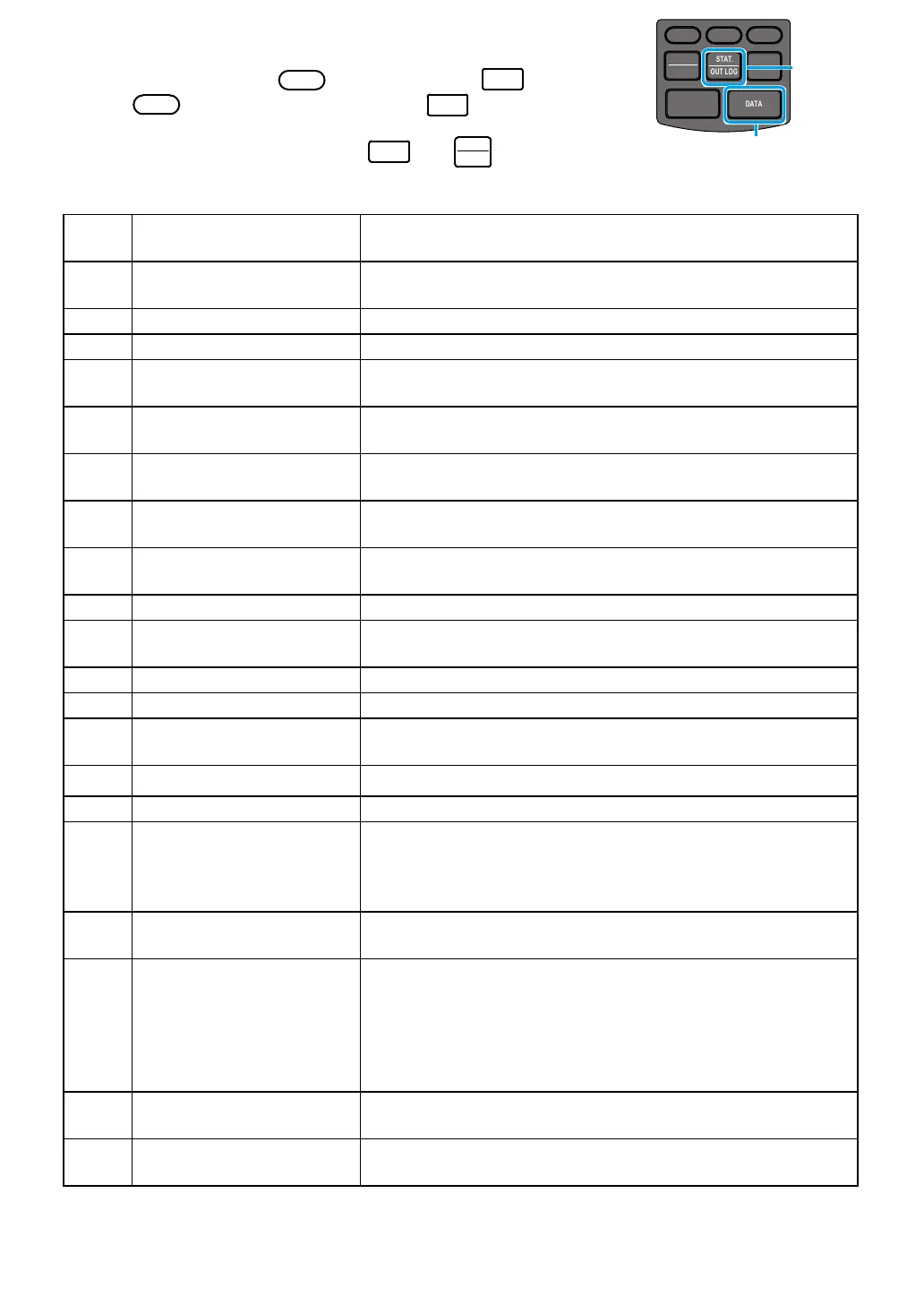DP-1VA LOGGER parameters list
y With the power off, press
POWER
while holding down
DATA
, then just re-
lease
POWER
, and when the printing starts, if
DATA
is released, the mode will
will be "PARAMETER SETUP MODE".
y Set and change the parameters by
DATA
and
STAT.
OUT LOG
operations.
♦:Initialsettingvalues
Setting
order
Setting items Setting/print contents
1 PARAMETER CLEAR PARAMETER CLEAR: Clear the parameter,
PARAMETER NO CLEAR: Not clear the parameter ♦
DP-1: DP-1 mode ♦, MP: MP mode
MODE0, MODE1 ♦, MODE2, MODE3
4 BAUD RATE (RS-232C
1,200, 2,400, 4,800 ♦, 9,600, 19,200
5
PARITY (RS-232C commu-
nication parity check method)
NON: no setting, EVEN: even number ♦, ODD: odd number
6 DATA LENGTH (data length
of RS-232C communication)
7 ♦, 8
7 PRINT SIZE
(
print character font size)
NORMAL ♦, LARGE
(only NORMAL in case MODE2 is selected)
8 BACK FEED ON ♦, OFF
(displayed only when NORMAL is selected in PRINT SIZE)
SAVE: Power save, NORMAL: Standard ♦
10 PRT DENSITY
NORMAL ♦, DARK
On: Sound ♦, Off: No sound
TIME PRINT (Clock function)
13 DATE FORMAT
(Print format of the date)
YYYY/MM/DD ♦, MM/DD/YYYY, DD/MM/YYYY
14 DATE
For January 2, 2018:2018/1/2, JAN/2/2018, 2/JAN/2018
16 UNIT * AUTO can be selected only in DP-1 mode
AUTO♦ (Only mm units can be accepted), mm: millimeter,
inch: inch, no unit, g: gram, °C: temperature, t: ton, lb: pound,
N: newton, Nm: newton-meter, μm: micrometer, μin: microinch
17 LOG RESUME (Log state
setting at the time of activation)
1:
Log stop ♦,
2:
Log start,
3: Assume the log state when the
power was turned off last time
18 OUT LOG
(
Log output setting
)
Log print:
1: Time/Measurement value ♦, 2: N number/Measurement value,
3: N number/Date/Time/Measurement value
Log USB output:
1: Time/Measurement value ♦, 2: Measurement value, 3: Date/Time/
19 INPUT AXIS (Data input
object axes setting)
* Set only in MP mode
XYZ ♦, X, Y, Z (multiple settings are possible)
20 CUL AXIS (Calculation
object axes setting)
* Set only in MP mode
X ♦, Y, Z (only 1 axis can be set)
DP-1VA LOGGER No. 99MAM029A
POWER
TOL.
REC/STOP
PRINTER
CLEAR
STAT.
OUT LOG
CANCEL
DATA
FEED
Change
settings
Fix settings, move next parameter
