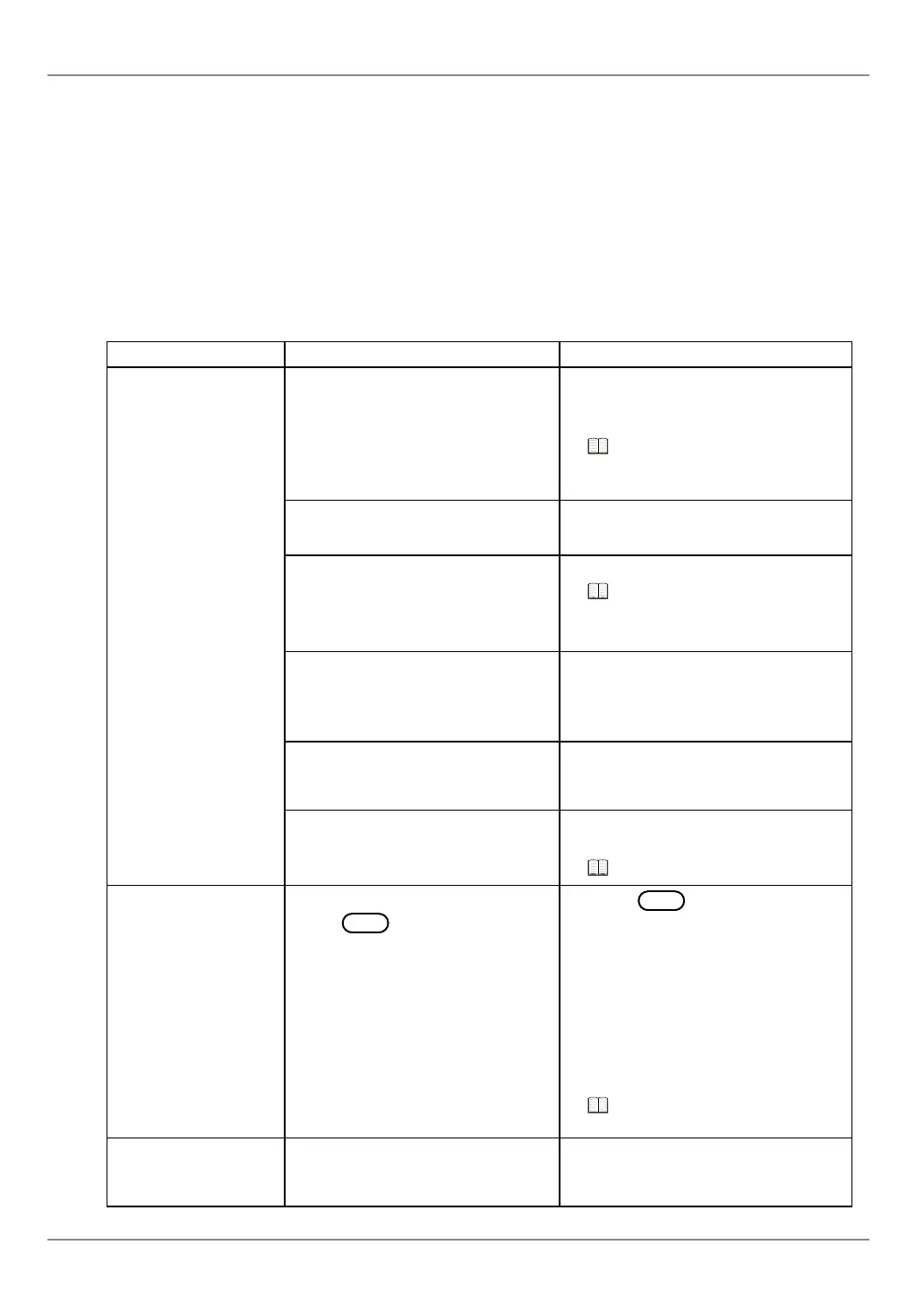70
6 Maintenance and Troubleshooting
No. 99MAM029A
6.3
Troubleshooting
The troubleshooting for other problems than error display is explained here.
Tips
• If the problem cannot be solved even through troubleshooting, please contact Mitutoyo or the
agent where you purchased the product (the contact number of our service network is listed at
the back of this manual).
• The warranty of the product is good for a period of one year from the purchase date. However,
some types of repairs may be available only at the customers' expense.
State of the product
Causes Handling method
y The state of the
product turns to
that immediately
after power-on
during printing.
y The print is faint.
y Manganese batteries are
used.
y Use charged nickel-hydride
batteries or AA-size alkaline
batteries.
"2.1.1 AC Adapter Connect-
ing and Battery Cells Setting" on
page 7
y Battery electrode plane is
peeling or swelling.
y Remove peeling or swelling from
the battery electrode plane.
y The designated AC adapter is
not used.
y Use the designated AC adapter.
"2.1.1 AC Adapter Connect-
ing and Battery Cells Setting" on
page 7
y A measuring instrument which
is powered by an external
power source is connected.
y This product cannot supply
power to an external instrument.
Separately prepare a dedicated
power source.
y The AC adapter shares its
power input with high-voltage,
large-current use machines.
y Connect the AC adapter to a
separate power supply line.
y Printer head is dirty. y Clean the printer head with a
cotton swab, etc.
"6.1 Maintenance" on page 65
Cannot print.
y Data printing function is off by
the
PRINTER
operation.
y A foreign object is inside the
printer portion or a paper jam
has occurred.
y The timer input mode is set
and the interval time is set to
either 0.25 s or 1 s.
y Press
PRINTER
to turn the data
printing function on.
y Remove the foreign object or
jammed paper with tweezers.
y When the interval time is set
to 0.25 s or 1 s, the data print-
ing function is automatically
switched off.
"3.6.1 Timer Input of the Mea-
surement Data" on page 43
Miscounting occurs
at the measuring
device side.
The AC adapter shares its
power input with high-voltage,
large-current use machines.
Connect the AC adapter to a sepa-
rate power supply line.
