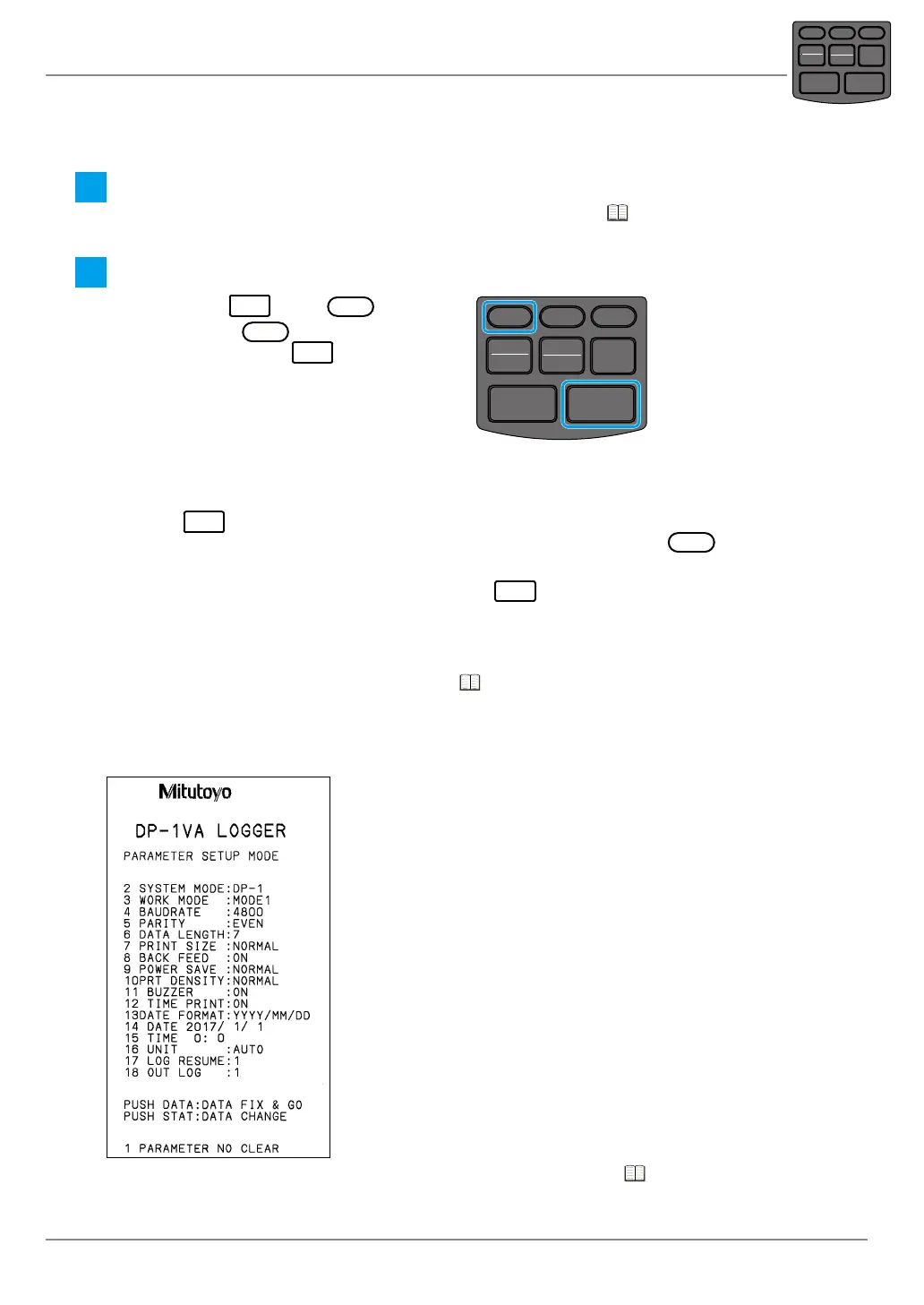11
2 Basic Operations
No. 99MAM029A
2.1.3 Printing the Parameter Settings List
The latest parameter settings list can be printed according to the following procedures.
1
Check whether the printer paper is set properly, the power LED is off and power is turned OFF.
For further details on the printer paper setting method, refer to "2.1.2 Setting the
Printer Paper and Power-on" on page 9.
2
Print the parameter settings list.
While pressing
DATA
press
POWER
,
then just release
POWER
, when the print-
ing starts, then release
DATA
.
» The power is turned on and enters the
parameter setup mode.
» Parameter settings list is printed.
POWER
TOL.
REC/STOP
PRINTER
CLEAR
STAT.
OUT LOG
CANCEL
DATA
FEED
Tips
• The parameter setup mode is entered with the operations above.
When
DATA
is pressed in this state, various parameters can be setup and changed.
This mode will be released when the power is turned ON by holding down
POWER
after turning
off the power in this state.
• If it is desired to complete parameter setup, press
repeatedly until parameter setup list is
printed.
• These are explained on the assumption that WORK MODE is set at "MODE1" of the initial set-
ting.
For further details on WORK MODE, refer to
"5.1 Various SYSTEM/WORK MODE and Print
Contents/Output to PC" on page 61.
Print example of the parameter settings list
For further explanations on each item of the parameters, refer to "5.2 Various Param-
eter Settings and Setting Items" on page 63.
POWER
TOL.
REC/STOP
PRINTER
CLEAR
STAT.
OUT LOG
CANCEL
DATA
FEED
