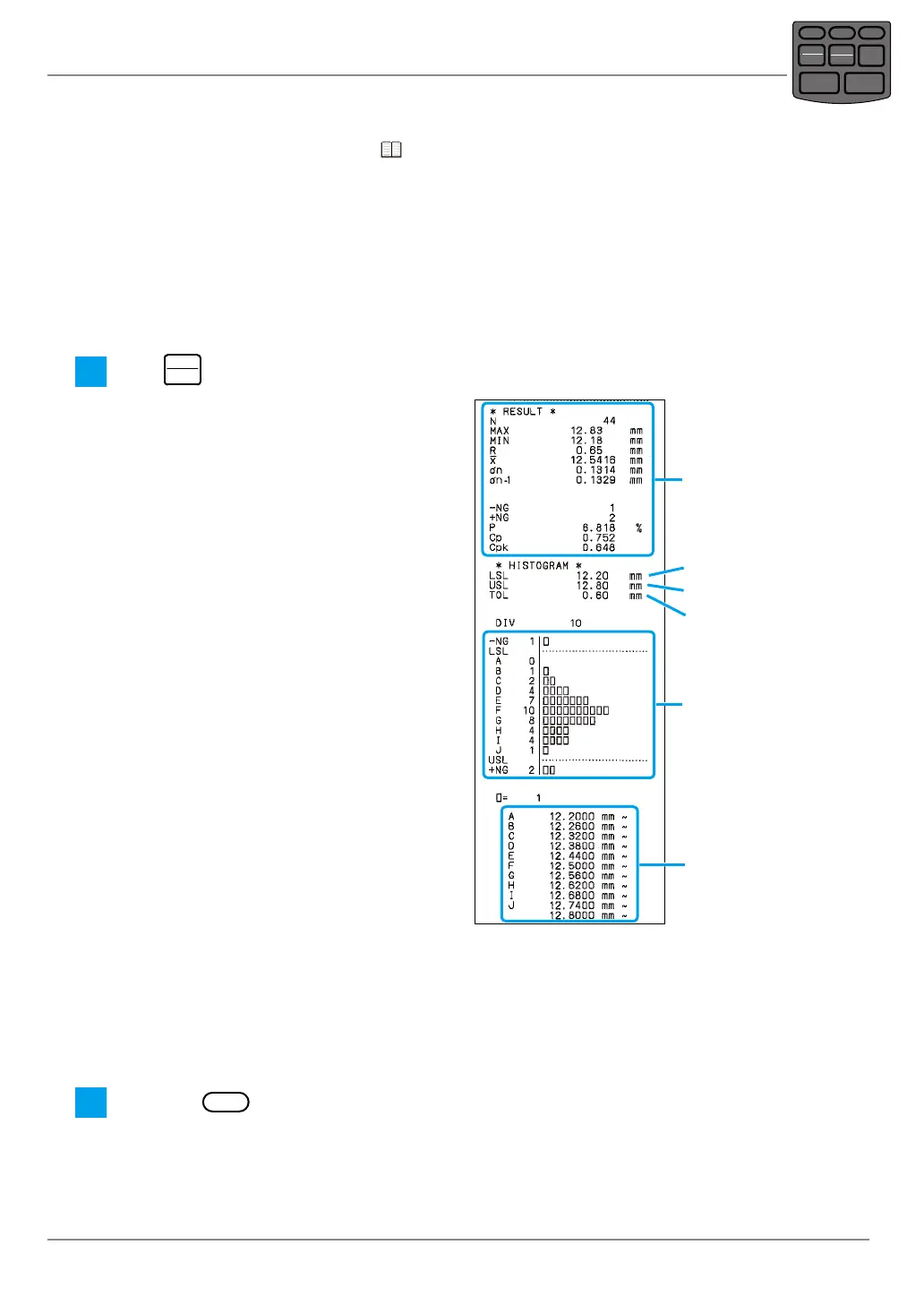24
2 Basic Operations
No. 99MAM029A
2.4
Printing the Statistical Calculation Value
Following the operation explained in "2.3.2 Measurement and Display/Printing the Toler-
ance Judgment Results" on page 22, the operation to print the statistical calculation value
and histogram based on the input data (a distribution chart of the measurement data) is ex-
plained here.
Tips
When the power is turned off, the measurement data is deleted. In case the power is turned off, the operation
below shall be performed after performing the measurement value input operation again.
1
Press
STAT.
OUT LOG
to print the statistical calculation result.
» The statistical calculation result is printed.
Statistical calculation
value
(Refer to the next
page for the expla-
nation on statistical
calculation value)
Histogram
(only when the
tolerance is set)
Lower specication
limit value
Upper specication
limit value
Tolerance
The value range of
the symbols used
in the histogram
Tips
• The maximum number of data that can be handled with MODE1 is 9,999. Once 9,999 measure-
ment data are input, the statistical calculation result is automatically printed.
• If "TIME PRINT" of the parameter is set to "OFF", the date and time are not printed.
2
Hold down
POWER
to turn off the power once the measurement value input and statistical
calculation result printing are completed.
Tips
On/Off operation of the power shall be performed at an interval of 5 seconds or more.
POWER
TOL.
REC/STOP
PRINTER
CLEAR
STAT.
OUT LOG
CANCEL
DATA
FEED
