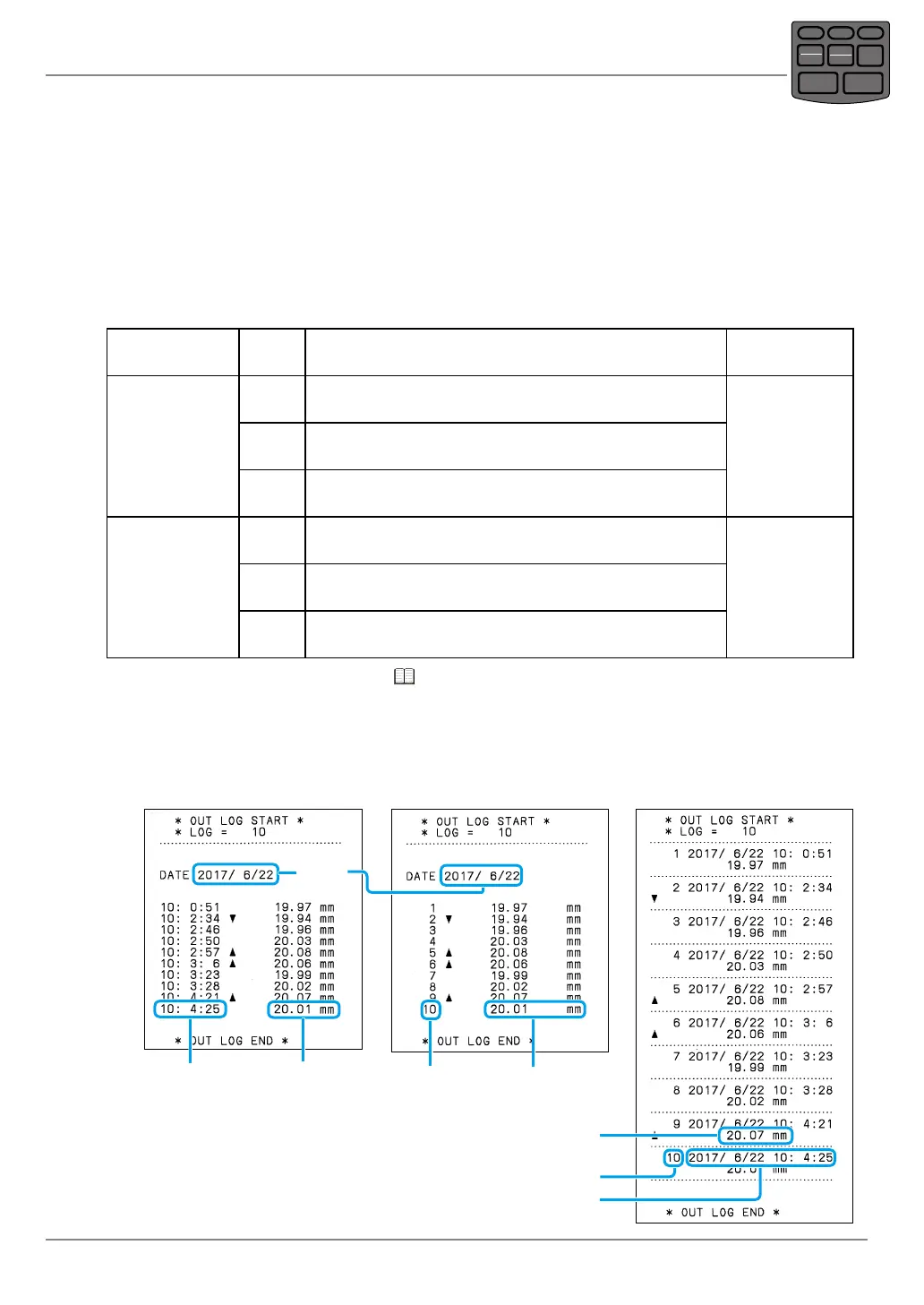35
3 Advanced Operations and Useful Functions
No. 99MAM029A
3.4
Logging of Measurement Data and
Printing/Output of Log Data
Operations to log the measurement data (to store in the internal memory as log data), to print the
log data collectively and to output them to PC collectively using USB interface are explained.
Depending on the internal battery, the saved log data is retained even when the power is turned off.
3.4.1 Parameter Settings for Data Log Function
Set the items below in parameter settings.
Setting items
Setting
values
Setting contents
Initial setting
values
LOG RESUME
1
Activate with the log halt state when power is
turned on.
12
Activate with the log start state when power is
turned on.
3
Activate with the log state when the power was
previously turned off when power is turned on.
OUT LOG
1
Print contents: Time/Measurement value
USB output data: Time/Measurement value
1
(Time/Measure-
ment value)
2
Print contents: Data number/Measurement value
USB output data: Measurement value
3
Print contents: Data number/Date/Time/Measurement value
USB output data: Date/Time/Measurement value
For further details on USB output, refer to "4.1 USB Output of the Measurement Data" on page 49.
Log data collective print example
y In DP-1 mode
In case of OUT LOG setting
value 1
In case of OUT LOG setting
value 2
In case of OUT LOG setting
value 3
Measurement
time
Measurement
value
Data number
Measurement date and time
Measurement value
Data number
Measurement
value
Mea-
surement
date
POWER
TOL.
REC/STOP
PRINTER
CLEAR
STAT.
OUT LOG
CANCEL
DATA
FEED
