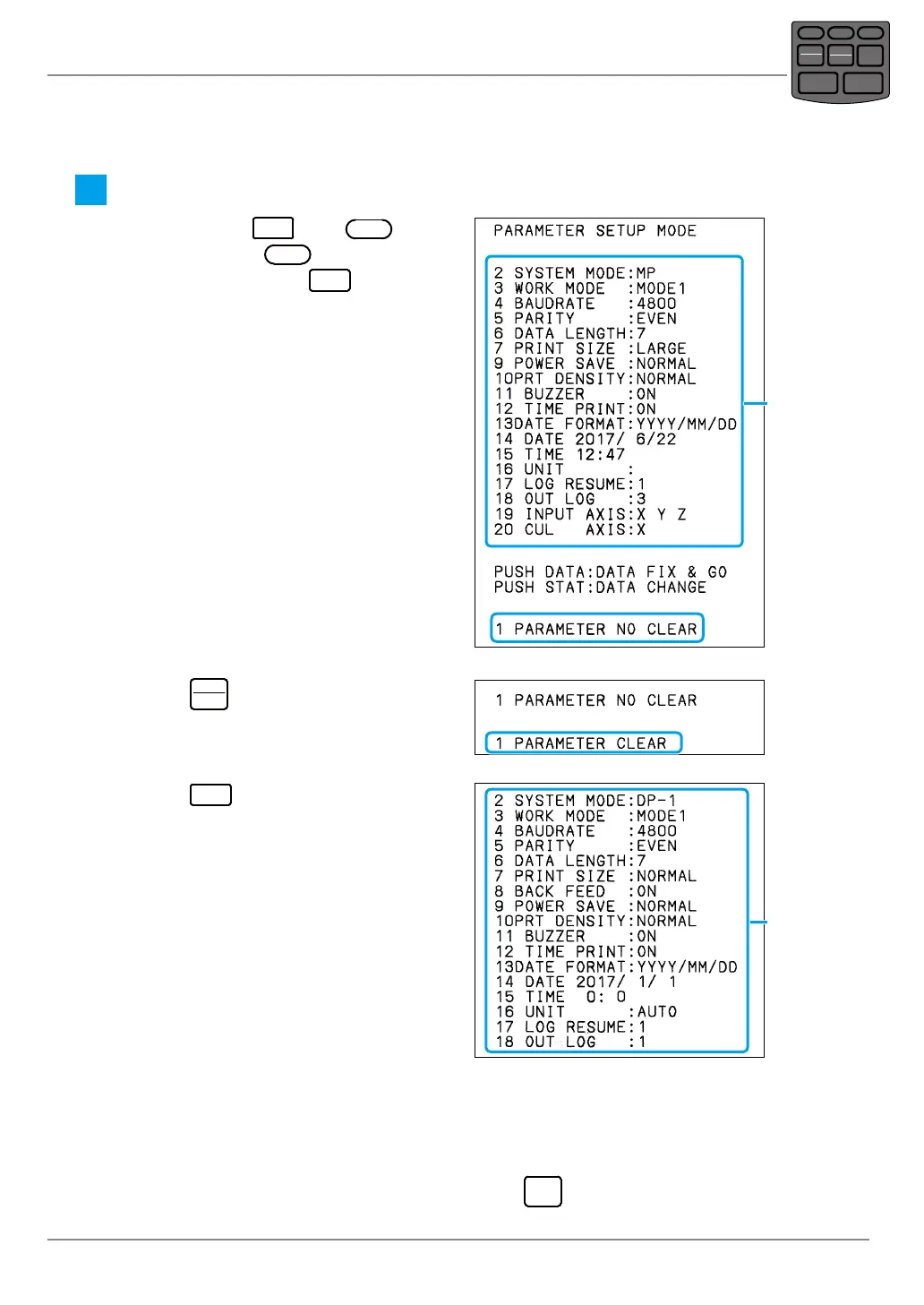48
3 Advanced Operations and Useful Functions
No. 99MAM029A
3.6.4 Return to the Initial Settings
The parameter setting can be returned to the initial setting with the operations below.
1
Return the parameters to the initial setting.
1
While pressing
DATA
press
POWER
,
then just release
POWER
, when the print-
ing starts, then release
DATA
.
» The power is turned on and enters the
parameter setup mode.
» After printing the current parameter set-
ting contents list, "1 PARAMETER NO
CLEAR" is printed.
Current
parameter
settings list
2
Press
STAT.
OUT LOG
.
» The buzzer sounds and "1 PARAME-
TER CLEAR" is printed.
3
Press
DATA
repeatedly until the param-
eter settings list is printed.
» The parameter settings list returned to
the initial setting is printed.
Parameter
settings list
returned to
the initial
setting
Tips
• The limit data of tolerance setting and the measurement data are deleted with the operation
above.
• Under the power on state, the initialization of parameters and the deletion of limit data of tolerance
settings are not performed with the hardware reset when
CANCEL
is pressed for 10 seconds or more.
However, the date and time are initialized and the measurement data and log data are deleted.
POWER
TOL.
REC/STOP
PRINTER
CLEAR
STAT.
OUT LOG
CANCEL
DATA
FEED
