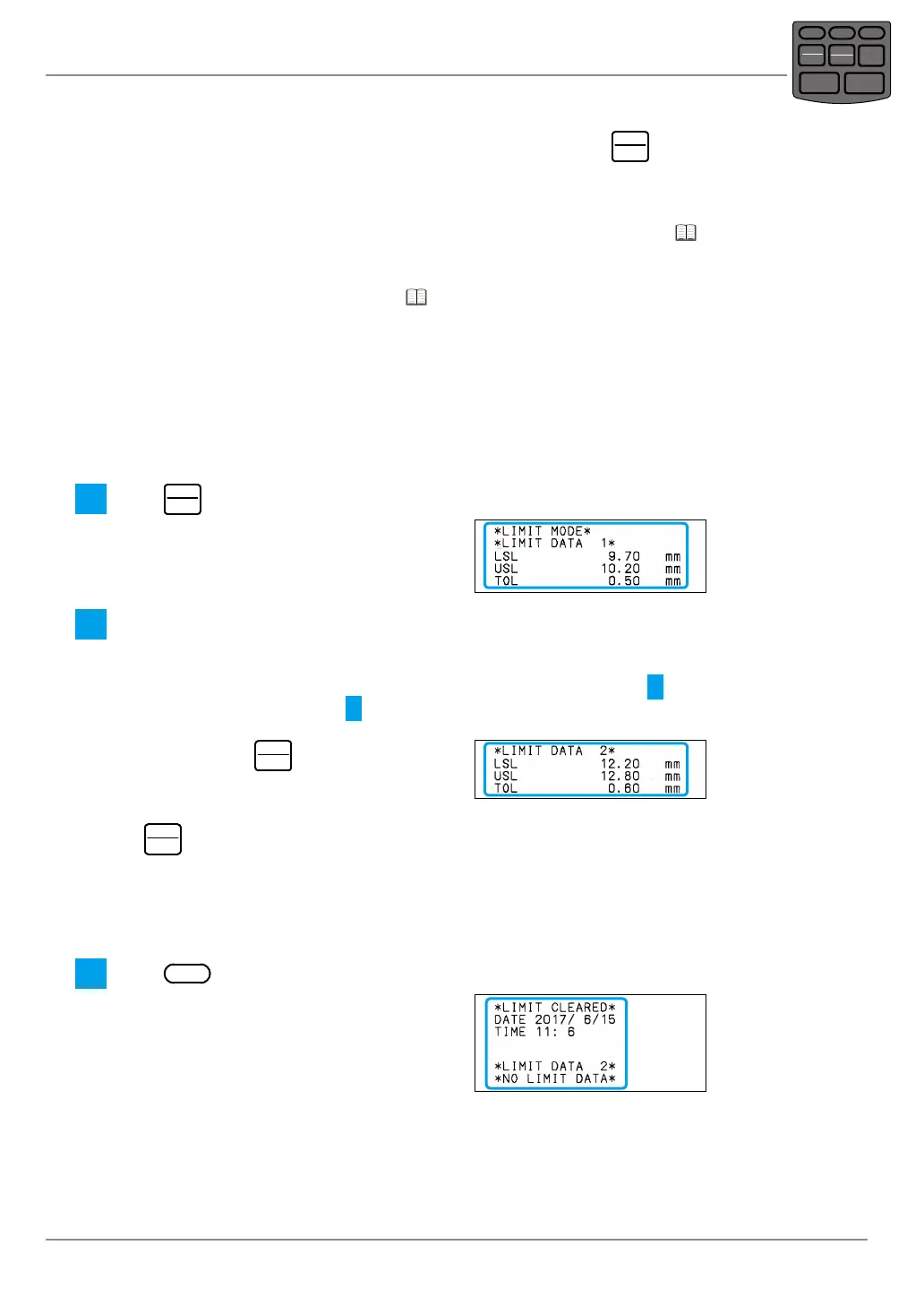23
2 Basic Operations
No. 99MAM029A
Tips
• If measurement data is not input, limit data can be set by pressing
TOL.
REC/STOP
even when the power
is turned on.
• The tolerance judgment result can be output by connecting the GO±NG judgment cable (option)
to the output connector.
For further details on the tolerance judgment result output function, refer to
"4.3 Tolerance
Judgment Result Output" on page 58.
Based on the measurement data here, "2.4 Printing the Statistical Calculation Value"
on page 24 is performed.
2.3.3 Deletion of Upper/Lower Specication Limit Value
(Limit Data)
When deleting the upper/lower
specication limit
value (limit data), follow the procedure
below.
1
Press
TOL.
REC/STOP
to enter the limit input mode.
2
Select the limit data.
Tips
If the limit data desired to delete is printed with the operation in procedure
1
, this operation is not
required. Proceed to procedure
3
.
Continue to press
STAT.
OUT LOG
until the limit
data desired to delete is printed.
» The limit data is switched each time
STAT.
OUT LOG
is pressed.
Tips
The old data is overwritten and disappears if the new limit data is input to it by selecting the limit
data number already set.
3
Press
CLEAR
to delete the limit data.
Tips
The measurement data can be immediately input following the operation above. However, the
tolerance judgment cannot be performed as the limit data is deleted. To perform the tolerance
judgment, enter the limit input mode again and measure after selecting the limit data set for the
tolerance judgment.
POWER
TOL.
REC/STOP
PRINTER
CLEAR
STAT.
OUT LOG
CANCEL
DATA
FEED
