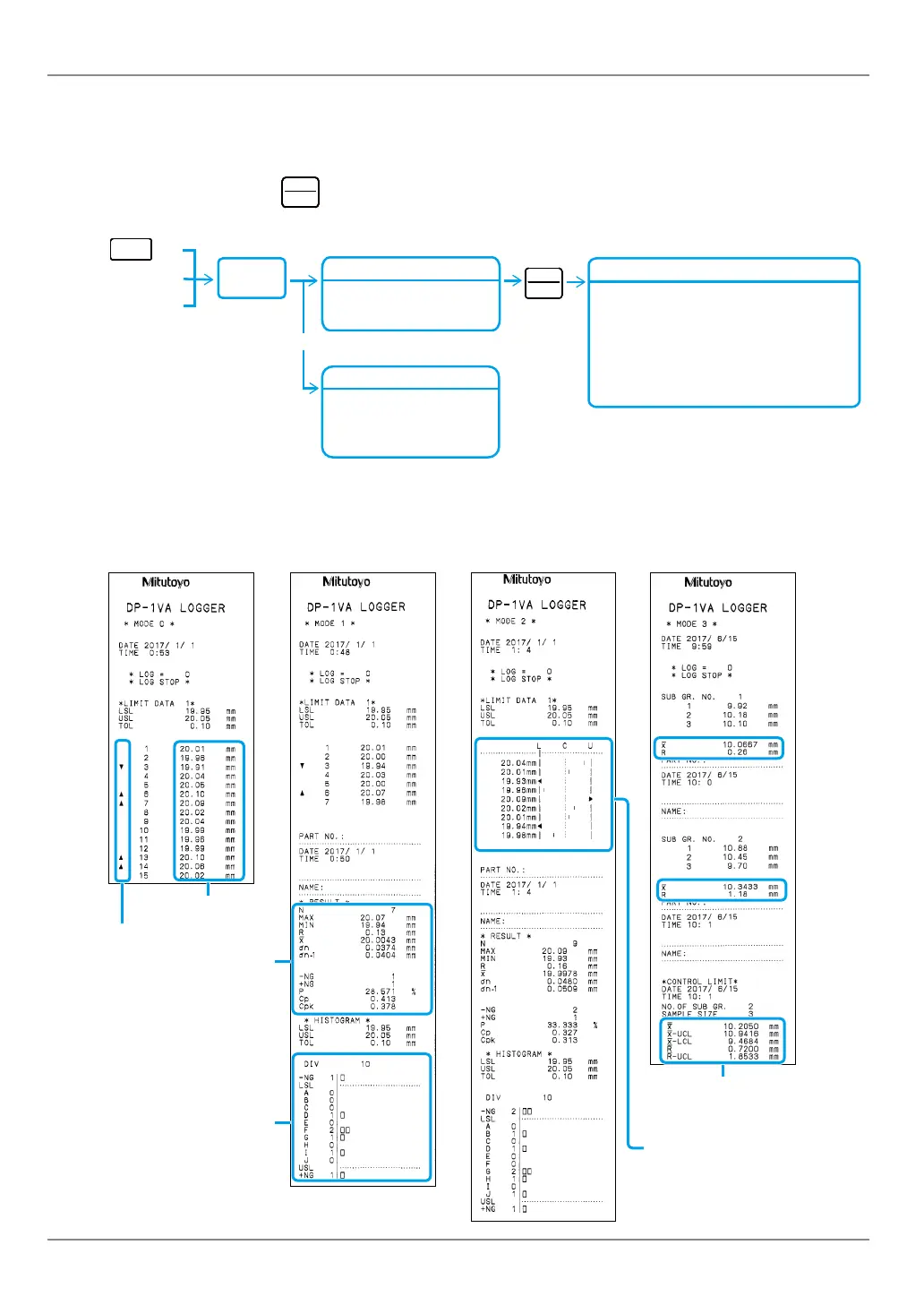62
5 Function Settings
No. 99MAM029A
5.1.2 Measurement Data Collection and Output (Print and
Output to PC)
The operations when
STAT.
OUT LOG
is pressed may differ depending on the WORK MODE differ-
ence as shown in the chart below.
DATA
STAT.
OUT LOG
Foot switch
Timer input
PC connecting
measuring
Printing each measurement
MODE2: D chart
Output to PC
• USB output each
measurement
• RS-232C output each
measurement
Print
Print
MODE0*: Key operations deactivated
MODE1*: Statistical value of measurement
data, Histogram
MODE2: Statistical value of measurement
data, Histogram
MODE3: Calculation results for creating X¯-R
control charts
*: MODE0 or MODE1 only in MP mode.
5.1.3 WORK MODE and Print Examples
The print contents differ as shown in the chart below depending on the WORK MODE difference.
MODE0 MODE1 MODE2 MODE3
Measurement data
Tolerance judgment
Statistical value of
measurement data
Histogram
D chart
Various calculation
values required for
X¯-R control charts
