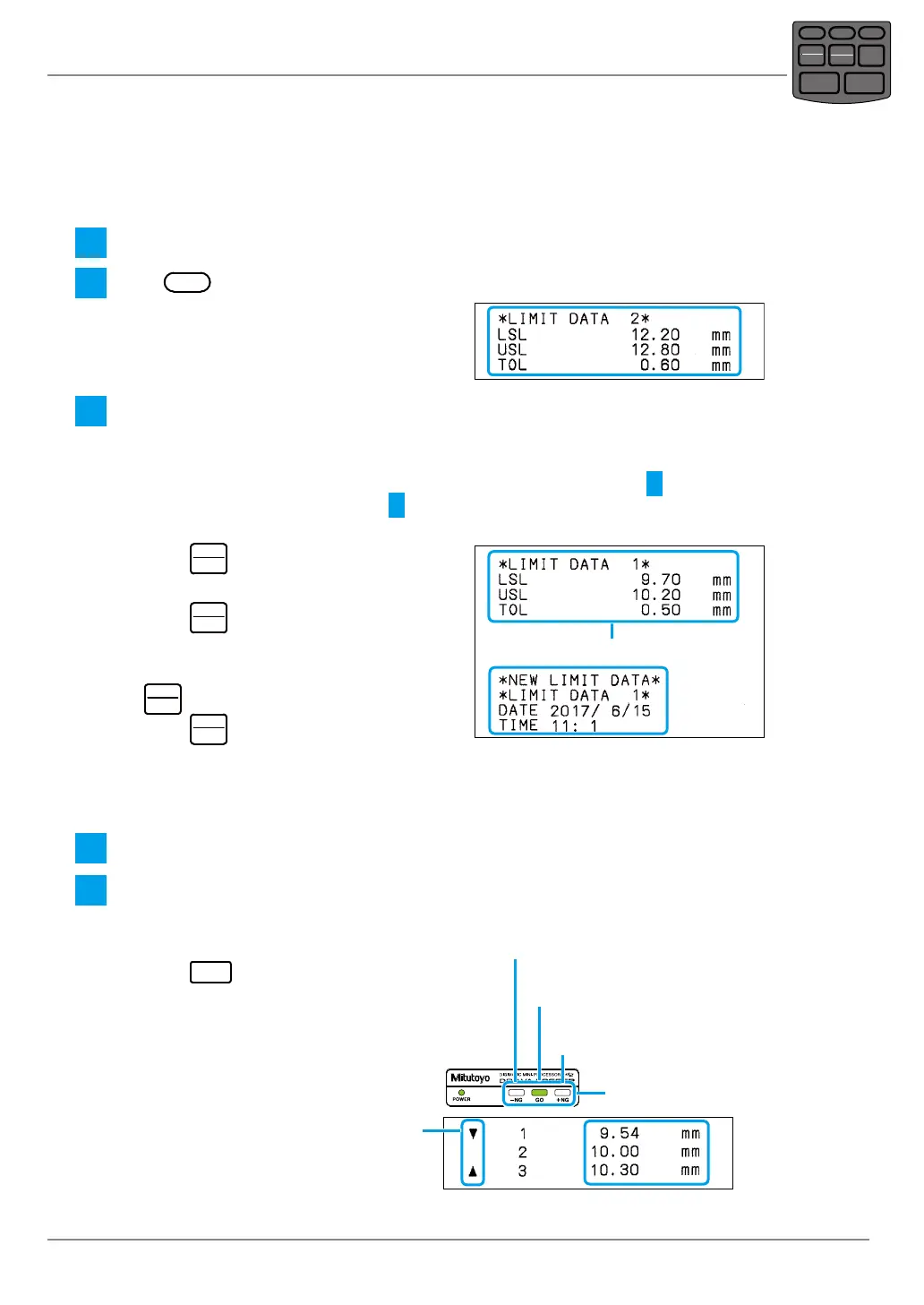22
2 Basic Operations
No. 99MAM029A
2.3.2 Measurement and Display/Printing the Toler-
ance Judgment Results
The tolerance judgment result of measurement data can be displayed with the tolerance
judgment LED or printed by the limit data setting.
1
Connect a measuring instrument with Digimatic output
to the product.
2
Press
POWER
and then release a nger from the key to turn on the product power.
» The limit data set is printed.
3
Select the limit data.
Tips
If the limit data desired to select is printed with the operation in procedure
2
already, this operation
is not required. Proceed to procedure
4
.
1
Press
TOL.
REC/STOP
.
» The limit input mode is entered.
2
Press
STAT.
OUT LOG
until the limit data you want
to use is printed.
» The limit data is switched each time
STAT.
OUT LOG
is pressed.
3
Press
TOL.
REC/STOP
.
» Limit data to be used is determined.
» "Û NEW LIMIT DATA Û" and "Û LIMIT
DATA 1 Û" are printed.
2
3
When using the limit data 1
4
Turn on the power of the measuring instrument with Digimatic output.
5
Measure with a measuring instrument with Digimatic output to input the measurement data.
1
Measure the workpiece with a measur-
ing instrument with Digimatic output.
2
Press
DATA
.
» The tolerance judgment LED is lit ac-
cording to the result and the measure-
ment result and tolerance judgment
result are printed.
3
Repeat procedure
1
and
2
as neces-
sary.
Tolerance judgment result display
Tolerance judgment
result print
▼: −NG
: GO
▲: +NG
Lit when the measurement data is lower than
the lower specication limit value (-NG).
Lit when lower specication limit value ≤ Measure
-
ment data ≤ Upper specication limit value (GO).
Lit when the measurement data is higher than
the upper specication limit value (+NG).
POWER
TOL.
REC/STOP
PRINTER
CLEAR
STAT.
OUT LOG
CANCEL
DATA
FEED
