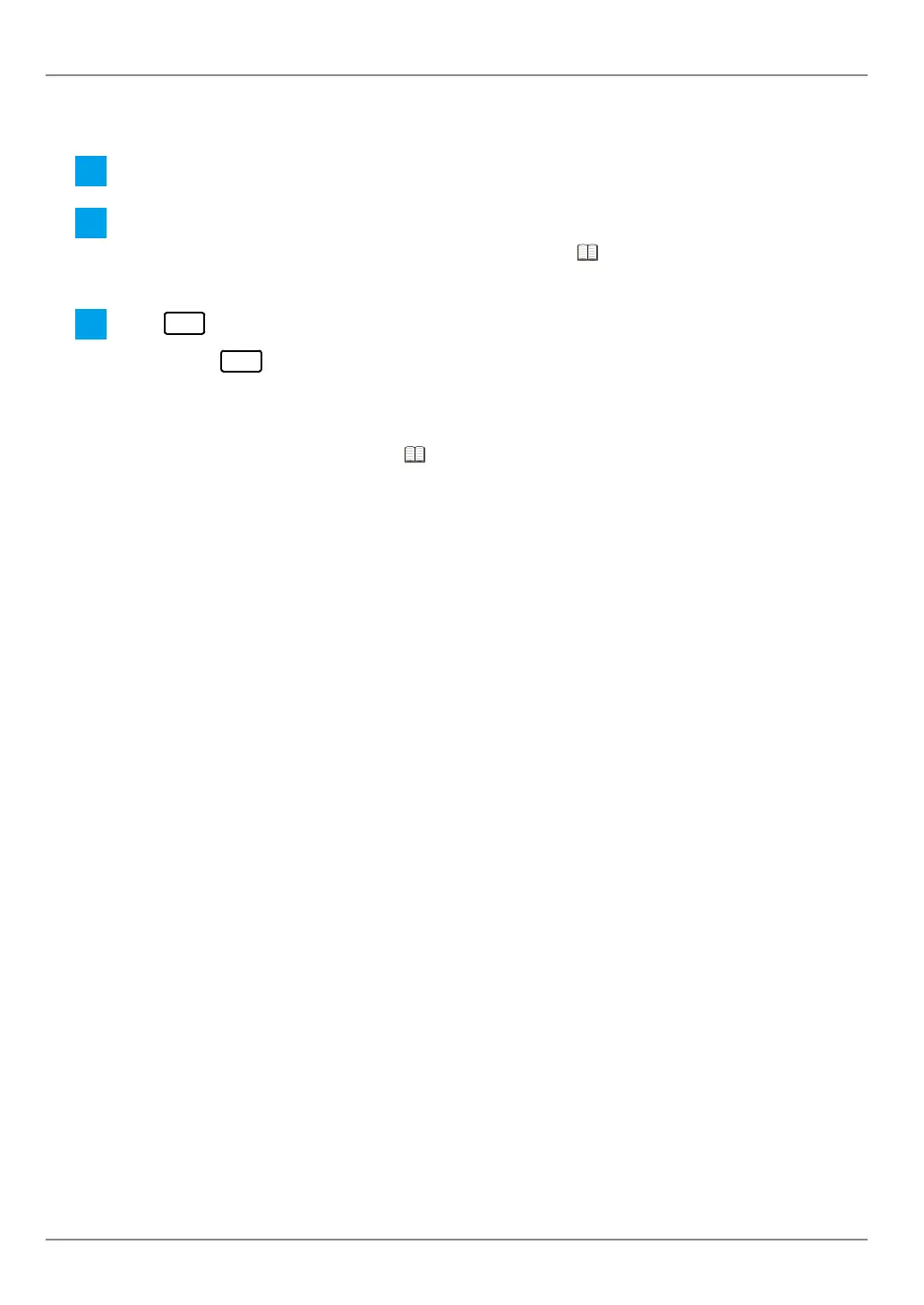59
4 Output
No. 99MAM029A
4.3.2 Tolerance Judgment Result Output Operation
1
Connect a measuring instrument with Digimatic output to the product.
2
Set the limit data.
For further details on the limit data setting method, refer to "2.3.1 Tolerance Settings"
on page 19.
3
Press
DATA
to input the measurement data.
» Each time
DATA
is pressed, measurement data is input and the tolerance judgment result is
output.
For further details on the connection of a measuring instrument with Digimatic output and
the measurement data input, refer to "2.2 Measuring with a Measuring Instrument
with Digimatic Output and Printing" on page 16.
Tips
The measurement data can be input by pressing the [DATA] button of a measuring instrument with
Digimatic output or with the foot switch (option) operation.
