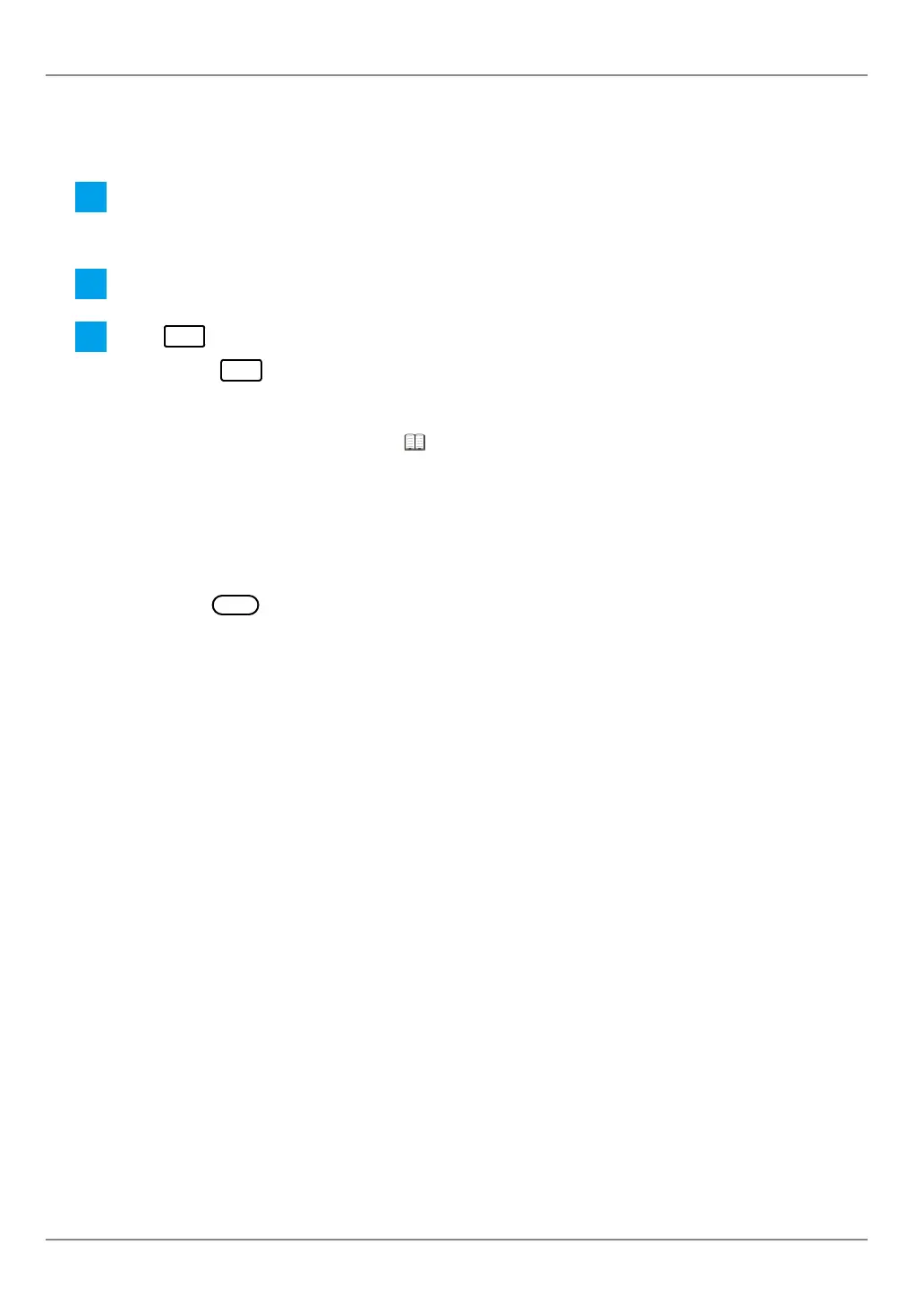57
4 Output
No. 99MAM029A
4.2.3 RS-232C Output Operation of Measurement Data
Explained with a PC used as an example.
1
Install the software correspondent to the RS-232C communication on the PC, and acti-
vate it.
2
Connect a measuring instrument with Digimatic output to the product.
3
Press
DATA
to input the measurement data.
» Each time
DATA
is pressed, the measurement data is input and the data is sent to the PC.
For further details on the connection of a measuring instrument with Digimatic output and
the measurement data input, refer to "2.2 Measuring with a Measuring Instrument
with Digimatic Output and Printing" on page 16.
Tips
• The measurement data can be input by pressing the [DATA] button of a measuring instrument
with Digimatic output or with the foot switch (option) operation.
• When the measurement data is input, they are printed at the same time they are transmitted to the
PC. Press
PRINTER
to turn the printing off. "Û PRINTER OFF Û" is printed.
• The log data stored with logging cannot be output with RS-232C output.
