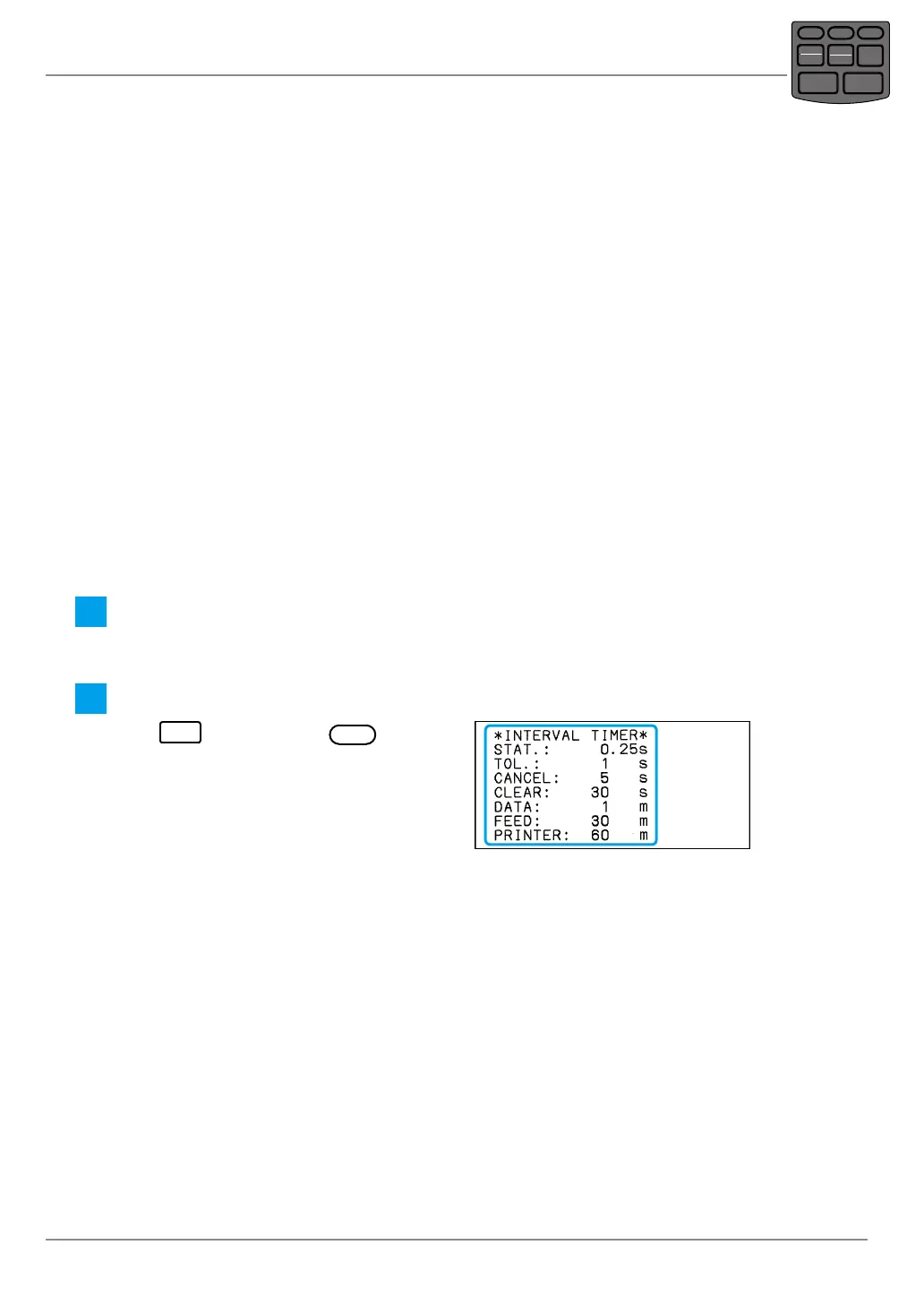43
3 Advanced Operations and Useful Functions
No. 99MAM029A
3.6
Other Functions
3.6.1 Timer Input of the Measurement Data
The measurement data can be automatically inputted at a regular interval. The interval
time can be selected from the options below.
0.25 s, 1 s, 5 s, 30 s, 1 min, 30 min, 60 min
Tips
• The measurement data storing (N numbers) and log data storing are feasible for all timer set-
tings.
• When setting at 0.25 s, only the output with RS-232C is possible but the measurement data
cannot be printed. However, as the measurement data is internally stored, it is possible for them
to become an object for statistical calculation.
• When setting at 1 s, only the output with USB or RS-232C is possible but the measurement data
cannot be printed. However, as the measurement data is internally stored, it is possible for them to
become an object for statistical calculation.
Timer input setting procedure for the measurement data
1
Connect the measuring instrument with Digimatic output or KA Counter to this product
and turn on each power.
2
Enter the timer input mode.
Press
FEED
while pressing
PRINTER
.
» "Û INTERVAL TIMER Û" and the key
name to set the timer input are printed.
POWER
TOL.
REC/STOP
PRINTER
CLEAR
STAT.
OUT LOG
CANCEL
DATA
FEED
