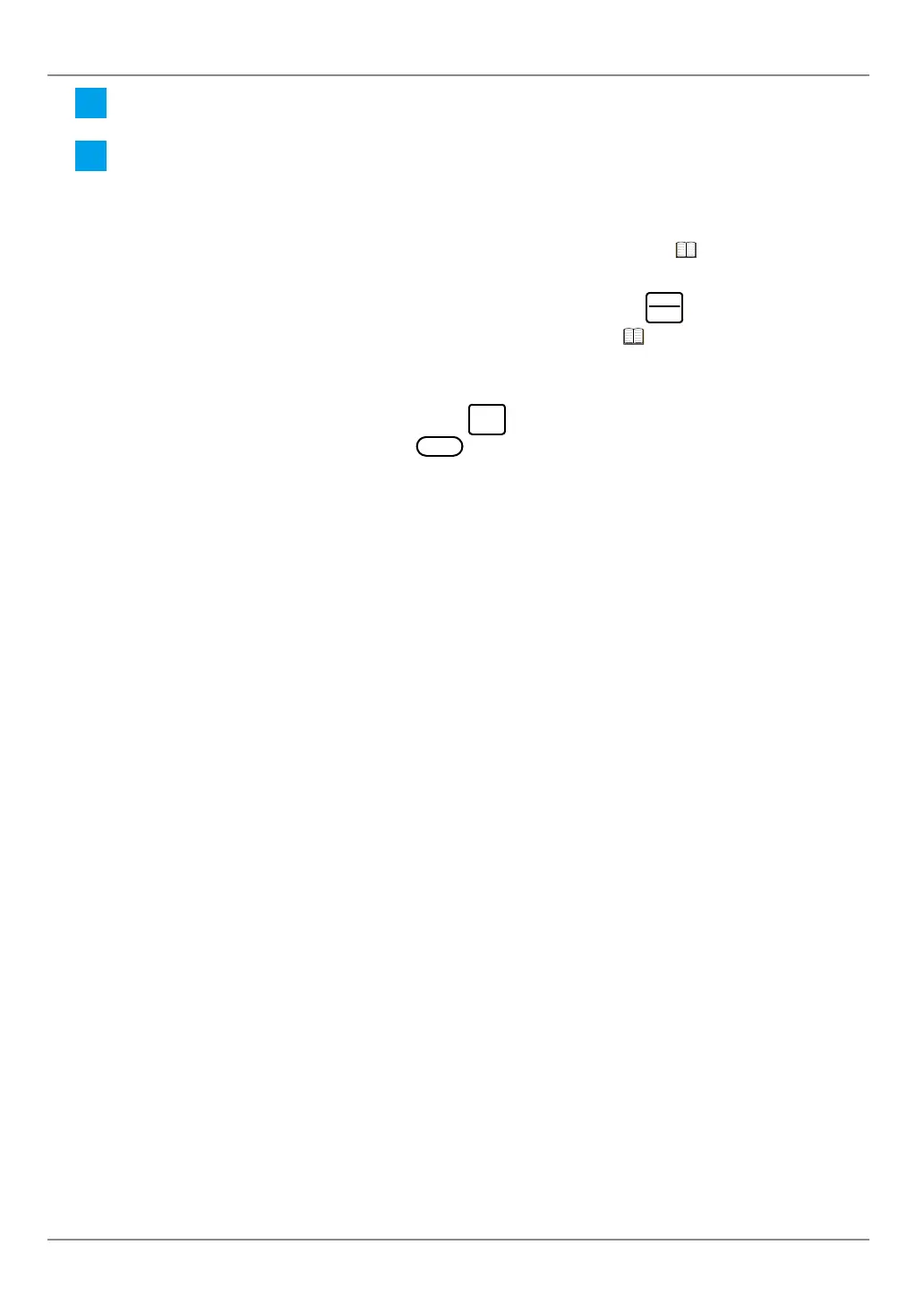42
3 Advanced Operations and Useful Functions
No. 99MAM029A
8
Turn off the KA Counter power.
9
Detach the connection cable.
Tips
• The setting is required in advance when the tolerance judgment of inputted data is performed.
For further details on the necessary setting for tolerance judgment, refer to "2.3.1 Tolerance
Settings" on page 19.
• When printing the statistical value of input data or the histogram, press
STAT.
OUT LOG
.
For further details on the statistical value or histogram print, refer to "2.4 Printing the Statisti-
cal Calculation Value" on page 24.
• When the power is turned off, the input data is deleted and the data number returns to 1.
• When deleting only previous data input, press
CANCEL
.
• When deleting all the input data, press
CLEAR
.
