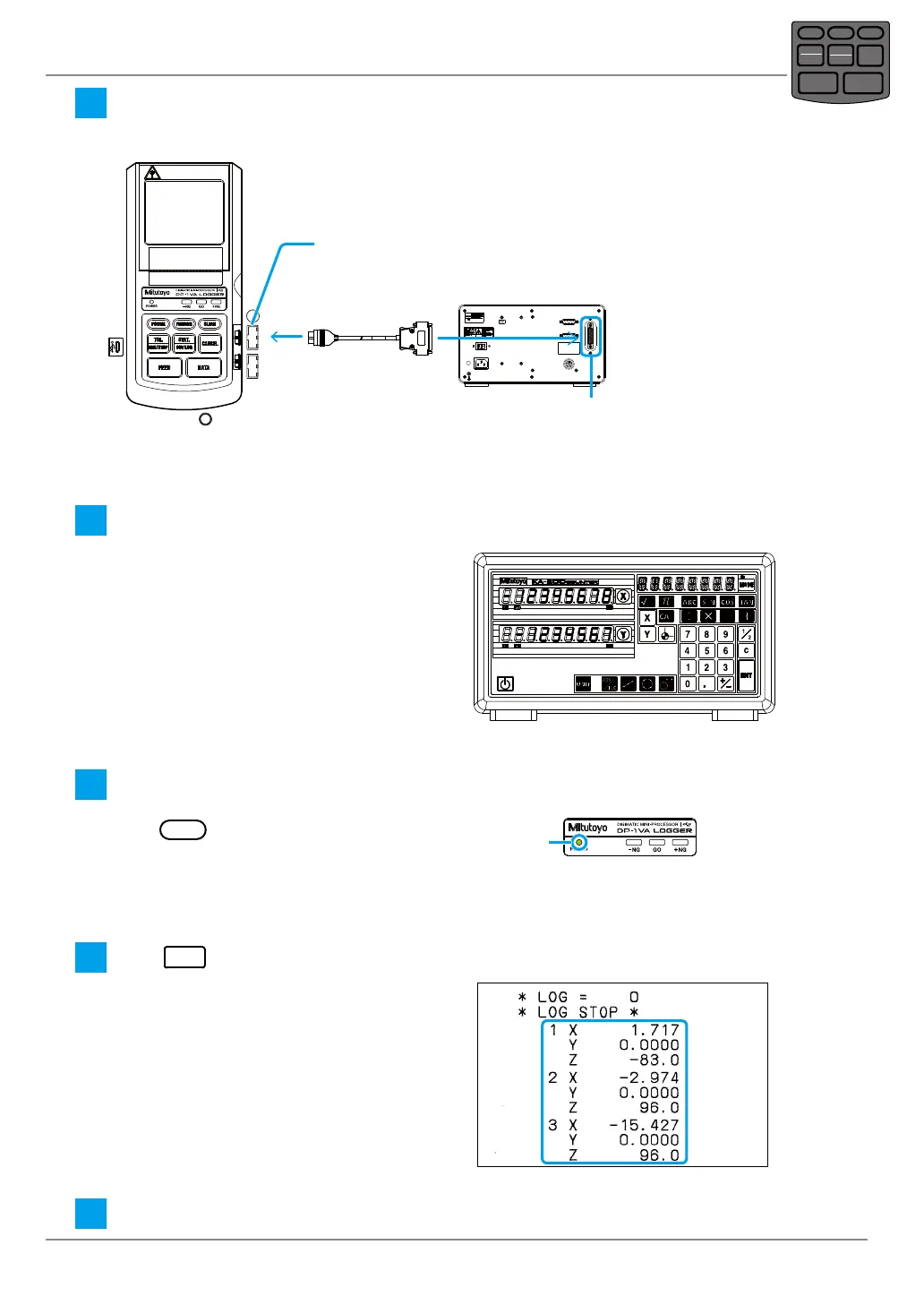41
3 Advanced Operations and Useful Functions
No. 99MAM029A
3
Connect the output connector of the product (OUTPUT) and the code out unit (for KA-
200 Counter) of the KA Counter with a RS-232C counter cable (option).
INPUT
OUTPUT
IN OUT
Output connector (OUTPUT)
RS-232C counter cable
(option)
KA Counter
Code out unit
(for KA-200 Counter, option)
4
Turn on the KA Counter power to start the counter display.
Refer to the instruction manual of KA
Counter and turn on the power according
to its operation method.
Tips
The value may not be displayed according
to scale specications. In this case, press
[C] key.
5
Turn on the product power.
Press
POWER
, release your nger from
the key.
» The power LED is lit and the printer
paper is fed.
Light is on
6
Press
DATA
to input the displayed data.
» The printer paper is fed and the dis-
played data is printed.
7
Completing measurement, turn off the product power.
POWER
TOL.
REC/STOP
PRINTER
CLEAR
STAT.
OUT LOG
CANCEL
DATA
FEED
