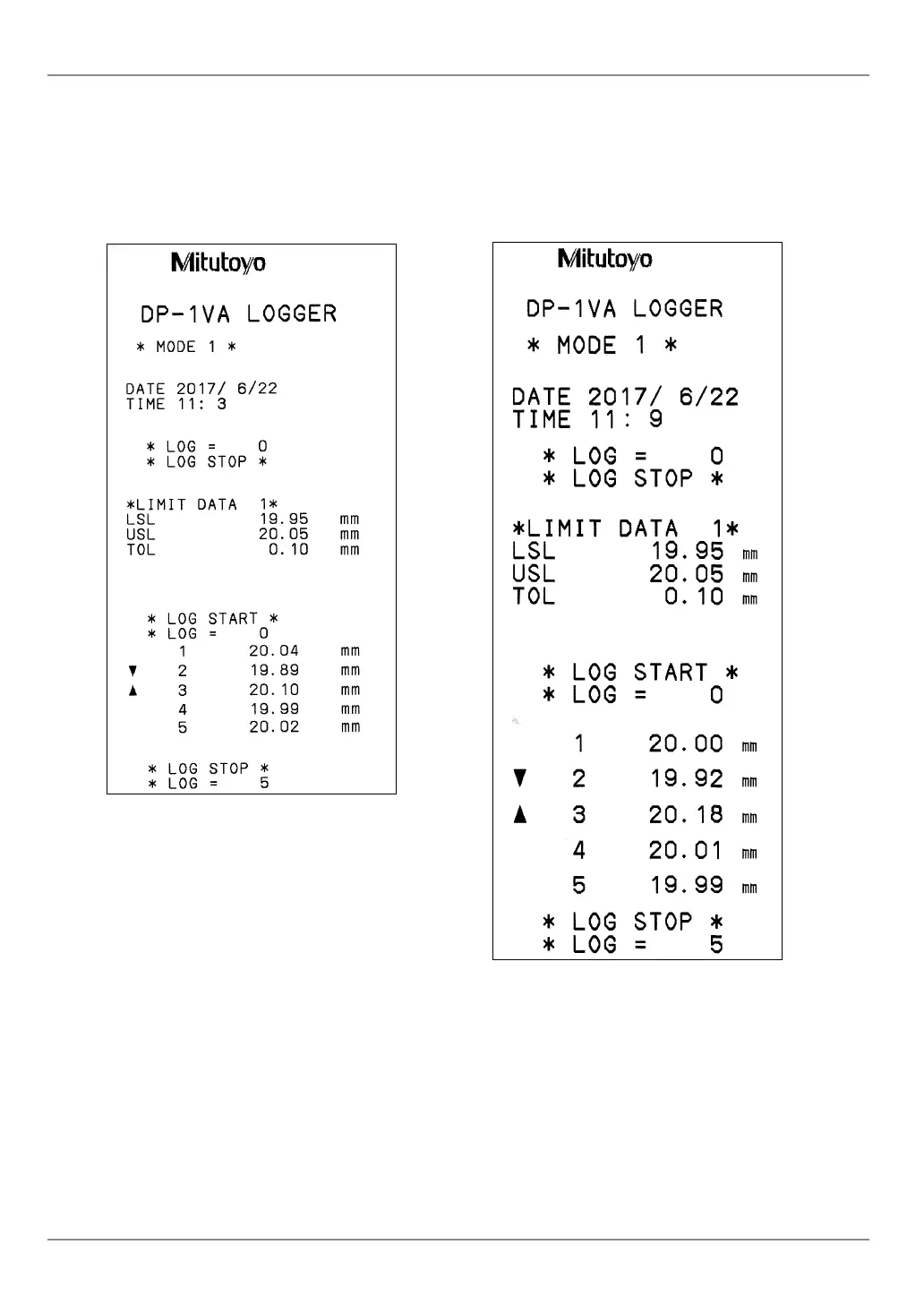46
3 Advanced Operations and Useful Functions
No. 99MAM029A
3.6.3 Change of a Print Character Font Size
The print character font size can be selected from the two types, "NORMAL" (24 (H) x 16
(W) dots) or "LARGE" (36 (H) x 24 (W) dots).
Set by switching "7 PRINT SIZE" in the parameter setup mode.
NORMAL LARGE
Tips
• 7,000 lines per printer paper with the LARGE font and 10,000 lines with the NORMAL
font can be printed.
• The log data is always printed in the NORMAL font. Even if it is set to "LARGE", the
print character font size is not changed. When using with "LARGE" setting, the normal
measurement data is printed in LARGE font as set.
• The "Digimatic 2" format data is printed in NORMAL
font
. Even if it is set to "LARGE", it is
automatically changed to the NORMAL
font
print. As the parameter setting remains the same, it
returns to LARGE
font
by switching the power on again after switching it off.
