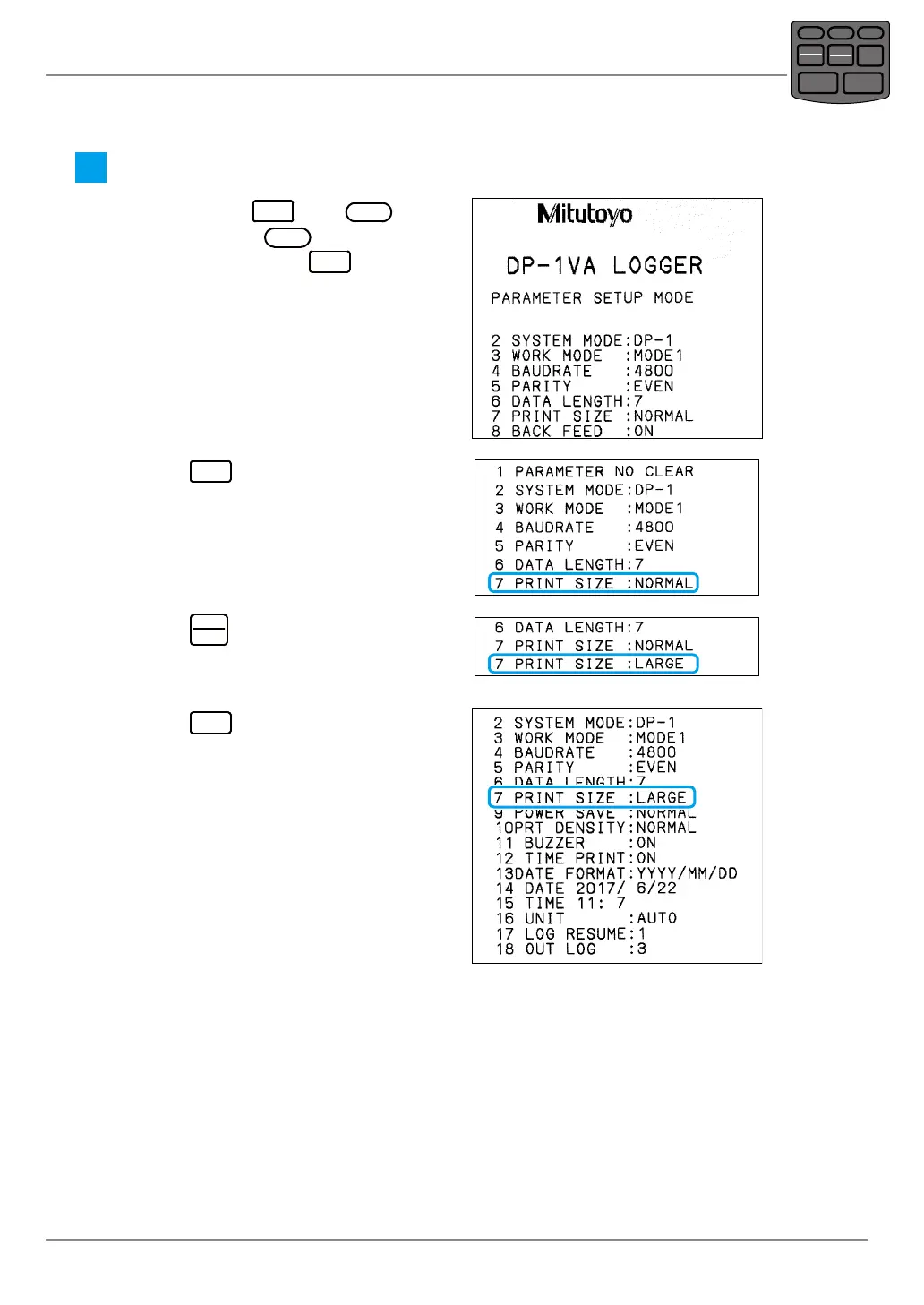47
3 Advanced Operations and Useful Functions
No. 99MAM029A
Changing process of the print character font size
1
Set the "PRINT SIZE" of parameter.
1
While pressing
DATA
press
POWER
,
then just release
POWER
, when the print-
ing starts, then release
DATA
.
» The power is turned on and enters the
parameter setup mode.
2
Press
DATA
repeatedly until "7 PRINT
SIZE" is printed.
» "7 PRINT SIZE : LARGE" or "7 PRINT
SIZE : NORMAL" currently set is
printed.
3
Press
STAT.
OUT LOG
.
» The switched "7 PRINT SIZE" is printed.
4
Press
DATA
repeatedly until the param-
eter settings list is printed.
» The setting is completed.
POWER
TOL.
REC/STOP
PRINTER
CLEAR
STAT.
OUT LOG
CANCEL
DATA
FEED
