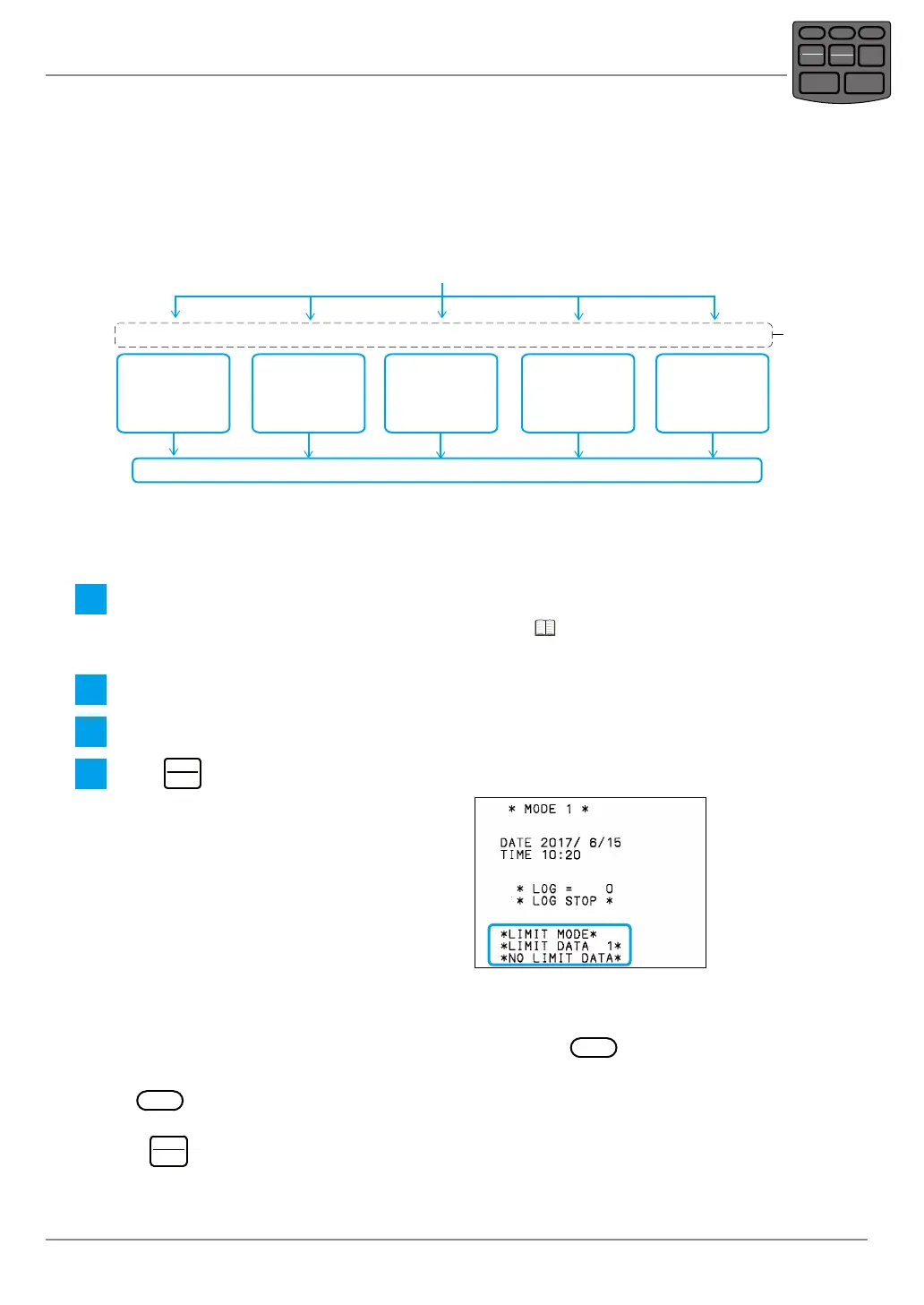19
2 Basic Operations
No. 99MAM029A
2.3
Display and Printing the Tolerance Judg-
ment Results
It is possible to make a tolerance judgment by comparing a set of upper/lower specica-
tion value (limit data) and measurement data.
The limit data can be set up to a maximum of ve sets.
Measurement data
Display and print the tolerance judgment results
Limit data 1
Upper specication
limit value
Lower specication
limit value
Limit data 2 Limit data 3 Limit data 4 Limit data 5
Select one
Upper specication
limit value
Lower specication
limit value
Upper specication
limit value
Lower specication
limit value
Upper specication
limit value
Lower specication
limit value
Upper specication
limit value
Lower specication
limit value
2.3.1 Tolerance Settings
Set the limit data for tolerance judgment following the operation below.
1
Connect a measuring instrument with Digimatic output to the product.
For further details on the connection method, refer to "2.1.5 Connection of a Measur-
ing Instrument with Digimatic Output" on page 14.
2
Turn on the product power.
3
Turn on the power of the measuring instrument with Digimatic output.
4
Press
TOL.
REC/STOP
to enter the limit input mode.
Tips
• To enter the limit input mode, the product must be in one of the following two states: <1> No input
data immediately after power-on, or <2> all data is deleted with
CLEAR
operation.
• When in the "ÛPRINTER OFFÛ" state, the limit input mode cannot be entered into. Press
PRINTER
, after "Û PRINTER ON Û" prints, perform the aforementioned operations. Also, the
printer will switch on due to the power being on.
• If
TOL.
REC/STOP
is held down, the limit input mode will not be entered into, and the logging functions will
start.
POWER
TOL.
REC/STOP
PRINTER
CLEAR
STAT.
OUT LOG
CANCEL
DATA
FEED
