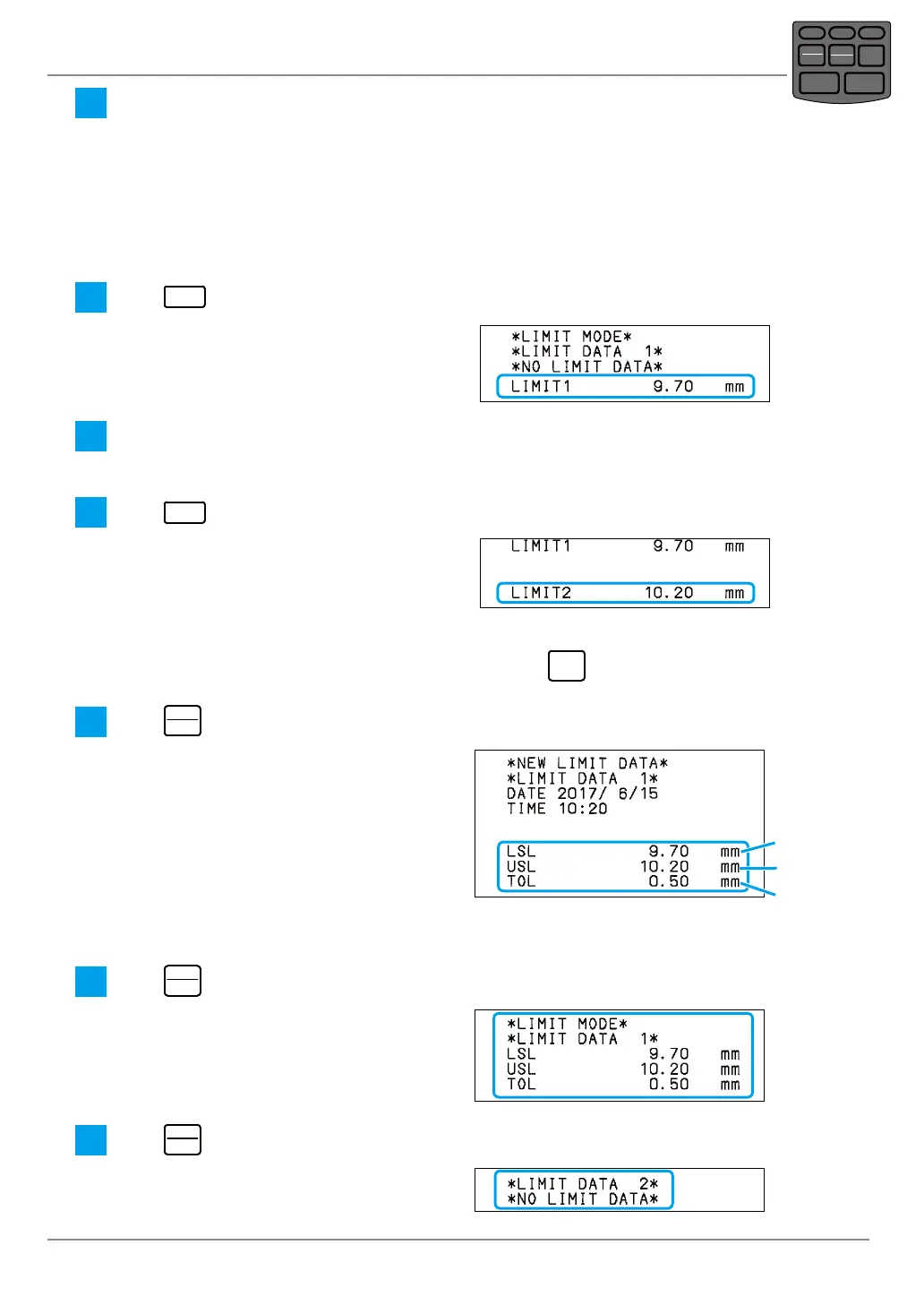20
2 Basic Operations
No. 99MAM029A
5
Display the value to be set as a lower specication limit or upper specication limit
with the measuring instrument with Digimatic output.
Tips
Either the lower specication limit value or the upper specication limit value can be displayed rst.
When setting them, the lower value is set to the lower specication limit value and the higher value
to the upper specication limit value.
6
Press
DATA
to input the data.
» First limit data is printed [LIMIT1].
7
Display the value to be set as a lower specication limit or upper specication limit with
the measuring instrument with Digimatic output.
8
Press
DATA
to input the data.
» Second limit data is printed [LIMIT2].
Tips
When redoing the previous data input, cancel it by pressing
CANCEL
and redo the input.
9
Press
TOL.
REC/STOP
to exit the limit input mode.
» The set limit data is printed.
lower specica-
tion limit value
Upper specica-
tion limit value
Tolerance
When setting the limit data 2 continuously
1
Press
TOL.
REC/STOP
to enter the limit input mode.
2
Press
STAT.
OUT LOG
to enter the limit data 2 input mode.
POWER
TOL.
REC/STOP
PRINTER
CLEAR
STAT.
OUT LOG
CANCEL
DATA
FEED
