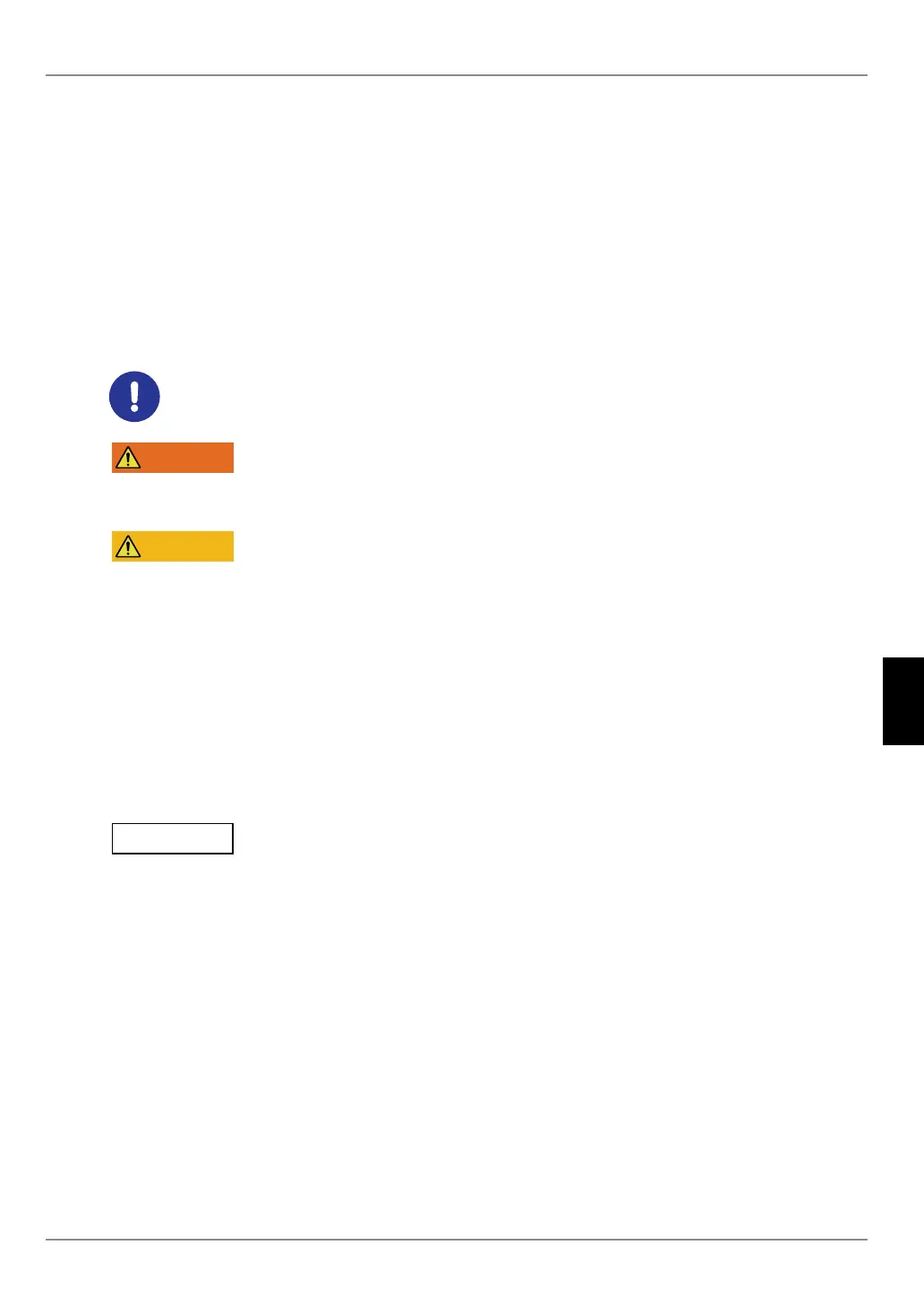65
6 Maintenance and Troubleshooting
No. 99MAM029A
6
Maintenance and Trouble-
shooting
The maintenance work, error display and troubleshooting method of the product are
explained.
6.1
Maintenance
To prevent the product failure, the cleaning described below shall be regularly
performed (about once every six months).
Before cleaning, make sure that the power is turned off. There is a risk of electric shock.
• Be careful not to cut your hands with the paper cutter when cleaning.
• The printer head is exposed when the printer paper cover is opened. The printer head becomes
very hot immediately after printing and may cause burns if touched. Do not touch it.
• For the cleaning of the printer head or sensors alcohol is used. Observe the following, since
there is a risk of ignition.
• Clean the printer head after it has cooled down.
• Thoroughly dry off any alcohol remaining on the printer head.
• Treat the alcohol with sufcient care.
• Turn the power on after the alcohol is thoroughly dried up.
Observe the following, since these things may cause malfunctions.
• Absolutely do not use volatile chemicals, such as thinners or benzene, except for alcohol.
• Make sure to not scratch the printer head with ngernails or hard things.
• Pay sufcient attention not to get the printer interior wet.
