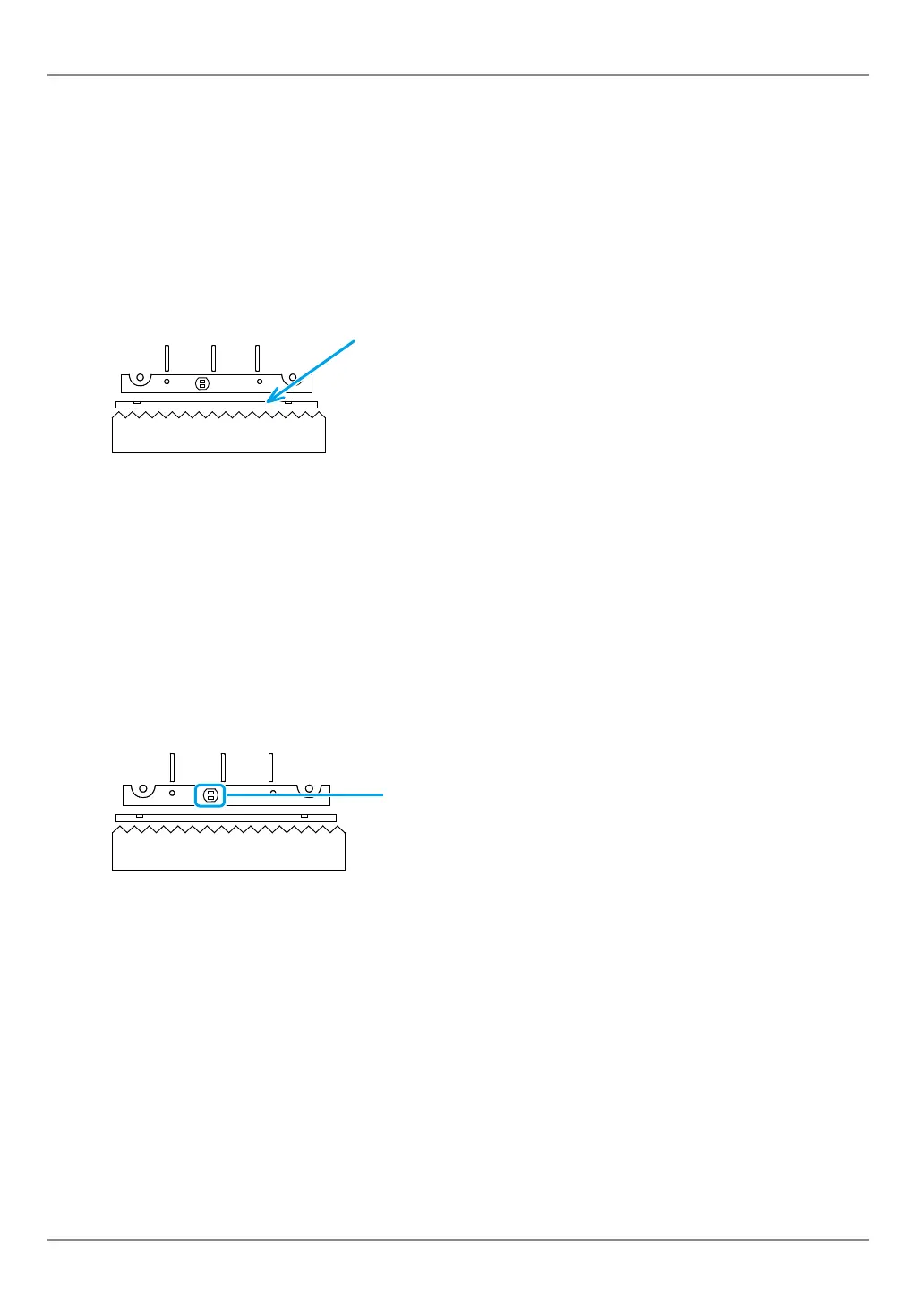66
6 Maintenance and Troubleshooting
No. 99MAM029A
Printer head cleaning
Dirt and stain adhering to the printer head may result in poor printing quality or damage
the printer head that makes printing impossible. Clean the printer head regularly.
z
Cleaning method
1
Press the release lever downward (to the direction of "OPEN") to open the printer paper cover.
2
Wipe the printer head with a cotton swab moistened with a little alcohol.
3
Wipe off alcohol remaining on the printer head with a dry cotton swab to dry it off.
4
Close the printer paper cover.
Printer head
(Golden top surface is the cleaning surface of the head.)
Paper cutter
Paper sensor cleaning
The paper sensor is built in the printer which detects the presence/absence of the printer
paper. A dirtied paper sensor part may render printer paper detection impossible and
prevent normal operation. Clean the paper sensor portion regularly.
z
Cleaning method
1
Press the release lever downward (to the direction of "OPEN") to open the printer paper cover.
2
Wipe the paper sensor with a cotton swab moistened with a little alcohol.
3
Wipe off alcohol remaining on the paper sensor with a dry cotton swab to dry it off.
4
Close the printer paper cover.
Paper sensor
Paper cutter
