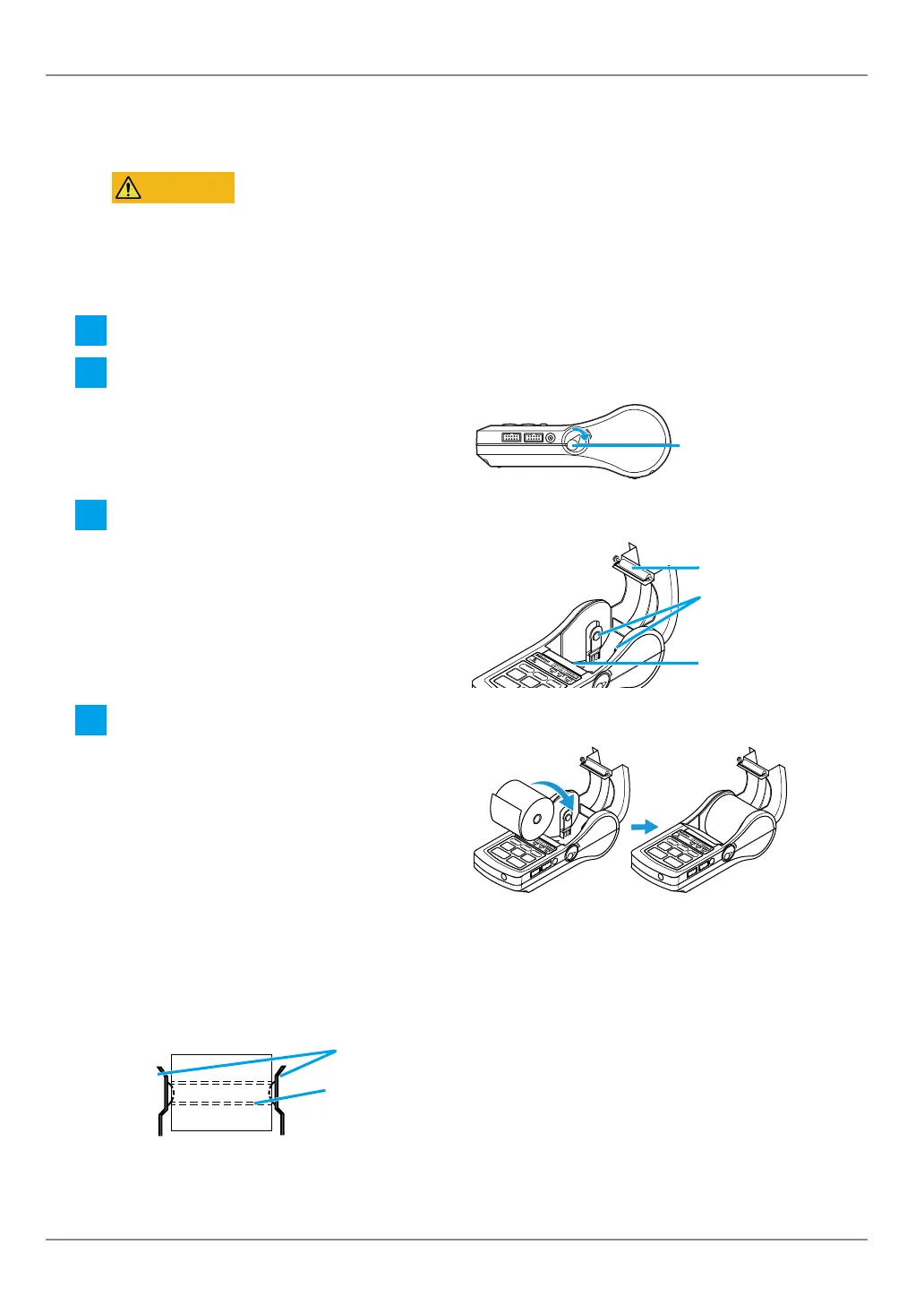9
2 Basic Operations
No. 99MAM029A
2.1.2 Setting the Printer Paper and Power-on
Set the printer paper following the procedure below and turn on the power.
• Be careful not to cut your hands with the paper cutter when setting the printer paper.
• The printer head is exposed when the printer paper cover is opened. The printer head becomes
very hot immediately after printing and may cause burns if touched.
1
Connect the AC adapter (or set the batteries).
2
Press the release lever downward (to the direction of "OPEN").
» The printer paper cover will be opened
slightly.
OPEN
INPUT OUTPUT
ADAPTER
Release
lever
3
Open the printer paper cover.
Printer paper
cover
Printer paper
Folder
Paper cutter
4
Set the printer paper into the printer paper folder.
Tips
• Peel off the tape that holds the printer paper edge, set it pulling out the edge to the front side a
little ahead of the paper cutter.
• Since a paper jam is likely to occur during printing, the printer paper core should be set securely
into both salient points of the printer paper folder as in the below drawing.
Core of the printer paper
Printer paper folder
