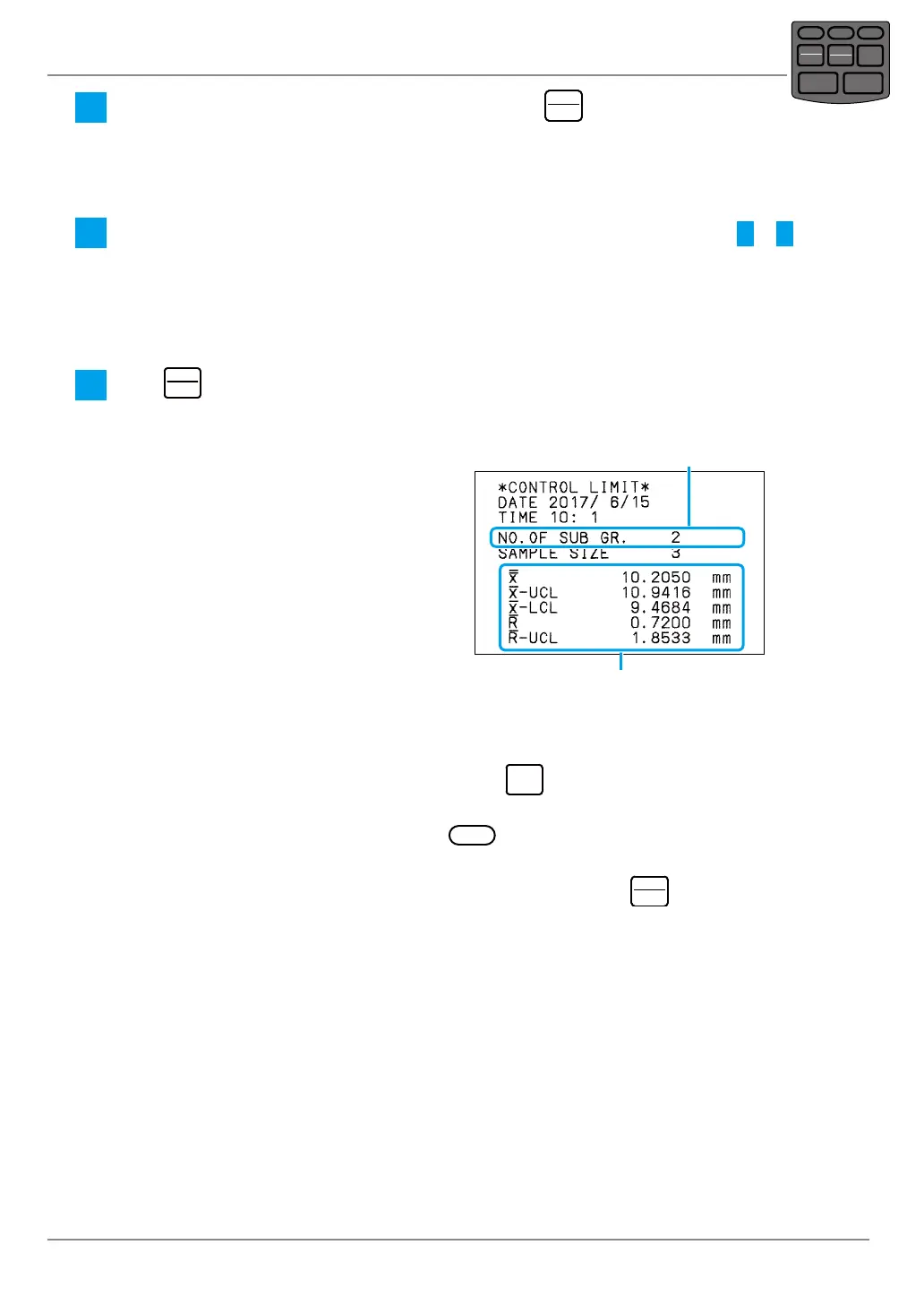34
3 Advanced Operations and Useful Functions
No. 99MAM029A
7
After measuring the dened number of samples, press
STAT.
OUT LOG
to print the calculation
result of the subgroup's X¯-R completing the subgroup measurement.
» The calculation result of X¯-R is printed.
8
Repeat the sample measurement for the necessary number of subgroups (process
5
to
7
).
Tips
Up to 9,999 can be set for subgroups.
9
Press
STAT.
OUT LOG
to print the control limit's calculation results of the subgroup measured before
now.
» The control limit's calculated values of
all measured subgroups are printed (R¯-
LCL is not printed when the number of
samples is below six).
Number of subgroups measured
The calculation result of control limit with
all subgroups' data
Tips
• When canceling the previous subgroup data, press
CANCEL
immediately after the subgroup mea-
surement completion ("CLEAR SUB GR." is printed).
• When deleting all the subgroup data, press
CLEAR
immediately after the subgroup measure-
ment completion ("CLEAR ALL DATA" is printed).
• When force-quitting the subgroup measurement terminating it, press
TOL.
REC/STOP
during measure-
ment. When the subgroup measurement is terminated, "Û EXIT SUB GR Û" is printed.
POWER
TOL.
REC/STOP
PRINTER
CLEAR
STAT.
OUT LOG
CANCEL
DATA
FEED
