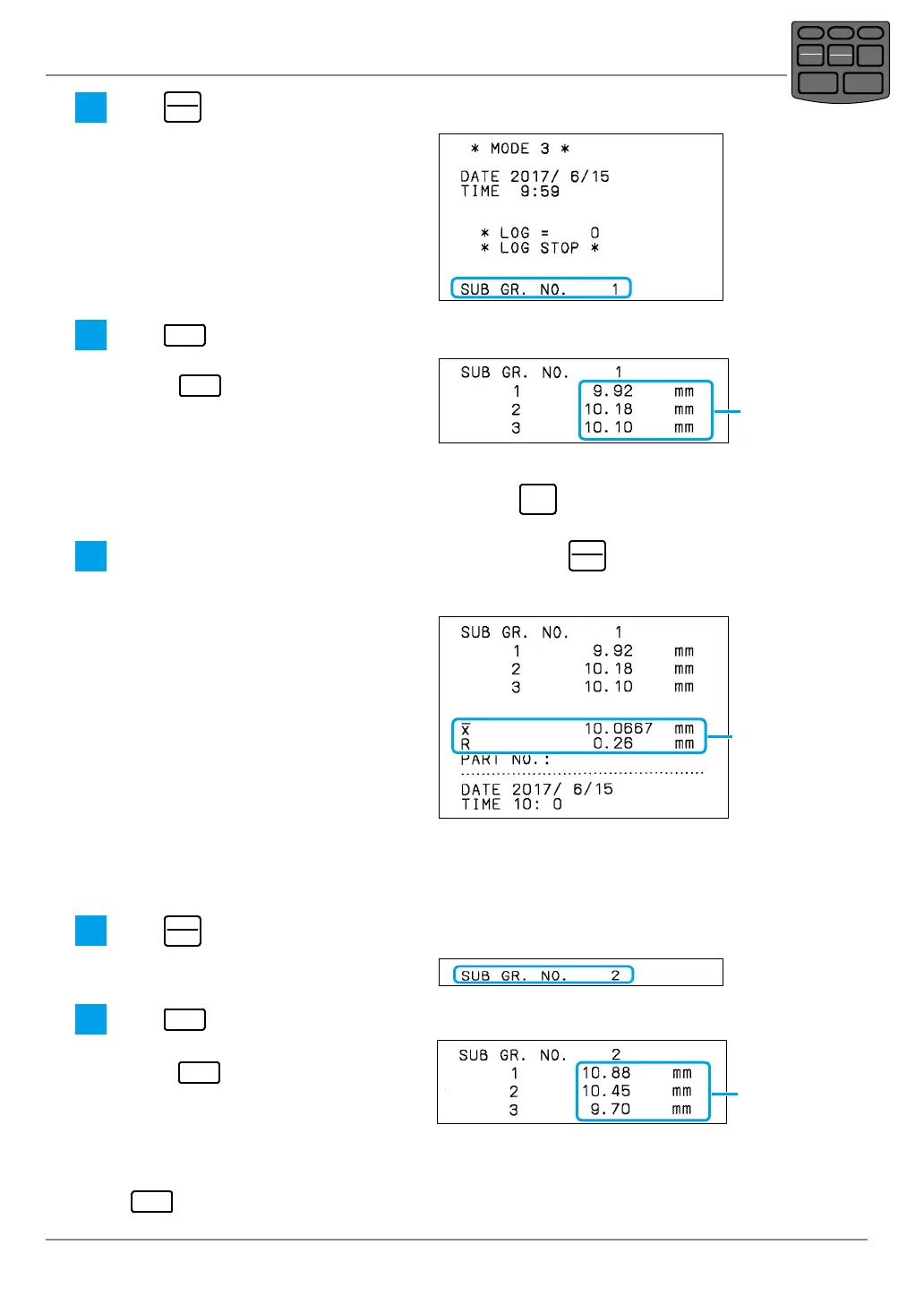33
3 Advanced Operations and Useful Functions
No. 99MAM029A
2
Press
TOL.
REC/STOP
to start the subgroup measurement.
» Subgroup number 1 is printed.
3
Press
DATA
to input the measurement data.
» The measurement data is printed each
time
DATA
is pressed.
Measurement
data
Tips
When canceling the previous measurement data, press
CANCEL
("ÛCANCELÛ" is printed)
4
After measuring the necessary number of samples, press
STAT.
OUT LOG
to print the calculation
result of the subgroup's X¯-R determining sample size.
» The number of samples is set to the
subgroup sample size and the calcula-
tion result of X¯-R is printed.
X¯ - R c a l c u l a -
tion result
Tips
The maximum sample data number of the subgroup is 10.
5
Press
TOL.
REC/STOP
to start the next subgroup measurement.
» Subgroup number is printed.
6
Press
DATA
to input the measurement data.
» The measurement data is printed each
time
DATA
is pressed.
Measurement
data
Tips
After the necessary number of samples are measured, further measurement data is not input even
if
DATA
is pressed. Proceed to the next procedure.
POWER
TOL.
REC/STOP
PRINTER
CLEAR
STAT.
OUT LOG
CANCEL
DATA
FEED
