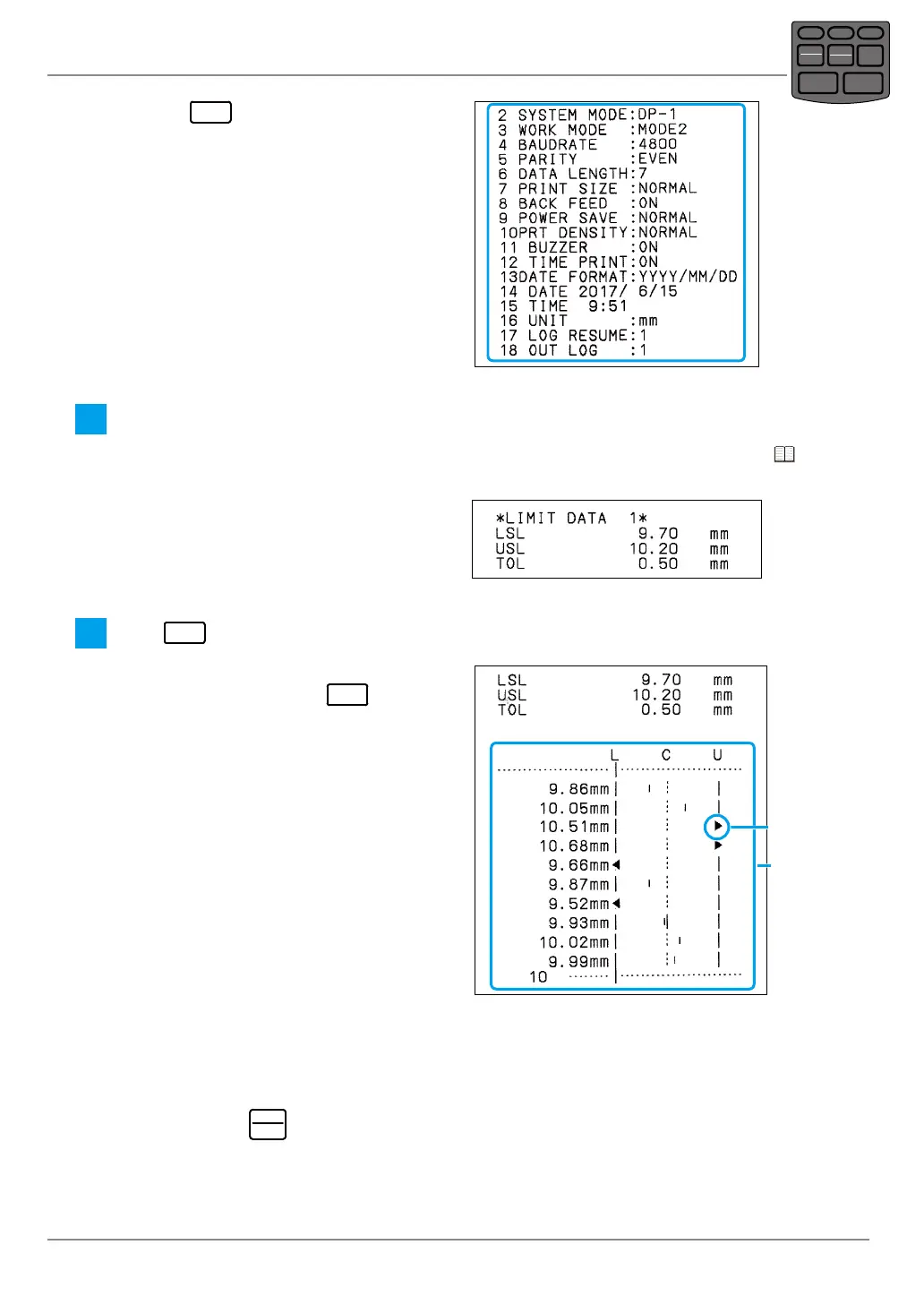30
3 Advanced Operations and Useful Functions
No. 99MAM029A
5
Press
DATA
repeatedly until the param-
eter settings list is printed.
» Parameter setup mode is completed.
2
Set the tolerance judgment.
For further details on setting and selection method of the tolerance judgment, refer to "2.3.1
Tolerance Settings" on page 19.
3
Press
DATA
to input the measurement data.
» The measurement data is printed in
D chart format each time
DATA
is
pressed.
D chart
Symbol for the
outside toler
-
ance
Tips
• Symbol
in the D chart represents that the measurement data is out of the tolerance.
• The maximum number of measurement data that can be handled with MODE2 is 9,999.
• When pressing
STAT.
OUT LOG
after inputting the measurement data, the statistical calculation value and
histogram are printed as in the case of MODE1. Once 9,999 measurement data are input, the
statistical calculation result is automatically printed.
POWER
TOL.
REC/STOP
PRINTER
CLEAR
STAT.
OUT LOG
CANCEL
DATA
FEED
