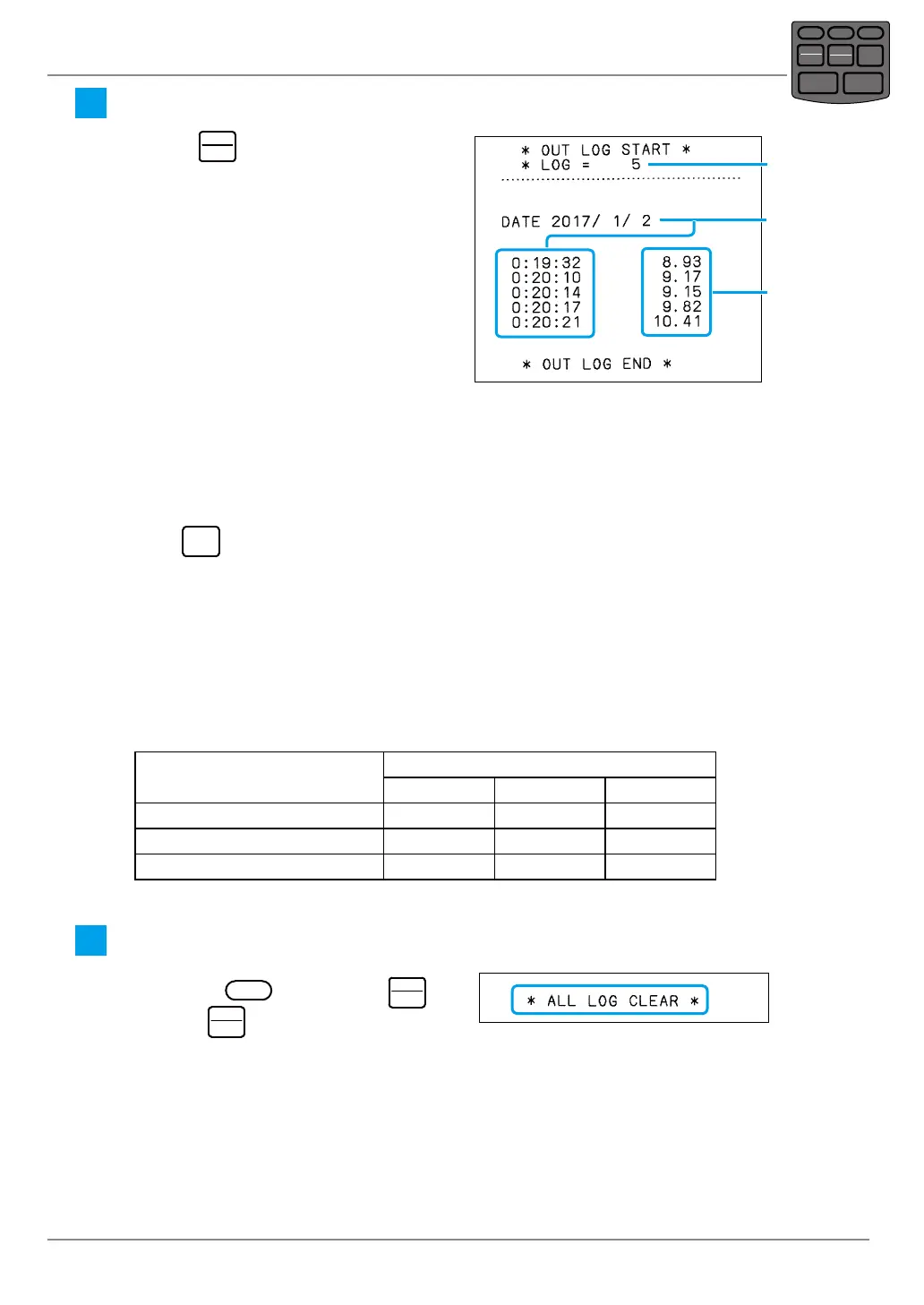38
3 Advanced Operations and Useful Functions
No. 99MAM029A
6
Print (output to USB) log data collectively.
Hold down
STAT.
OUT LOG
, and then release a
nger from the key.
» The log data is printed in the format set
in OUT LOG of parameter.
» In case the product is connected to a
PC with a USB cable, the log data is
outputted to the PC.
Log data
Number of
log data
Log time
and date
Tips
• The collective output or print of log data is possible while logging without stopping logging.
• The log data remains stored without being deleted even if they are printed (output to USB). Or,
they are not deleted even if the power is switched off. The deletion operation is required to delete
the log data.
• Press
CANCEL
to interrupt the printing (USB outputting).
• The log data is printed all in the "NORMAL" size. Even if the "LARGE" size is set, they still shall
be printed in the "NORMAL" size.
• The log data cannot be output to a PC connected with a RS-232C conversion cable.
• The data which are output to the PC are just the logged measuring values. The tolerance judg-
ment results will not be output.
• The log data statistical calculation values cannot be printed.
• When the log data is going to be output to a USB, the output formats will be as per the following.
E.g.: 2017 December 8 8:01.59 when the measuring value is 123.45 mm
USB output data
OUT LOG setting value
1 2 3
Date: year/month/day Not output Not output 20171208
Time: hours/minutes/seconds 080159 Not output 080159
Measurement value 123.45 123.45 123.45
7
Delete the log data.
1
Hold down
CLEAR
while pressing
TOL.
REC/STOP
.
2
Release
TOL.
REC/STOP
rst.
» "Û ALL LOG CLEAR Û" is printed.
Tips
Measured data will not be deleted even if the above operation is performed.
POWER
TOL.
REC/STOP
PRINTER
CLEAR
STAT.
OUT LOG
CANCEL
DATA
FEED
