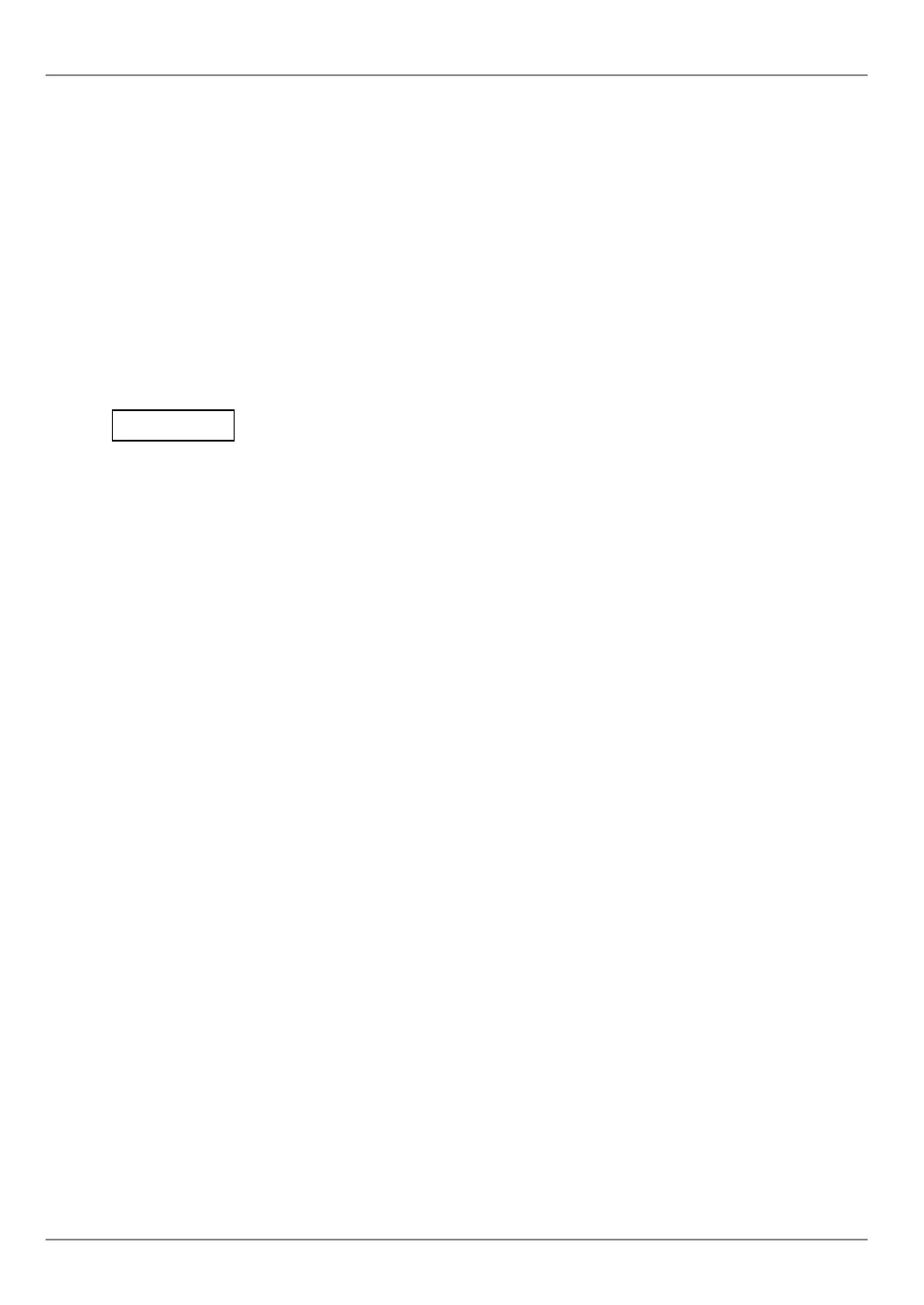51
4 Output
No. 99MAM029A
USB communication specications
y Power source: Use the PC
'
s USB connector (Type A plug) as the +5 V power supply.
y Supported OS: Windows 7, Windows 8/8.1 Windows 10 (Windows 10 Mobile is not
covered by warranty)
y Conformity Standards: USB standard
y USB 2.0 certication, communication speed: 12 Mbps (Full Speed)
y The product may temporarily deactivate the function due to electromagnetic interfer-
ence caused by static electricity, but returns to the normal operation upon its elimina-
tion.
y If electromagnetic interference was generated into the AC or DC power supply lines to
the PC, then normal measuring results might be unable to be obtained. In that case,
measure again checking the state of the power line's surrounding area.
The product is compliant with the EU EMC directive. However, this does not guarantee the com-
plete operation to all connections with PCs or USB hubs. In case noise interference occurs when
connecting the product, there is the possibility to x it with the measures against noise explained
below.
• Attach a ferrite core to the USB cable (near the USB connector) of the product.
• Use a USB hub with a self-power supply (connected AC adapter).
• Ground the PC's frame ground.
