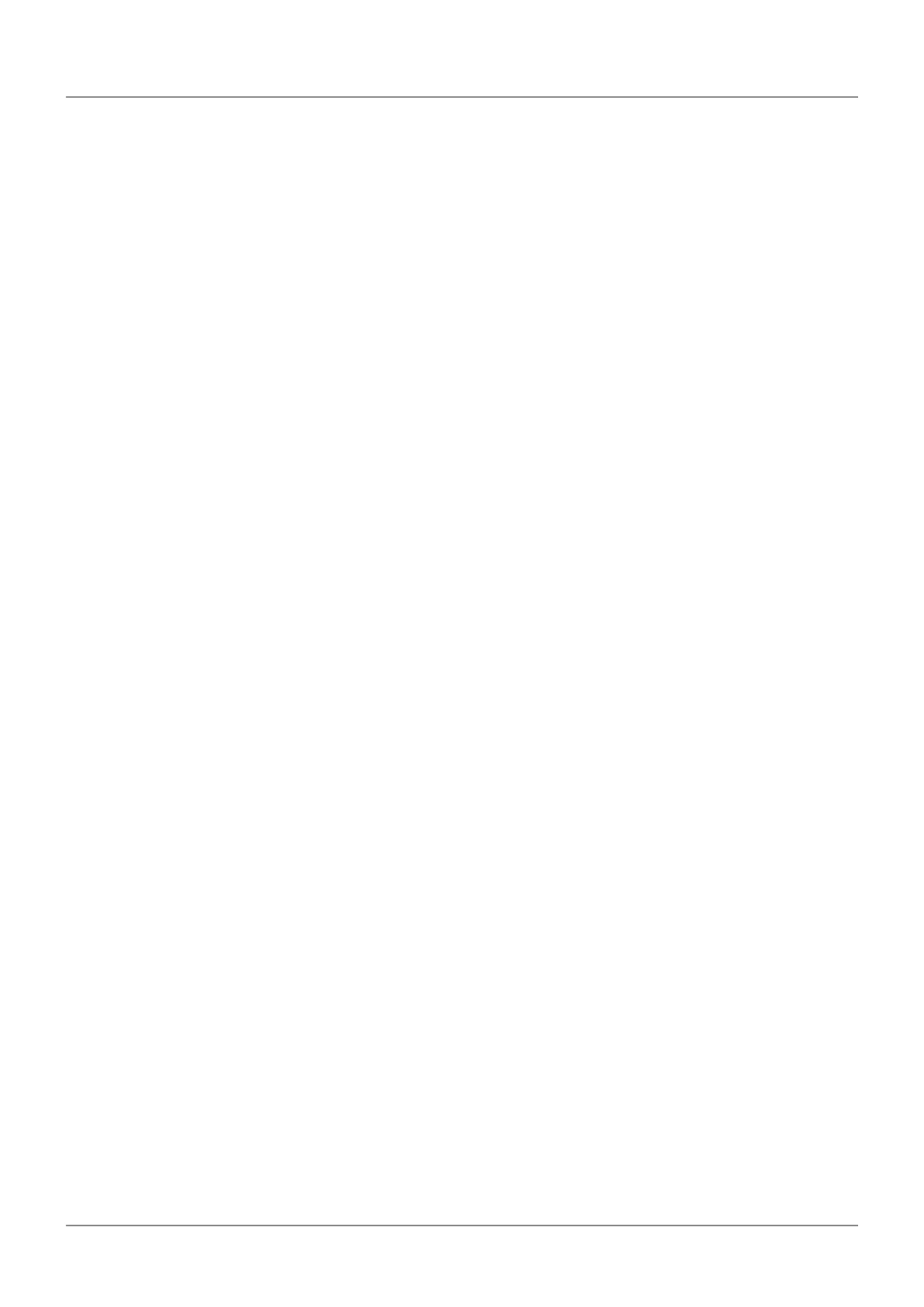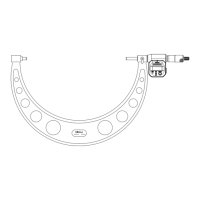No. 99MBC122A
xi
2.3.2 Connecting Cables for External Equipment ………………………………………………12
2.3.3 Connection Procedure ………………………………………………………………………13
2.4 Operation Check ……………………………………………………………………14
2.5 Checking the Spindle Condition ……………………………………………………15
3 Parameter Setting …………………………………………………………………………17
3.1 Procedure for Setting Parameters …………………………………………………17
3.2 List of Parameters …………………………………………………………………18
3.3 Details of Display Mode ……………………………………………………………22
3.3.1 Internal Structure of the Counter …………………………………………………………22
3.3.2 Details of Display Mode Selection (Parameter Number 06) ……………………………24
3.3.3 CEL-Specic Parameters …………………………………………………………………27
3.4 Overview of Parameter Setting ……………………………………………………28
4 Basic Operations …………………………………………………………………………31
4.1 Selection of Display A/B ……………………………………………………………31
4.2 Switching the Displayed BANK ……………………………………………………31
4.3 Zero Setting …………………………………………………………………………32
4.4 Preset …………………………………………………………………………………32
4.5 Peak Mode Setting …………………………………………………………………33
4.5.1 Procedure for Switching Peak Mode ………………………………………………………33
4.5.2 Procedure for Clearing Peak Value ………………………………………………………33
4.6 Tolerance Value Setting ……………………………………………………………34
4.6.1 3-Step Tolerance Value Setting (3-Step Tolerance Zone Selection) …………………34
4.6.2 5-Step Tolerance Value Setting (5-Step Tolerance Zone Selection) …………………35
4.7 CEL-Specic Parameter Setting ……………………………………………………37
4.7.1 Procedure for Setting CEL-Specic Parameters …………………………………………37
4.7.2 Procedure for Setting Desired Multiplication Factor ……………………………………37
4.8 Registering, Reading, and Clearing Memory ……………………………………39
5 External Input/Output Function ………………………………………………………41
5.1 Digimatic Output Function (for DP-1VA LOGGER) ……………………………… 41
5.2 USB Communication Function ……………………………………………………41
5.3 RS-232C Communication Function ………………………………………………42
5.3.1 Connections …………………………………………………………………………………42
5.3.2 Communication Commands ………………………………………………………………43
5.3.3 Saving and Loading Parameters …………………………………………………………44
5.3.4 Timing Chart …………………………………………………………………………………46
5.4 RS LINK Function ……………………………………………………………………46
5.4.1 Connections …………………………………………………………………………………46
