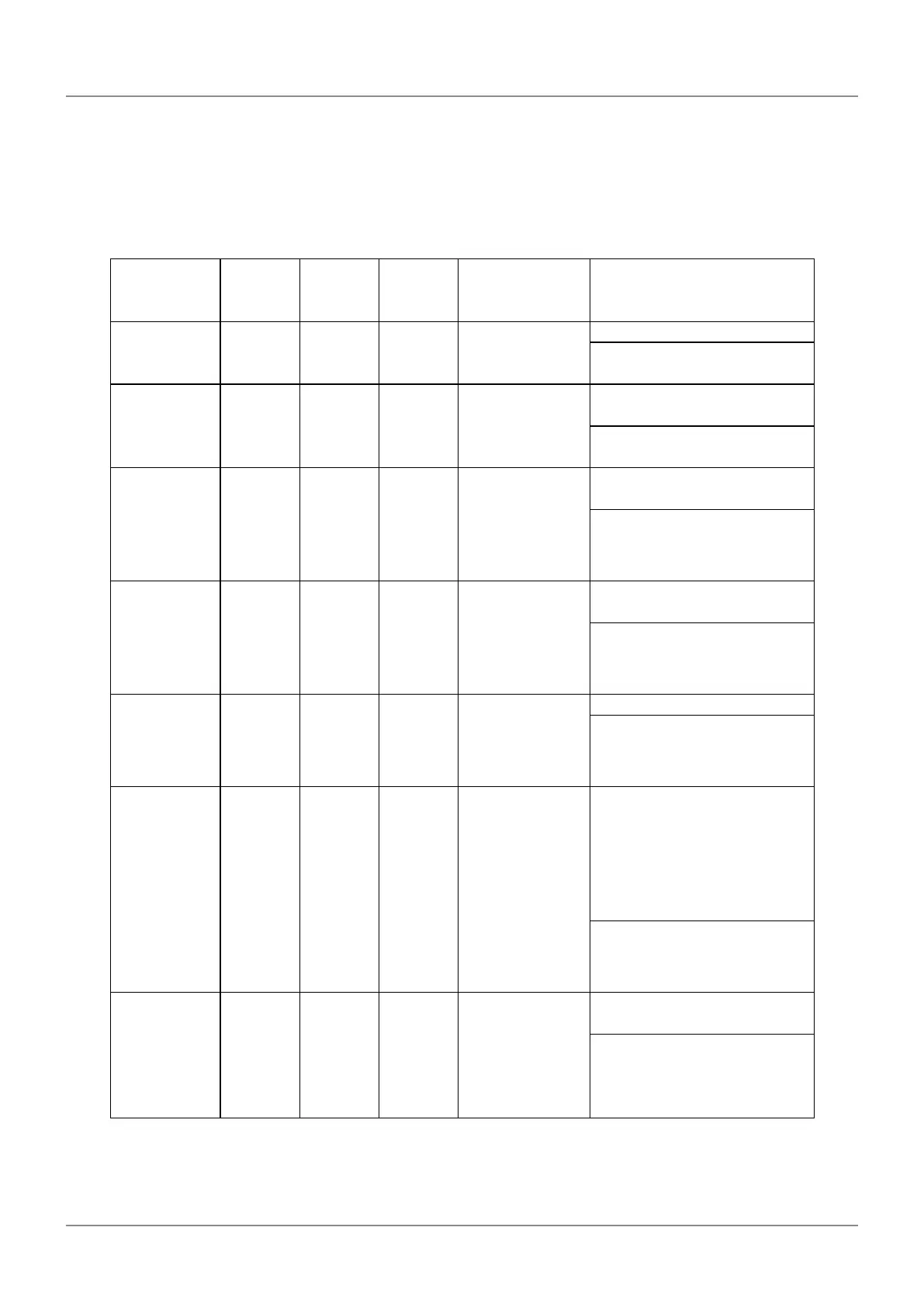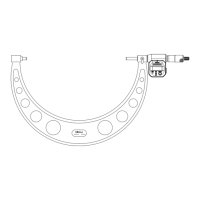56
6 Troubleshooting
No. 99MBC122A
6.2
Error Messages
6.2.1 List of Error Codes
Display/
total tolerance
indicator
RS-232C
output
NOM
signal
Tolerance/
BCD
Cause
Solution/
Error cancellation method
Error 10
Red indicator
on
Error_10 H L1 = L
L5 = L
FFFF10
Abnormal power
voltage
Connect to the specied voltage.
Automatic cancellation
[----] blinks
-
- H L1 = H
L5 = H
-
RS link is
in its initial setting
state
Re-check the RS LINK connection
cable connection.
Automatic cancellation, or turn on
the power switch again.
[--------]
Red indicator
on
Error_15 H L1 = L
L5 = L
FFFF15
In stand-by state
after power-on or a
power interruption
Re-check the power if a power
interruption has occurred.
y [SEL]
y CS00CRLF (RS)
y HOLD input (I/O)
Error 20
Red indicator
on
Error_20 H L1 = L
L5 = L
FFFF20
Overspeed Revise the measurement condi-
tions.
y [SEL]
y CS00CRLF (RS)
y HOLD input (I/O)
Error 30
Red indicator
on
Error_30 H L1 = L
L5 = L
FFFF30
Counter value is 8
digits or more
Modify the preset value.
y [SEL]
y CS00CRLF (RS)
y HOLD input (I/O)
Error 40
Red indicator
on
Error_40 H L1 = L
L5 = L
FFFF40
Gage head mal-
function, over-
speed, or use of
UNIT_B, UNIT_C,
or UNIT_E
y Check that the gage head is
connected properly.
y Revise the measurement con-
ditions.
y Check the connection between
CEL and UNIT.
y [SEL]
y CS00CRLF (RS)
y HOLD input (I/O)
Counter value
-
Error_50 L Counter
value
status
Counter
value
status
RS communication
setting malfunction
Set the RS communication condi-
tions again.
Automatic cancellation
