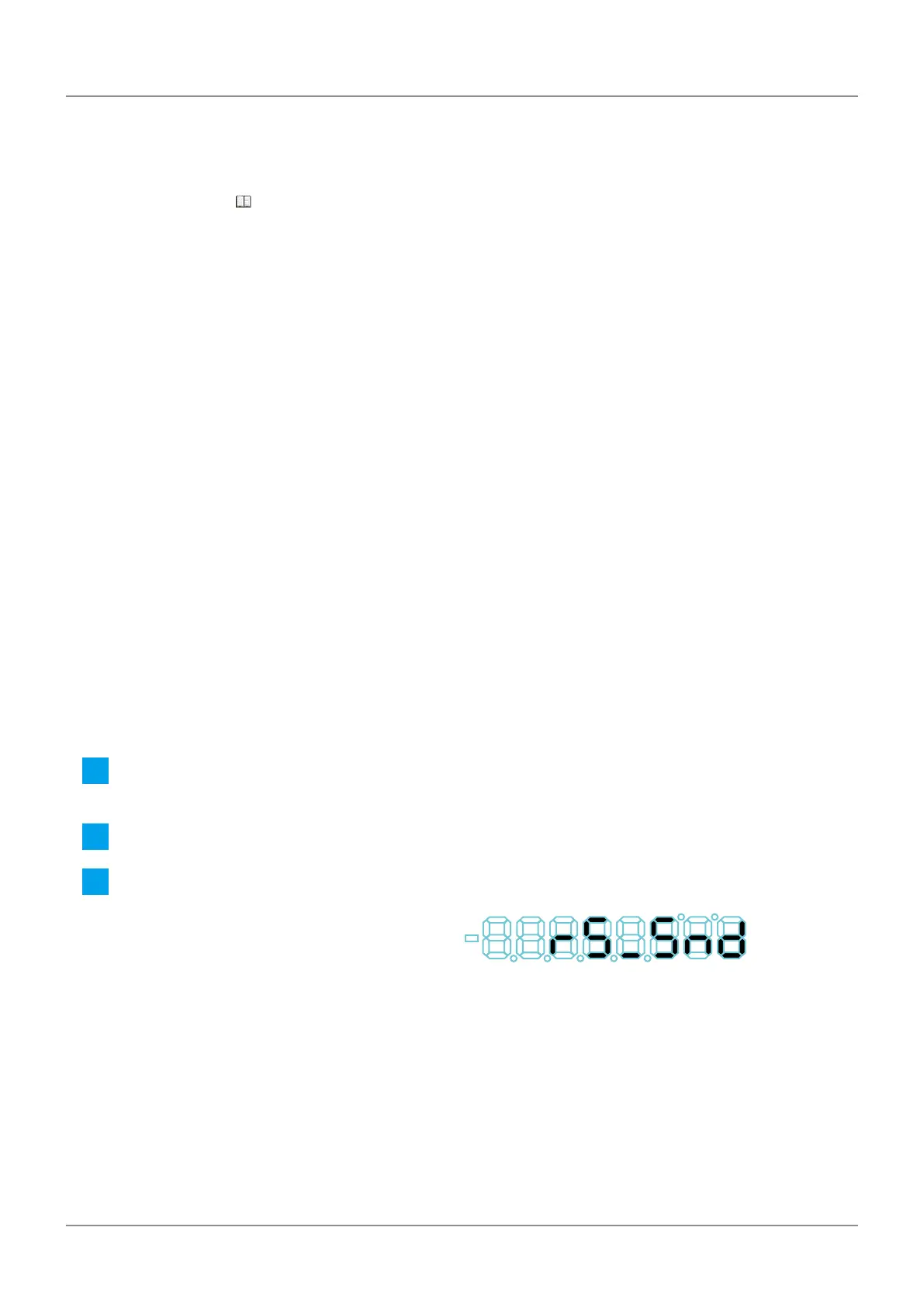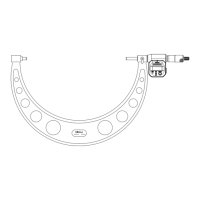44
5 External Input/Output Function
No. 99MBC122A
Tips
• CRLF means CR (carriage return) plus LF (line feed).
• The output when an error occurs is "CH**,Error$$CRLF". $$ is the error code.
For details, see
"6.2.1 List of Error Codes" (page 56).
• After you have received a response output corresponding to the command, send the next command. If there
is no response from your command, clear the communication buer, wait 1 second or more, and then send
the command again.
• The RS Communication function will be suspended during key operations (e.g., setting parameters, the pre-
set value, or tolerance values). Command and data output operations will resume when the counter returns
to a state where counting is possible.
• To cancel the stand-by state, use "CS00CRLF" (all channels specied).
• You can perform the communication test to check a specic operation by sending an RS-232C command
from the keyboard to the counter using the Hyperterminal (software installed with Windows by default).
5.3.3 Saving and Loading Parameters
You can output the set parameter data from the counter to a PC and save it to a text le.You can also
load the parameter data saved in a PC to the counter.
This section explains how to save parameters.
Tips
To communicate with a PC, you must have appropriate communication software on the PC. Use commercial
terminal software.
Saving parameters
1
Press and hold [P.SET], and then press [A_ZERO].
» The counter enters Parameter mode.
2
Press [A_ZERO] three times to set the Parameter Number 00 to 3.
3
Press [P.SET].
» The display to the right appears for 1 second,
and then the data is output to the PC.
» After the data is transmitted, the counter
returns to the stand-by state.
Tips
• Transmission conditions (xed): 9600 bps, 7-bit data, even parity, 2-bit stop bits
• Connect the counter to a PC one-to-one (LINK connection not permitted).
z
Example of external output of parameters
An example of the output of parameters is shown below.
