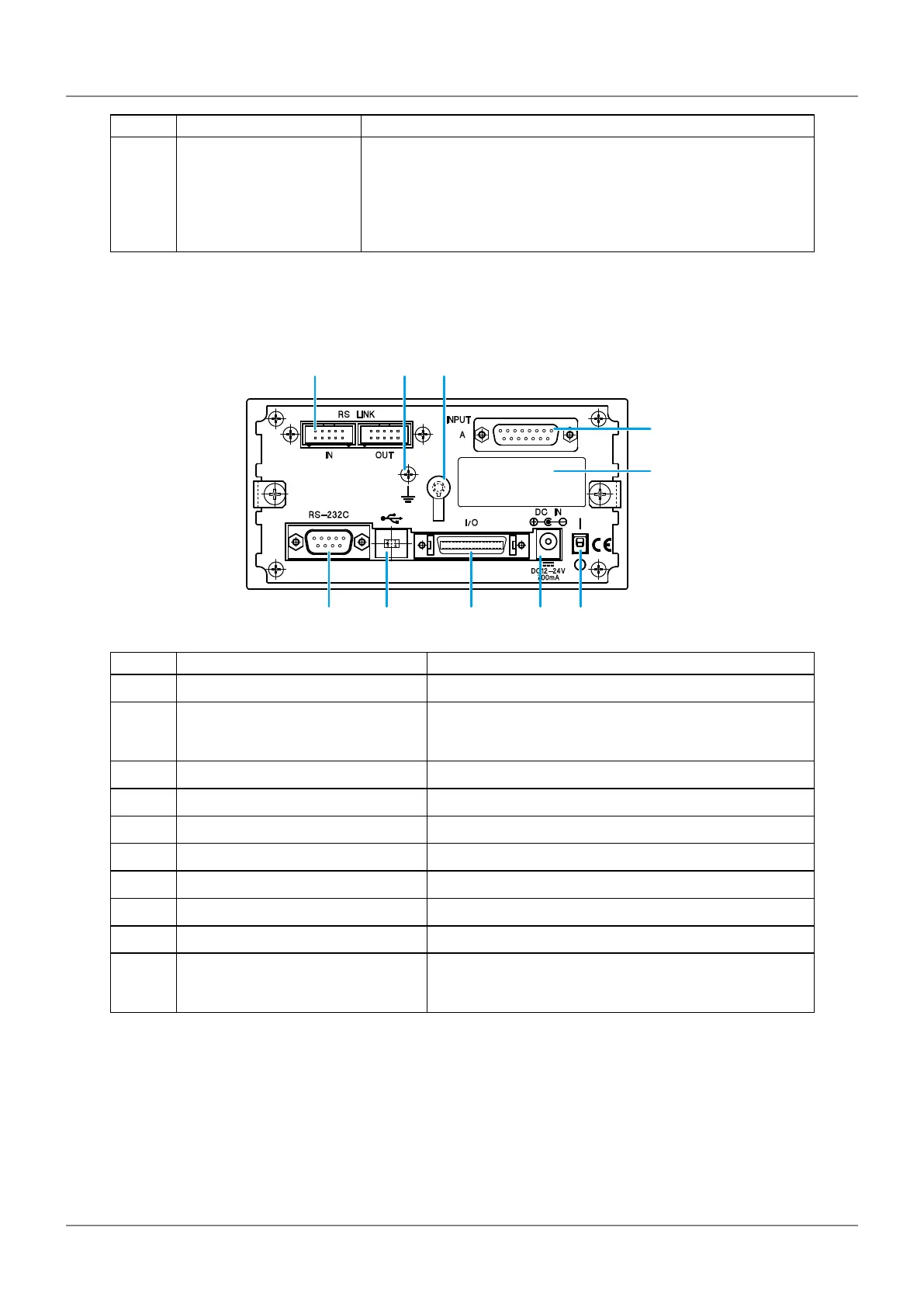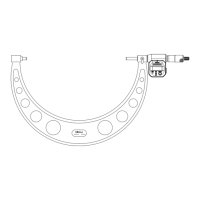4
1 Overview
No. 99MBC122A
No. Name Description
⑬
[B_ZERO] key Sets the current value in Bch (lower display) to 0.
Tips
When setting the tolerance, preset, or optional constant value, this
decreases the value of the selected digit.
1.2.3 Counter Back
② ⑧ ⑨
③ ④ ⑤ ⑥ ⑦
①
⑩
No. Name Description
①
INPUT A (gage input connector) For connecting the signal connection cable.
②
RS LINK connector (also used for
printer output)
For connecting an RS LINK connection cable. Also
used for the SENSORPAK dongle and for the Digimat-
ic output.
③
RS-232C connector For connecting an RS-232C connecting cable.
④
USB connector For connecting a USB connecting cable.
⑤
I/O connector For connecting an I/O connecting cable.
⑥
DC jack For connecting the AC adapter.
⑦
Power switch For turning the power on and o.
⑧
Grounding terminal For connecting a grounding wire.
⑨
Cable clamp For securing the power cable.
⑩
Serial label The serial number is stated.The serial number of this
counter is the same as those of the gage head and the
signal connection cable.
Tips
• After connecting the power cable, secure with the cable clamp to prevent it from falling.
• The counter (EH Counter) supplied together is dedicated to LGH. Some specications are dierent from
those of the standard model in our catalog.
• You cannot purchase the counter alone.
• If calibration or repair is required, send the entire set of the gage head, the signal connection cable, and the
supplied counter for calibration or repair.We will not service any one of them separately.
