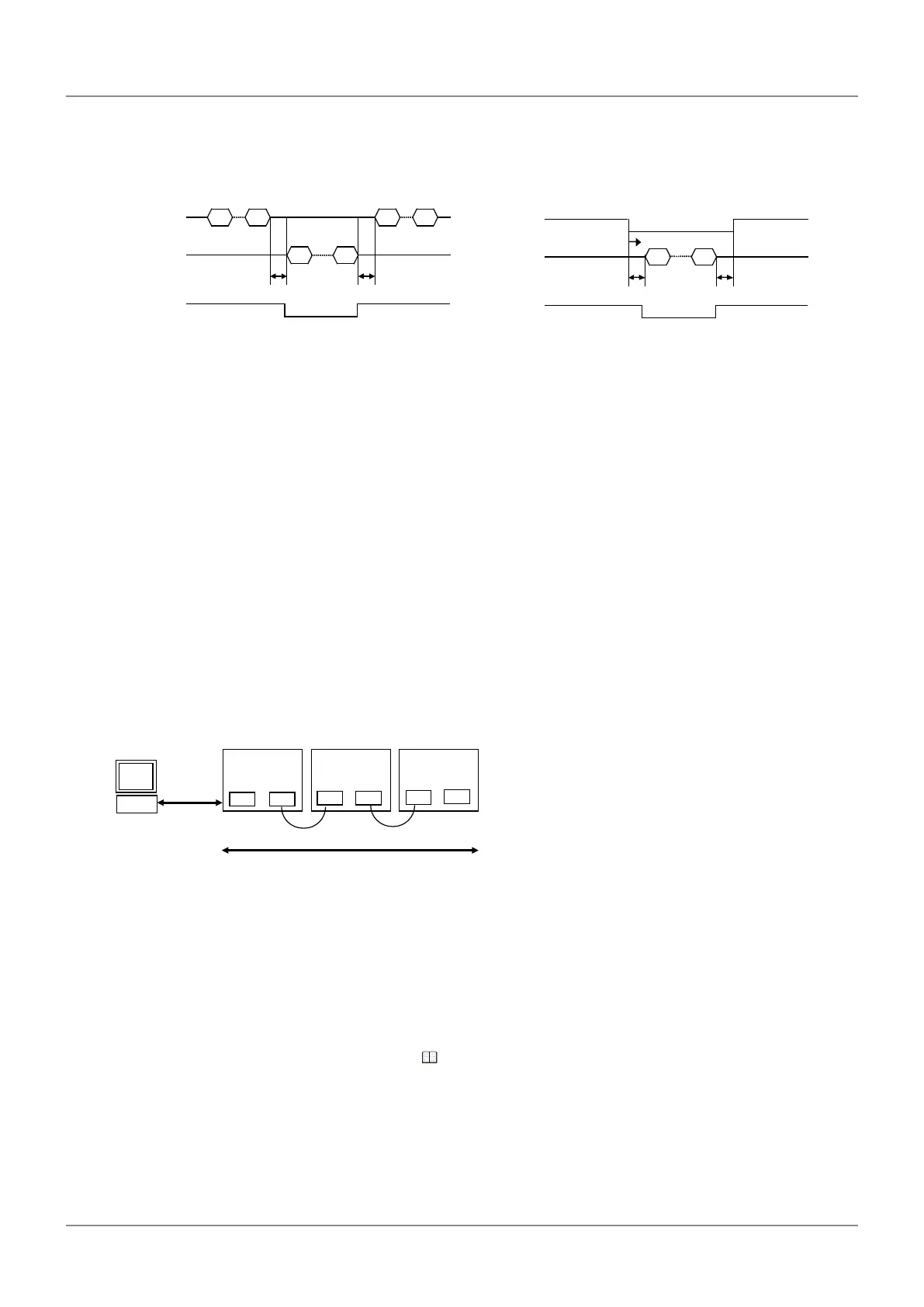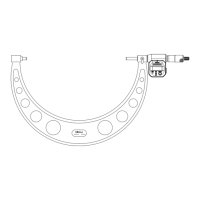46
5 External Input/Output Function
No. 99MBC122A
5.3.4 Timing Chart
RS-232C command input and response output HOLD input and response output
(Parameter Number 28: 0 or 1) (Parameter Number 28: 2)
LF
LF
Max. 10 ms Min. 10 ms
LF
Command
(RS-232C)
Response
output
(RS-232C)
RS_EXT
(I/O)
Response
output
(RS-232C)
RS_EXT
(I/O)
LF
Max. 10 ms Min. 10 ms
HOLD
(I/O)
Data latch 10 µs
Tips
• RS output will be suspended during command operation.
• While the HOLD trigger is selected, the RS-232C commands are disabled.
• When connected via RS LINK, RS_EXT of the last counter is active.
5.4
RS LINK Function
With PC (including SENSORPAK) or PLC control, you can control a maximum of 10 counters using
the RS LINK function.
5.4.1 Connections
Connect between IN and OUT of the RS_LINK connectors as shown in the following gure.
IN
OUT
RS LINK
IN
OUT
IN
OUT
RS-232C
RS LINK RS LINK
First counter Last counter
Max. 10 counters
Max. 10 m
RS LINK connection cable
Tips
• Do not connect anything to the RS_LINK connector (IN) of the rst counter or to the RS_LINK connector
(OUT) of the last counter.
• When the power switch is turned on and the settings are initialized, the channel numbers of the Linear Gage
will automatically be assigned 01, 02, 03, and so on, from the rst counter in the order in which they are
connected.
• Contact Mitutoyo if you wish you connect 10 or more counters or use a total cable length of 10 m or more.
• For about the RS LINK connection cable, see
"7.3 Option" (page 62).
Precautions for startup
y Either turn on the power switches of all the counters simultaneously or turn on the power switch of
each counter sequentially, beginning with the rst one.
y After startup, [- - - - -] will blink, and then, after the initial settings have completed, the counter en-
