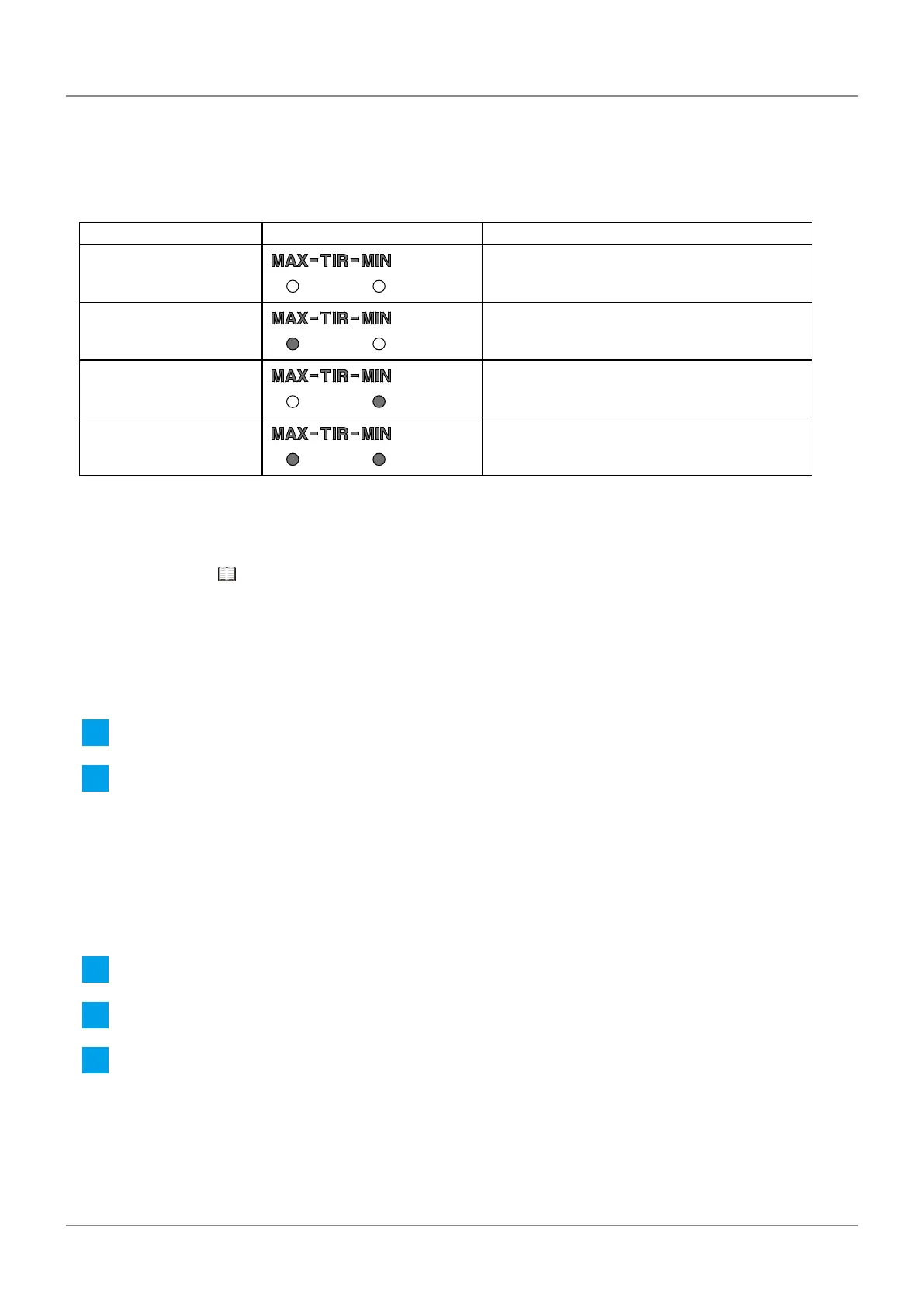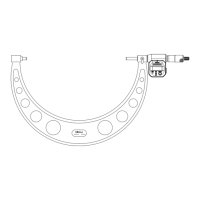33
4 Basic Operations
No. 99MBC122A
4.5
Peak Mode Setting
In addition to the current value, the peak detection measurement can be made as the maximum value
(MAX), the minimum value (MIN), and the run-out width (TIR).
Peak mode Peak indicator Display contents
Current value
Current measured value of the gage head
Maximum value (MAX)
Maximum value after the peak value is cleared
Minimum value (MIN)
Minimum value after the peak value is cleared
Run-out width (TIR)
Run-out width during the measurement (maxi-
mum value - minimum value)
Tips
The maximum response speed is dierent between the current value measurement and the peak measurement
(MAX, MIN, and TIR).
For details, see
"7.1 Basic Specications" (page 59).
4.5.1 Procedure for Switching Peak Mode
1
Press [SEL] to select one of the operation channels from Ach (upper display) and Bch (lower display).
2
Repeatedly press [MODE] until the desired indicator display is obtained.
4.5.2 Procedure for Clearing Peak Value
This section explains how to clear the peak value in Peak mode.
1
Press [SEL] to select one of the operation channels from Ach (upper display) and Bch (lower display).
2
Press [MODE] to select Peak mode.
3
Press [A_ZERO] or [B_ZERO].
» The peak value is cleared (MAX = MIN = current value, TIR = 0).
Tips
When the peak value is cleared for one CEL, it is also cleared for the other CELs if these CELs are all
connected to the same UNIT.
