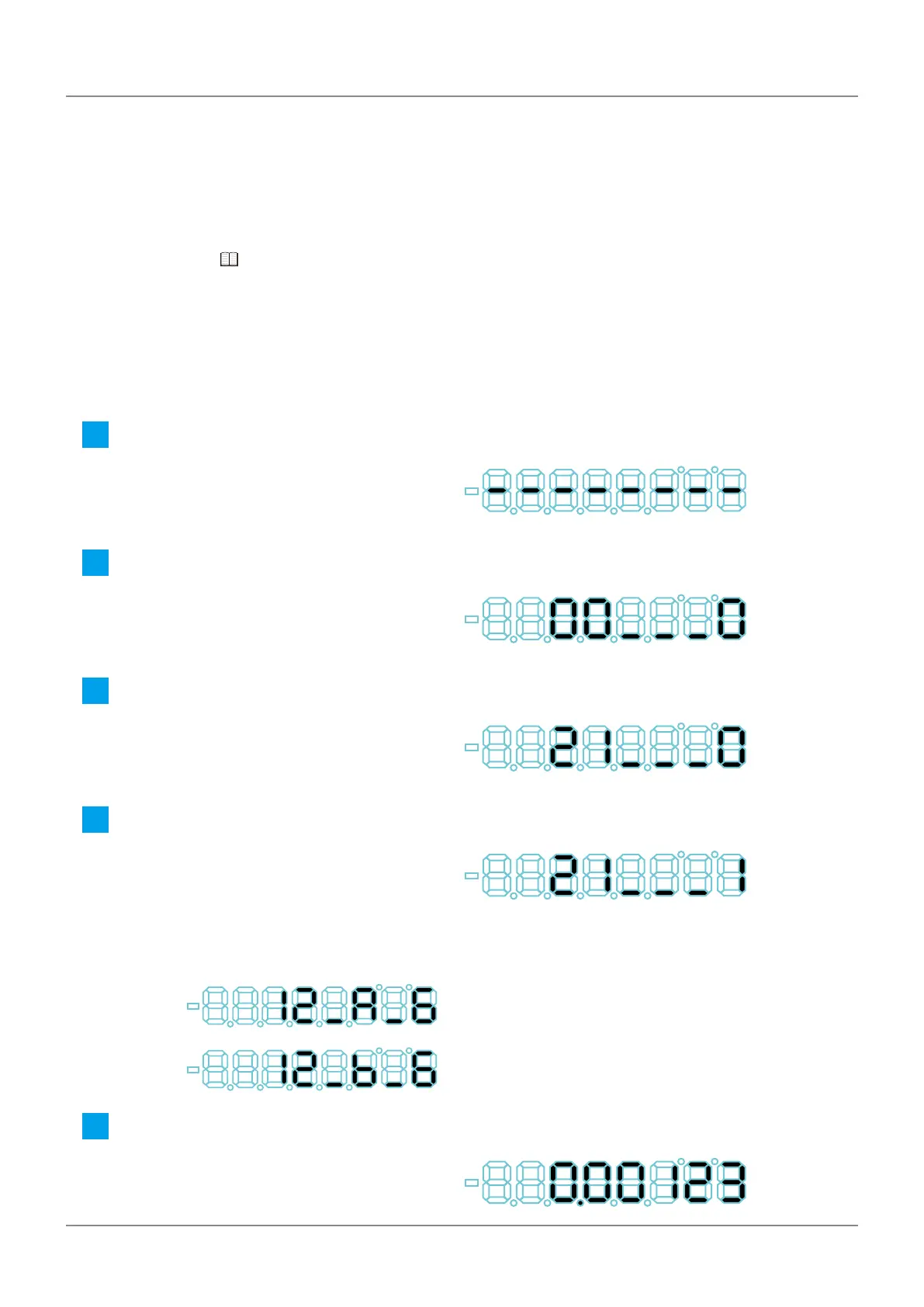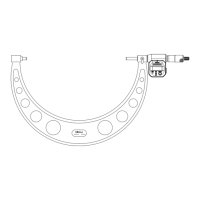17
3 Parameter Setting
No. 99MBC122A
3
Parameter Setting
You can set parameters to specify the counter direction, the minimum readout, and other items.Set
parameters before you begin measuring.
You also connect the UNIT with the four internal counters called CEL.
For details, see
"4.7.1 Procedure for Setting CEL-Specic Parameters" (page 37).
3.1
Procedure for Setting Parameters
Use Parameter mode to set parameters.
1
Turn on the power switch.
» The counter enters the stand-by state.
2
Press and hold [P.SET], and then press [A_ZERO].
» The counter enters Parameter
mode.
3
Press [P.SET] repeatedly to display the parameter number to be modied.
4
Press [A_ZERO] repeatedly to modify the value of the parameter.
Tips
For an item that can be set for each axis (INPUT A/INPUT B), set the parameter per axis.Set as
appropriate for each axis (gage head).
Setting for INPUT A
Setting for INPUT B
5
When the setting of parameters is completed, press and hold [P.SET], and then press [A_ZERO].
» The counter changes to the counter
value status.
