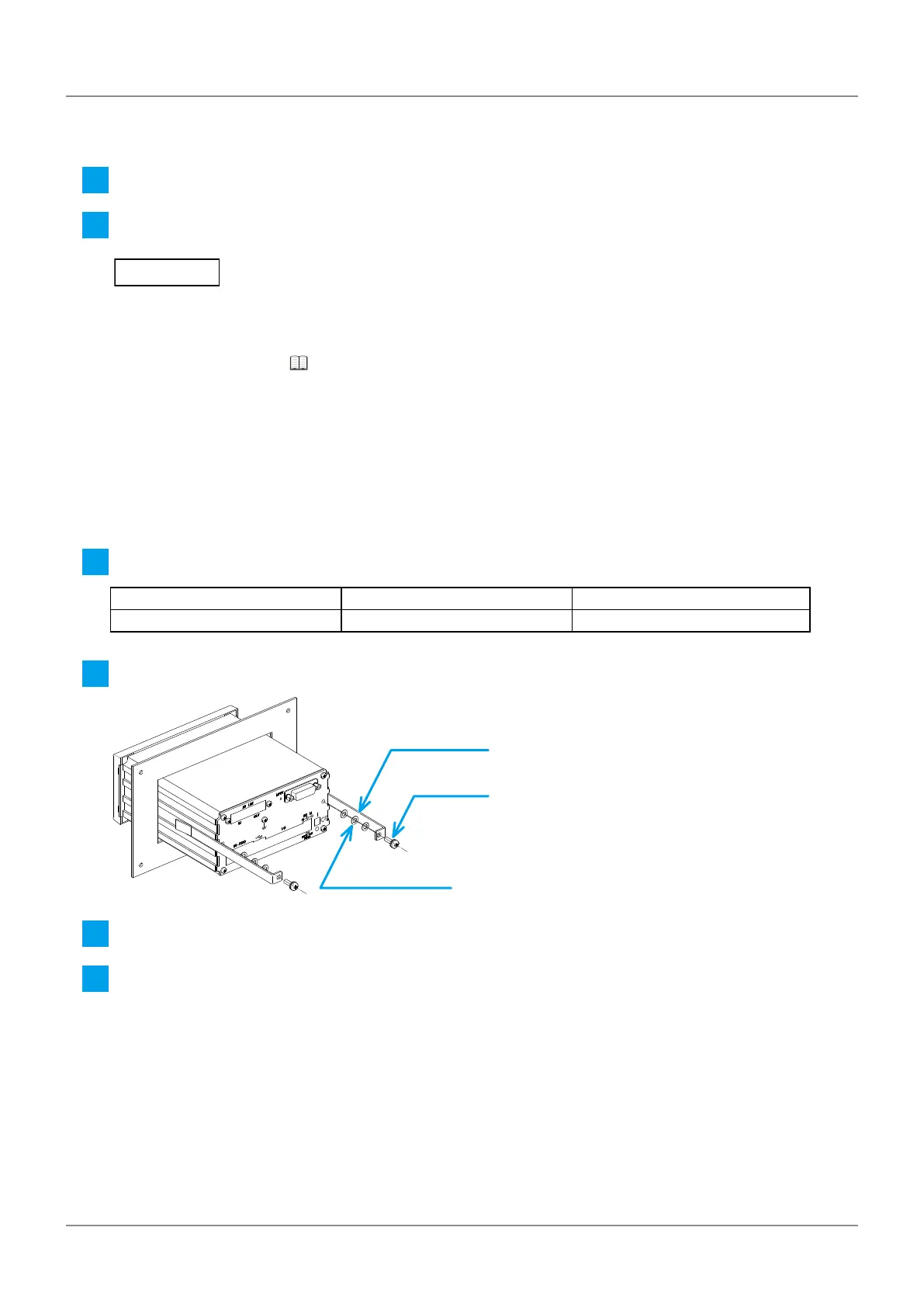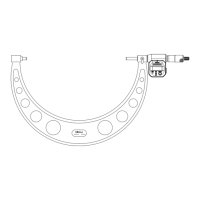10
2 Setup
No. 99MBC122A
Procedure for mounting the release (optional)
1
Unscrew the release mounting screw on the side of the gage body.
2
Attach the tip of the dedicated release (optional).
If the release is not used, put the factory-mounted release mounting screw in place.Dust entering the screw
hole will cause failure.
For the release (optional), see "7.3 Option" (page 62).
2.2.2 Counter
Procedure for mounting to a panel
1
Cut a rectangular opening in the panel for mounting the counter.
Width (mm) Height (mm) Panel thickness (mm)
138.5–139 68.3–68.7 1.0–3.2
2
Loosen the xing bracket screws (see the following gure), and then remove the xing brackets.
Fixing bracket
Screw
Washer (accessory)
3
Insert the counter main body from the front side of the panel.
4
From the back of the panel, reattach the xing brackets which you removed in step 2 to the counter and
secure them.
