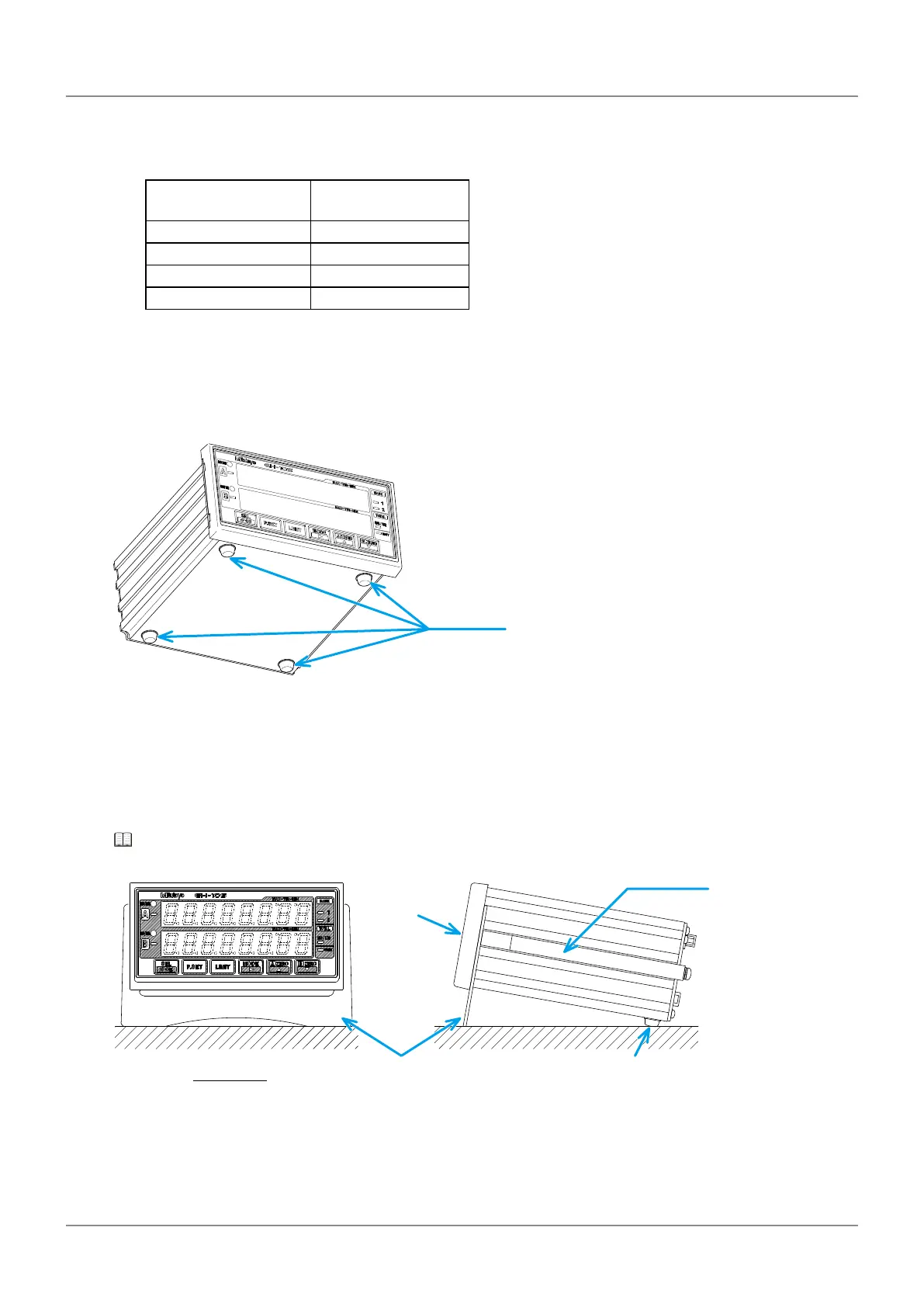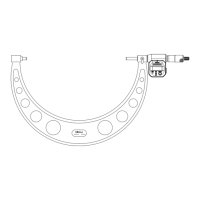11
2 Setup
No. 99MBC122A
Tips
Refer to the table below and select the number of washers to use according to the thickness of the panel.
Panel thickness
(mm)
Number of washers
1.0 to 1.3 0
1.4 to 1.7 1
1.8 to 2.4 2
2.5 to 3.2 3
Placing on a desk
When the counter is used in a horizontal position on a desk, attach the supplied four rubber feet as
shown in the gure below.
Rubber foot
Tips
This product cannot be mounted in a panel with the rubber feet attached.
To use the counter tilted (approx. 10°) on a desk, attach the stand to the counter using the xing
brackets.The procedure for attaching the xing brackets is the same as for mounting on a panel.Use
six washers.
"■ Procedure for mounting to a panel" (page 10)
Fixing bracket
A
Stand (accessory)
Approx. 10°
Rubber foot (accessory)
Arrow view A
