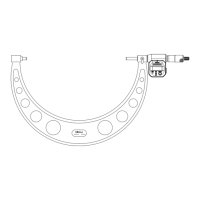37
4 Basic Operations
No. 99MBC122A
4.7
CEL-SpecicParameterSetting
4.7.1 Procedure for Setting CEL-Specic Parameters
1
Press and hold [P.SET], and then press [A_ZERO].
» The counter enters Parameter mode.
2
Press [A_ZERO] once to set Parameter Number 00 to 1 (CEL-specic parameter setting).
» The counter enters CEL-specic parameter
mode.
3
Press [P.SET] to display the parameter number to be modied.
4
Press [A_ZERO] to modify the set value of the parameter.
5
Press and hold [P.SET], and then press [A_ZERO].
» The counter returns to the counter value status.
4.7.2 Procedure for Setting Desired Multiplication Factor
When Parameter Number 41 is set to 4 (arbitrary value), specify a constant value.
Tips
An optional constant value can be set for each CEL.
1
Press and hold [P.SET], and then press [A_ZERO].
» The counter enters Parameter mode.
2
Press [A_ZERO] twice to set Parameter Number 00 to 2 (optional constant setting).
» The counter enters optional constant setting
mode.

