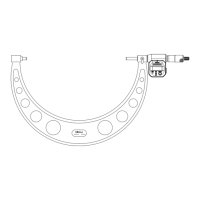36
4 Basic Operations
No. 99MBC122A
5
Repeat steps 3 and 4 until the desired tolerance value is set.
6
Press [LIMIT].
» Tolerance value S1 will be applied.
» The color of the OK/NG indicator changes to the one of the next tolerance value to be set.
7
Set the tolerance values S2, S3, and S4 with the similar operations in the steps 3–5.
8
Press [LIMIT].
» The tolerance value S4 is determined, and the counter returns to the counter value status.
Tips
An error occurs with the settings other than S1 < S2 < S3 < S4 or S1 = S2 = S3 = S4. Press [SEL] to re-enter
from S1.

