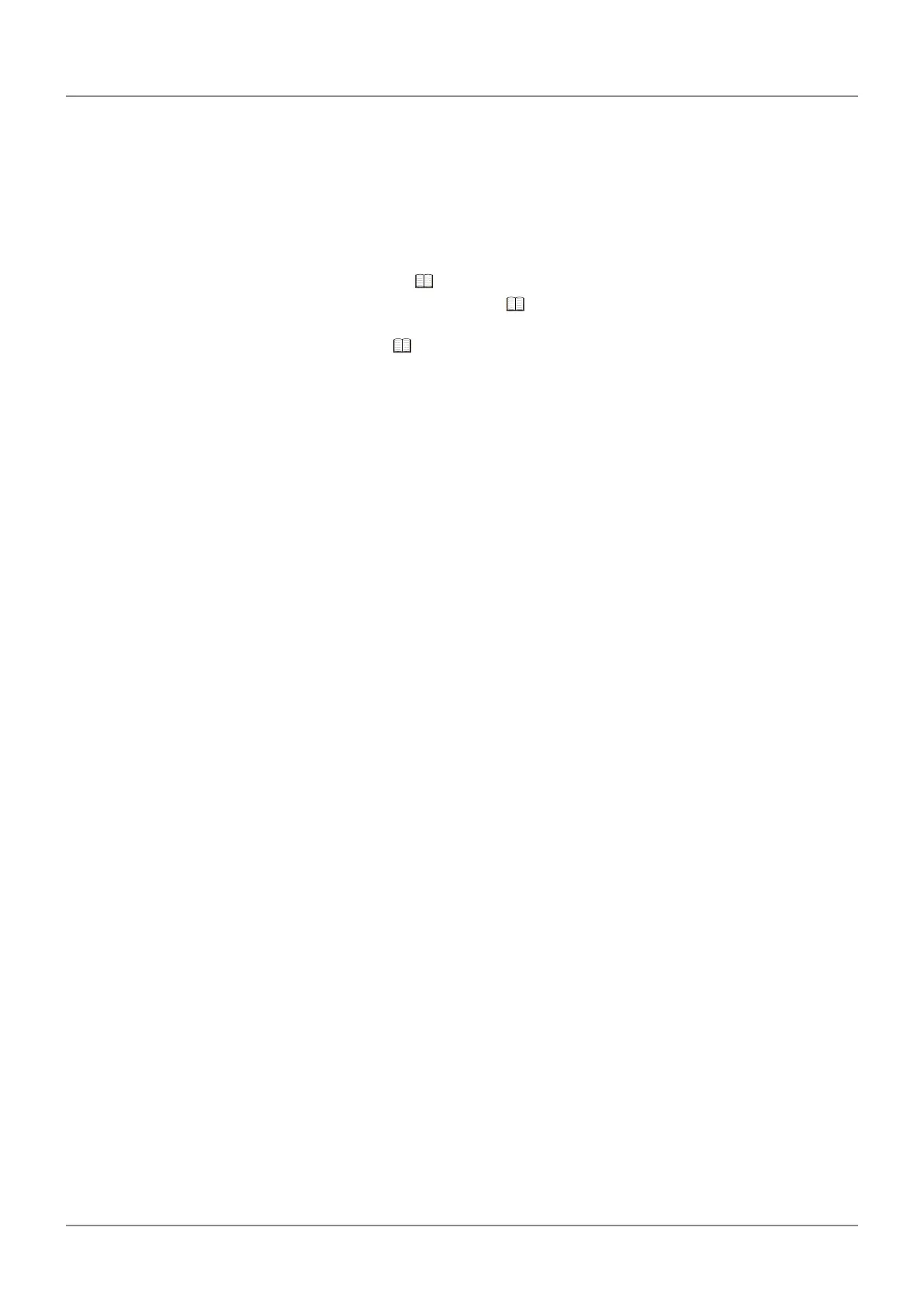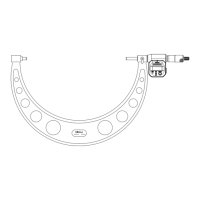23
3 Parameter Setting
No. 99MBC122A
Connection between UNIT and CEL can be specied by the display mode selection of Parameter
Number 06.
Tips
Among the input circuit units, UNIT_B, UNIT_C, or UNIT_E cannot be used for this product.
For details about the parameter setting, see "3.1 Procedure for Setting Parameters" (page 17).
For details about the CEL-specic parameter setting, see
"3.3.3 CEL-Specic Parameters" (page
27).
For details about the display modes, see
"3.3.2 Details of Display Mode Selection (Parameter
Number 06)" (page 24).
