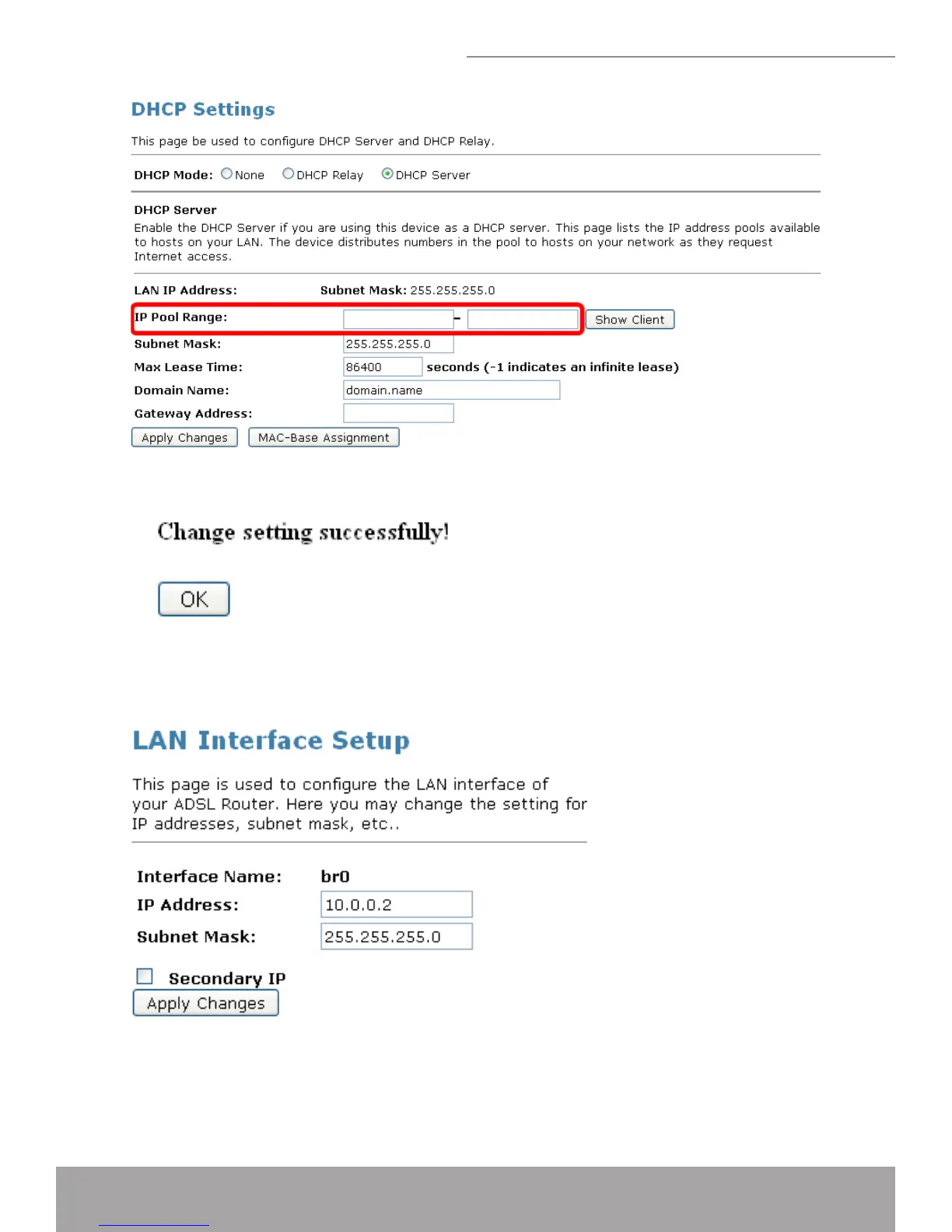10.0.0.2
10.0.0.4 10.0.0.5
10.0.0.2
Change setting successfully! Click OK button.
From the left-hand LAN menu, click on LAN.
Type a new IP Address and Subnet Mask.
Click Apply Changes.
The primary IP address is being changed to 10.0.0.2 netmask 255.255.255.0.
Then Please go to http://10.0.0.2 to continue. Your browser communicates with the
web server via the LAN connection, and changing the IP address may disrupt this.
You may also need to renew your DHCP lease:
Windows 95/98