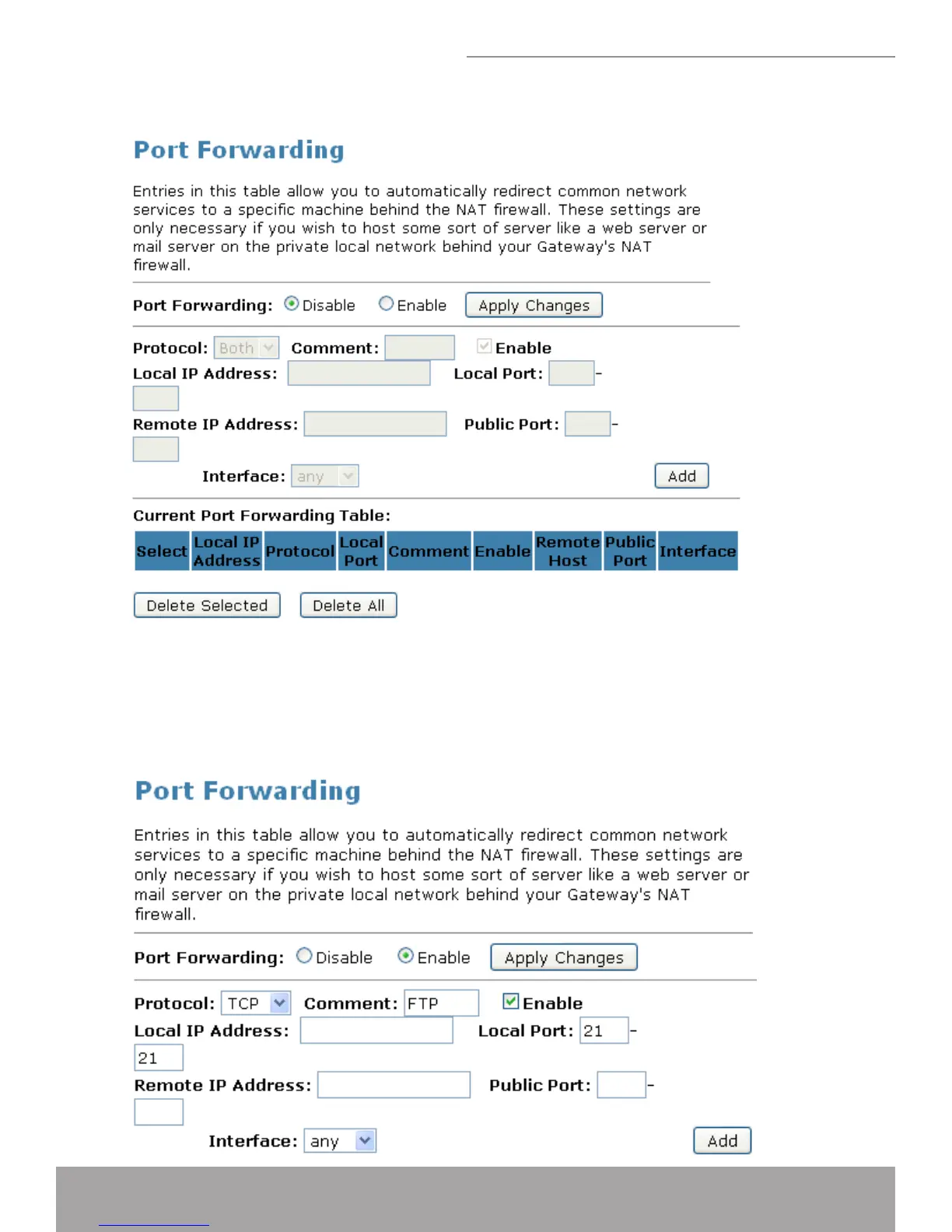From the left-hand • Services menu, click on Port Forwarding. The following
page is displayed:
From the • PortForwarding check ratio, check on Enable
Click • ApplyChanges
Type the Local IP Address for your FTP Server.•
Enter the range of Local Port for your FTP Server.•
Select • any from the Interface drop-down list.
Click • Apply
10.0.0.33