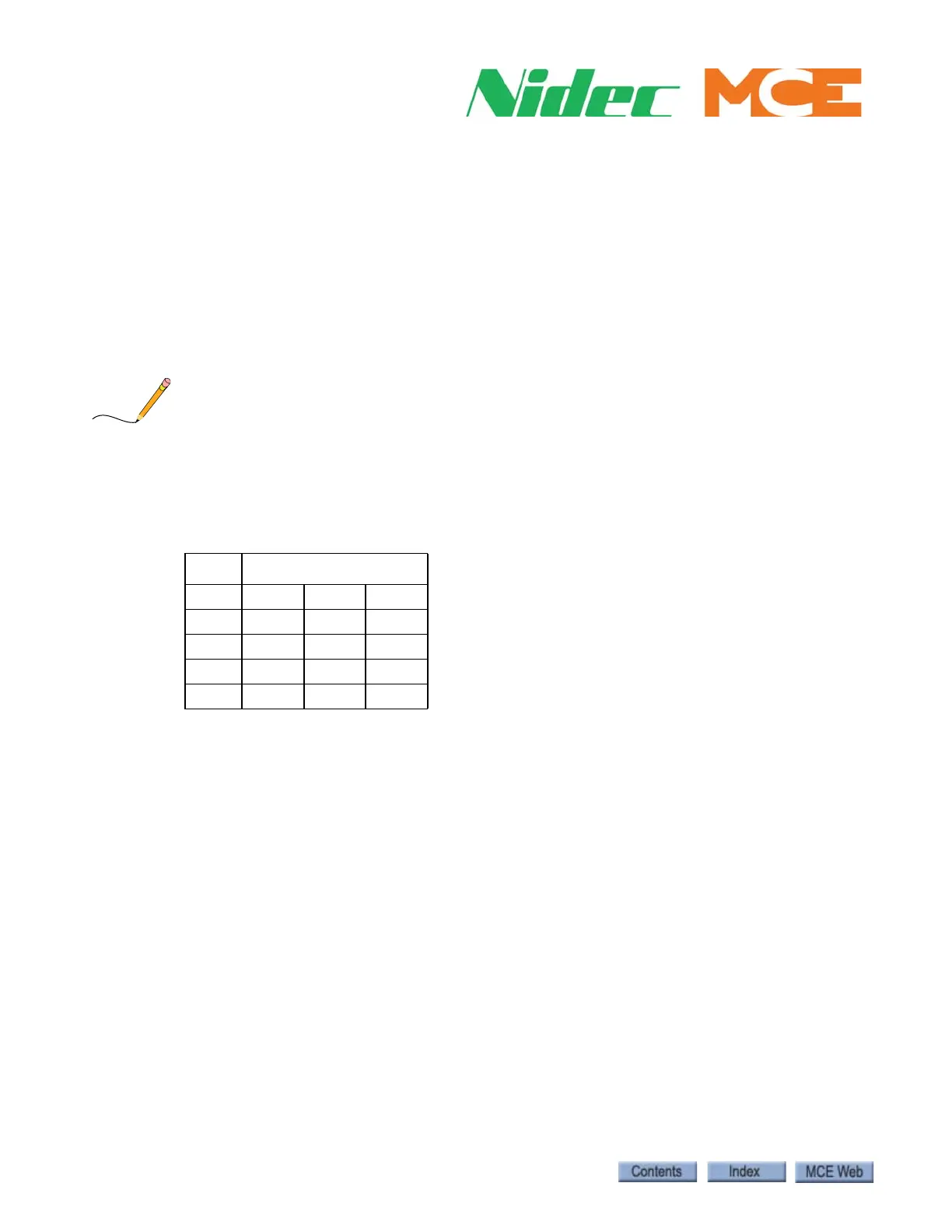Configuration and Troubleshooting
2-36 Manual # 42-02-2P26
CPI-2 Configuration The CPI-2 board(s) in your controller is/are factory-configured to
match the job requirements.
•Jumpers:
•JP1: Factory
• JP2: Used to terminate the CAN communication bus. If you have just one CPI-2 board,
this jumper should always be in the ON position. If you have more than one CPI-2
board, use this jumper on the last board in the string only.
• JP3: Sets the inactive level (OV or 24V) for the 24V INPUTS ONLY connections.
• 24V: OFF state is 24V. ON state is 0V. (USE FOR ELEMENT applications.)
• 0V: Off state is 0V. ON state is 24V.
24V is the maximum input that may be applied. For outputs, 24V, 6W is the maximum load
supported.
•DIP Switch SW1, Board address switches: Four-position DIP switch SW1 provides a
unique address for each CPI board (you should never have two CPI boards with the same
SW1 setting).
• SW1, switch 3, must remain OFF at all times.
• SW1, switch 4, determines CAN baud rate:
• ON: 500k - used if board is mounted INSIDE the Element controller cabinet
• OFF: 250k - default setting; use with board(s) mounted in COP
Installation and Connections
Please refer to “Serial Car Call Board” on page 1-46.
SC-3HN Serial Hall Call Node Board
Please refer to “Hall Calls” on page 1-43 for a detailed description.
DIP 1 CPI Boards
Board SW1 SW2 SW3
0 Off Off Off
1 On Off Off
2 Off On Off
3 On On Off