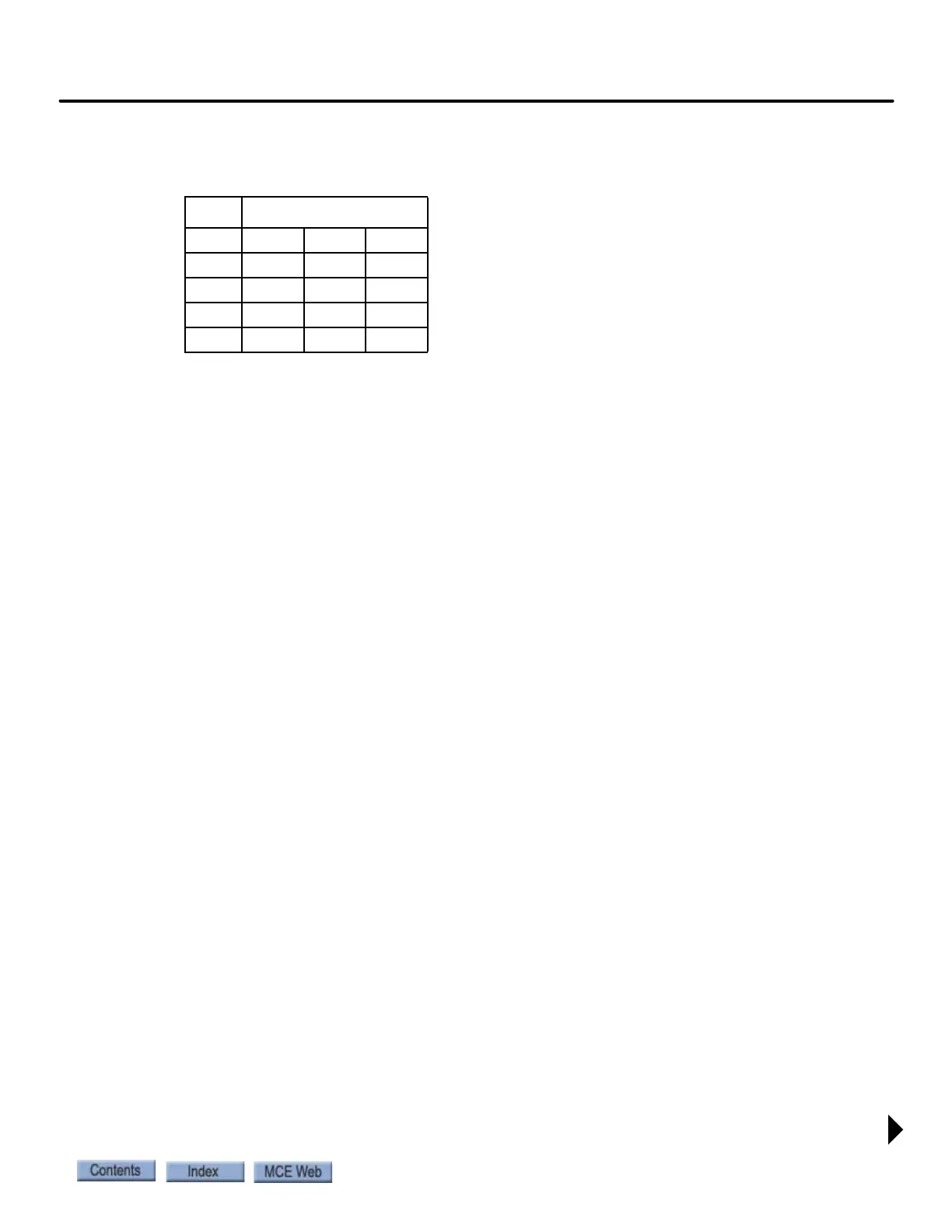Serial Hall and Car Call Boards
1-49
element
TM
Series
•DIP Switch SW1, Board address switches: Four-position DIP switch SW1 provides a
unique address for each CPI board (you should never have two CPI boards with the same
SW1 setting).
• SW1, switch 3, must remain OFF at all times.
• SW1, switch 4, determines CAN baud rate:
• ON: 500k - used if board is mounted INSIDE the Element controller cabinet
• OFF: 250k - default setting; use with board(s) mounted in COP
Lanterns and PIs
Install and set up lanterns and position indicators as shown in the job prints and as directed in
the literature accompanying the fixture.
Serial PI Configuration
Element is compatible with CE or E-Motive serial fixtures.
• CE: All switches on SCE-CPU board DIP switch S2: ON
• E-Motive: All switches on SCE-CPU board DIP switch S2: OFF
DIP 1 CPI Boards
Board SW1 SW2 SW3
0 Off Off Off
1 On Off Off
2 Off On Off
3 On On Off