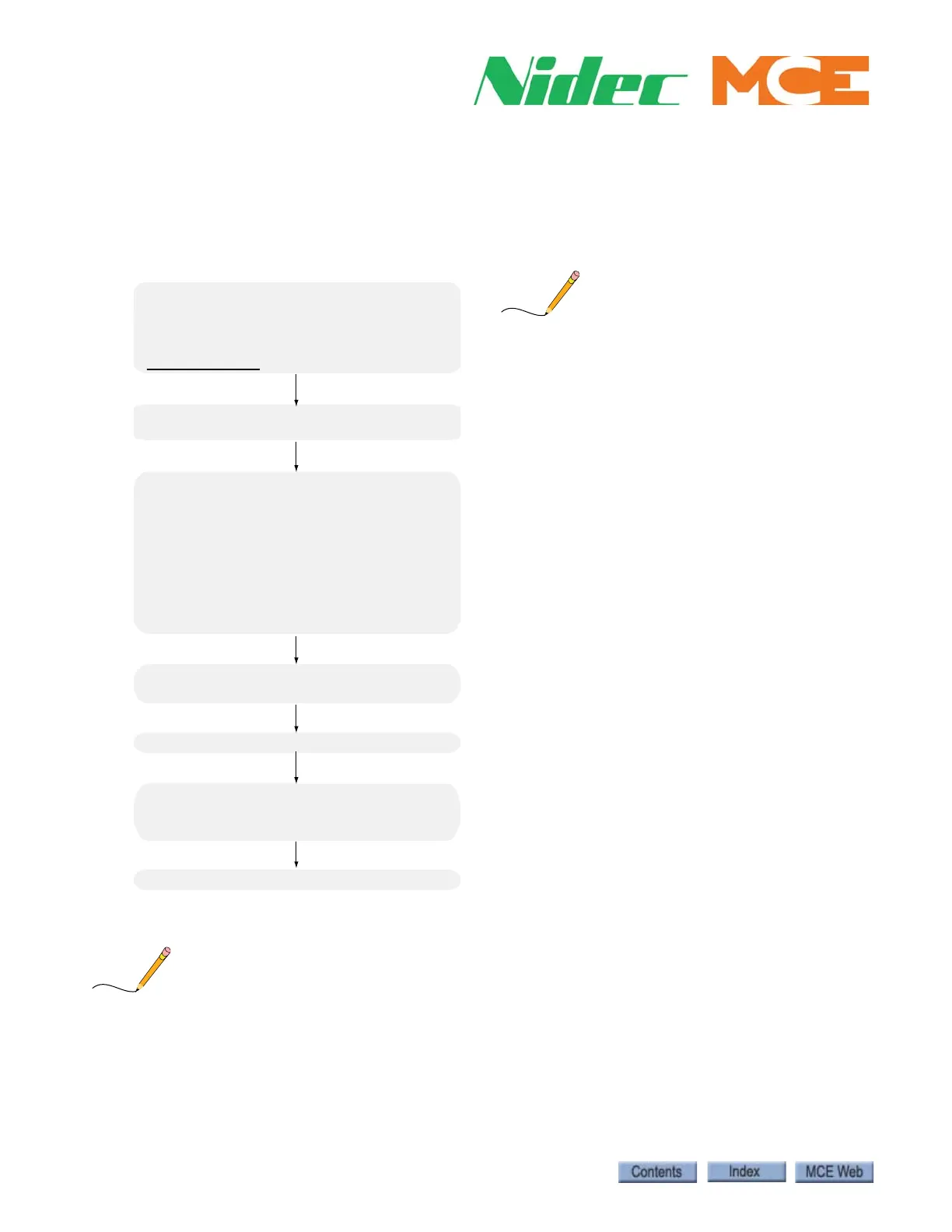Installation
1-24 Manual # 42-02-2P26
TORQMAX F5, v3.21
This version of the F5 drive features an LCD and restructured parameters for easier setup. The
drive is programmed by MCE before the controller is shipped but you must verify that settings
match actual site requirements.
Figure 1.5 TORQMAX Setup Overview
We recommend that you carefully read the drive manual shipped with your controller to
become familiar with menus and capabilities.
Full Drive Parameters
For full drive parameters and setting recommendations, please refer to the drive setting refer-
ence documents shipped with the controller.
Basic Setup
US02 System Units Ft/min = 1
US03 Motor Type Ind Grd=0
US04 Control Type Serial Serv. 50=5
US06 Contract Speed Per job
If changes made: US05 Write to Drive = 2
Inputs
LI01 Type of input 0 = PNP
LI15 Direction Sel Inp 0 = Up/Dn inputs
Motor Data
LM01 Motor Power Per motor
LM02 Motor Speed Per motor
LM03 Motor Current Per motor
LM04 Motor Frequency Per motor
LM05 Motor Voltage Per motor
LM06 Motor Power Factor Per motor
If unknown, 0.9 for high slip, 0.75 for Induction
LM08 EI Motor Protect On = 1
LM09 EL Motor Protect Current Motor Rated
Control Setting
LC01 Control Mode Clsd Loop FOC = 2 or
Clsd Loop PTrq = 3
Encoder Data
LE02 Encoder 1 Pulse Number = 1024
Machine Data
LN01 Traction Sheave Diameter = 24 (Default)
LN02 Gear Reduction Ratio = 30 (Default)
LN03 Roping Ratio = 1 (Default)
Tune Parameters
See Motor Learn in TORQMAX Manual
Drive US06 Contract Speed must be
equal to Element Config 02 > Contract
Speed. Once set, Element Config 02
> Contract Speed should NOT BE
CHANGED.
If it is desired to slow the car for testing,
use the Element Config 02 > High
Speed setting.