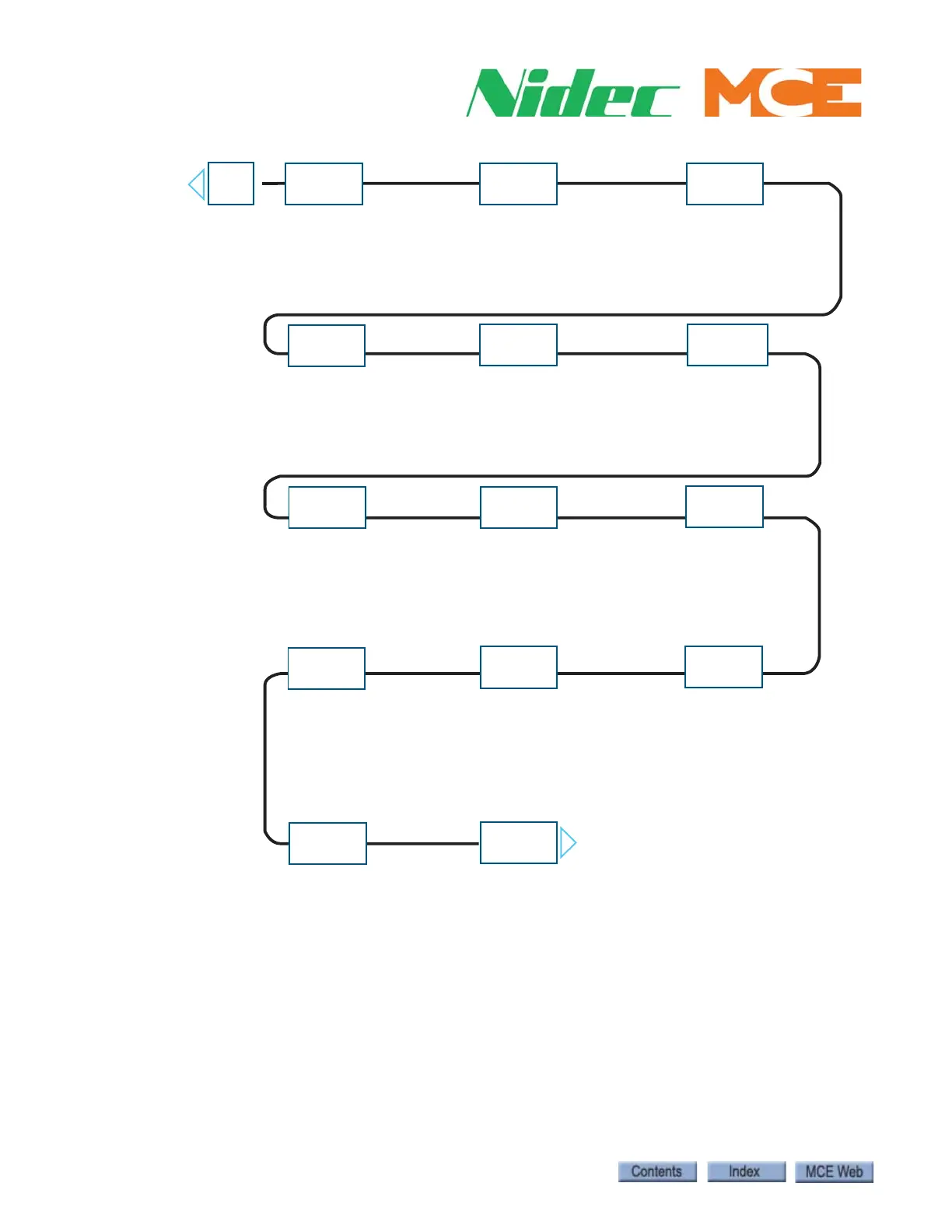Configuration and Troubleshooting
2-4 Manual # 42-02-2P26
Figure 2.4 Menu Tree
Shortcuts
• Touch the elevator on the Home screen to go to call registration.
• Touch the upper left corner on the Register Calls screen to return to the Home screen.
• Touch inside the Mode of Operation, Faults & Safety, or System Status areas of the Home
screen to go to a screen relevant to obtaining additional information.
• Touch the home icon in upper left corner to return to the Home screen.
HOME
CONFIG 01
CONFIG 02
UTILS
SYSTEM IO
SYSTEM
DIAG
SPA DIAG SPB DIAG
SPC DIAG
PLD DIAG
ACTION
INFO
STATUS
INFO
STATS
SCOPE
Building Setup
Job Info and Labels
Elevator Features
Configure Spare Inputs
System Timers
Configure Spare Outputs
Hoistway Setup
NTS2 Switches
ETS Switches
S-Curve
NTS1 Switches
System Control Parameters
CONFIG 03
Building Security
Emergency Power
Recall Switches
Network Settings
SPB Flags
SPB Numeric
SPB Inputs
SPB Outputs
Car Calls Canceled..
Hall Calls Canceled..
Door Open..
Door Close..
Prohibit Run / Start..
.... due to
SPC Flags
SPC Numeric
SPC Inputs
SPC Outputs
Group to Car Data
Car to Group Data
PLD Flags
PLD Numeric
PLD Inputs
PLD Outputs
CPU Bus Com
Hall Bus Inventory
CAN Bus Viewer
Version Information
Other Car Settings
Address Diagnostics
Maintenance
Hourly
View Scope
Landing System
System Inputs
Program Inputs
System Outputs
Program Outputs
SPA Flags
SPA Numeric
SPA Motion Numeric
Emerg Pwr & Earthquake
Door Dwell Times
Itinerary Manager
Motion IO
Event Log
Door Control
Diagnostics Tree
Landing System
Active Events
System Inputs
System Outputs
Progammed Inputs
Programmed Outputs
Main CPI (0) I/O’s
Aux CPI (2) I/O’s
File Transfer
Register Calls
Construct and Bypass Faults
Safety Tests
Date and Time
Landing System Utilities