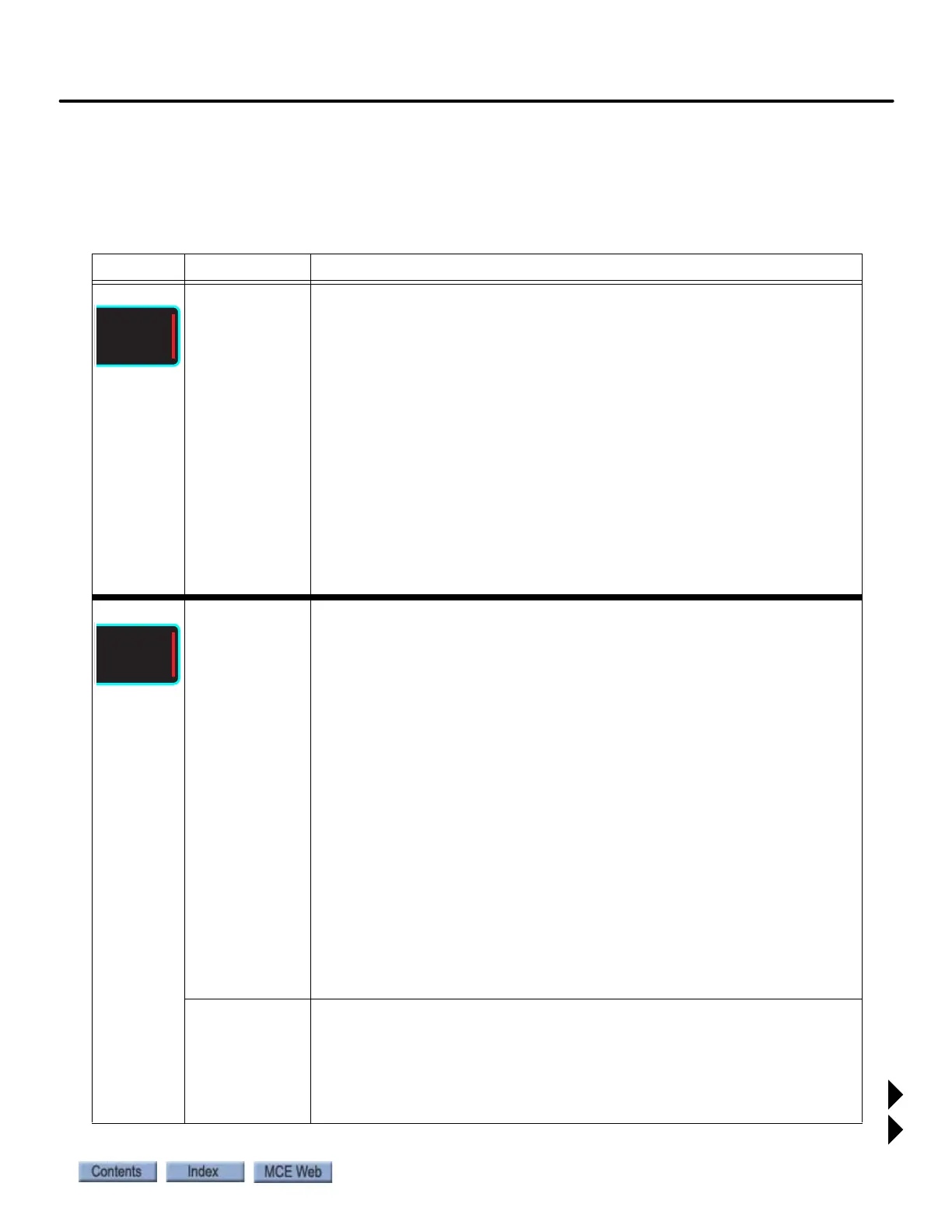Screen Descriptions
2-5
element
TM
Series
Screen Descriptions
Experiment with the touchscreen to familiarize yourself with navigation and content. If an
abbreviation is not clear, please see Acronym Descriptions and Memory Locations on page 2-
22.)
Table 2.1 Touchscreen Organization and Content
Tab Subtab Description
N/A
See “Home
Screen” on page
1- 11.
Displays critical status information for operation.
- Operating Mode
- Fault text if a fault is active
- Safety string complete indicator
- Active fault indicator
- Locks string complete indicator
- CPU health indicator
- Bus status
- System communication
- Clock and date display
- Car and Hall call in service status
- Dispatcher (on dispatched car “Disp ID: nn” will appear where “nn” is the ID
of the dispatching car, Duplex only)
Simplex will appear for single self-dispatching car.
- Car door position
- Current floor
- Intended direction of travel
- Destination floor
Building Setup - Controller Type, Hydraulic/Traction
- Number of Cars (1 Simplex, 2 Duplex)
- Car ID
- Bottom Floor (served)
- Top Floor (served)
- Floor Openings (per floor, Front/None)
- Lobby Floor
- Egress Floor (building exit floor)
- Safety Code (Fire Code) (page 1-5)
- Flash Fire Hat (MR/HSTWY)
- Main Fire Floor
- Alt Fire Floor
- Flood Floor (lowest served if Flood input active)
- Landing System Type, LS-EDGE or LS-RAIL
- Primary Parking Floor
- Primary Parking Door Operation
- Secondary Parking Floor
- Secondary Parking Door Operation
- Car Panel Inspection: When present (Yes), SCE-CPU inputs ICEN/IN1, ICPU/
IN2, and ICPD/IN3 may only be used as Car Panel Inspection inputs.
- Hoistway Access: Top, Bottom, or Both.
- EMS Floor: Set the floor number at which the EMS call to floor input is
located.
Job Info and
Labels
- Passcode. See Passcode (Restricted Mode) on page 1-69.
- SCE CPU Serial Number (Read Only)
- Job Department and Year
- Job Number
- Job Name
- Car Label
- Floor Label, per floor