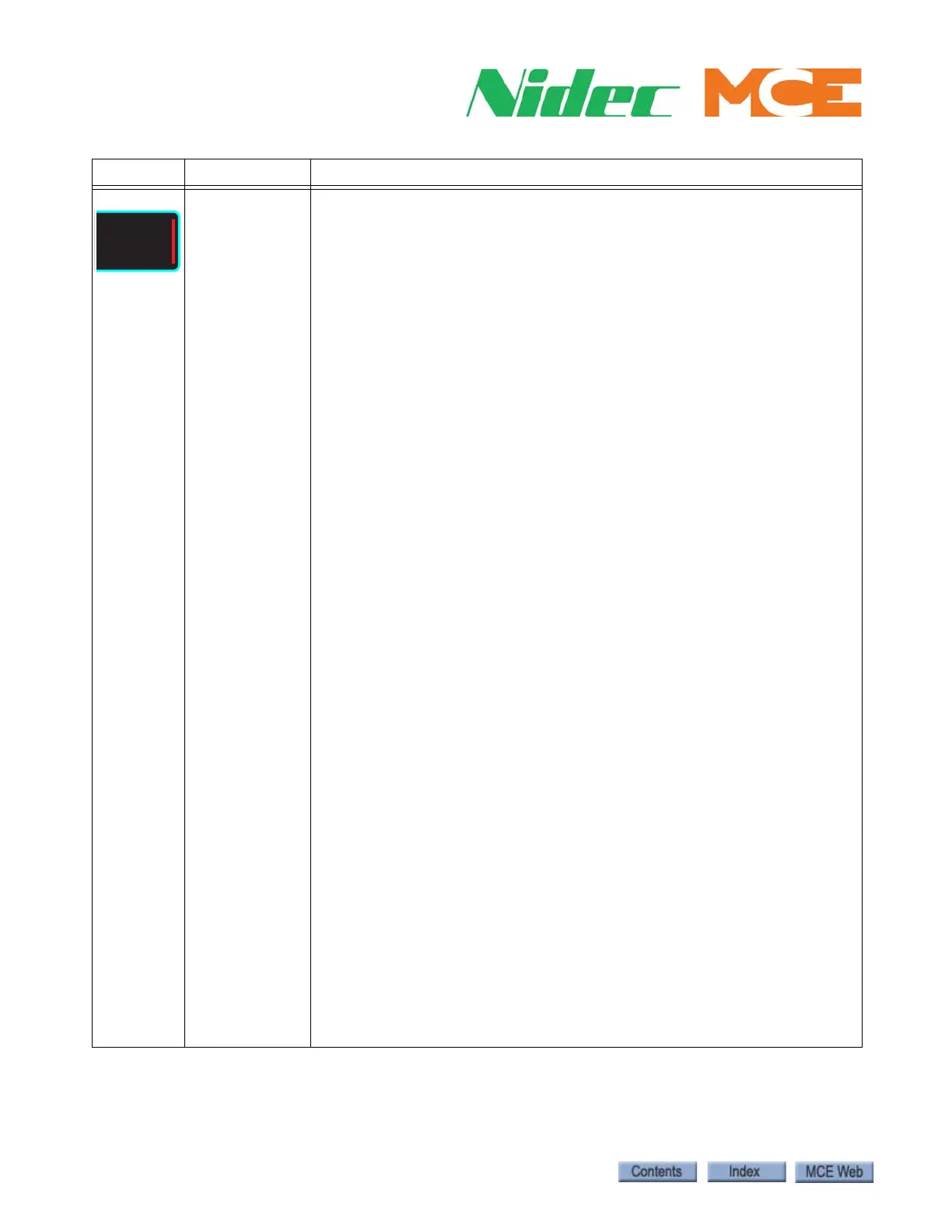Configuration and Troubleshooting
2-6 Manual # 42-02-2P26
Elevator
Features
- Capture Floor (Pretest Operation calls car to this floor). See Capture for
Test, page 1-8.
- Capture Door Operation (Doors Closed/Open Doors/Cycle Doors): Door
behavior at capture floor.
- Bypass Stuck PHE (Yes/No) When enabled, causes controller to ignore
PHE (Photo Eye) input and close the doors after the Stuck PHE Timer
elapses.
- Bypass Stuck SE (Yes/No) When enabled, causes controller to ignore
SE(Safety Edge) input and close the doors after the Stuck SE timer elapses.
- Bypass Stuck DOB (Yes/No) When enabled, causes controller to ignore
DOB (Door Open Button) input and close doors after the Stuck DOB or TOS
timer elapses.
- PHE Antinuisance (Photo Eye Antinuisance - 00 - 10)
Maximum number of car calls served without photo eye interruption before
all car calls are canceled.
- LLI Antinuisance (Light Load Antinuisance - 00 - 10)
Maximum number of car calls registered with load light input active.
- CCC Reversal (Yes/No) If Yes, cancel any car calls in the previous direction
when the car reverses direction.
- CCC Behind Car (Yes/No) If Yes, cancel all car calls entered in the opposite
direction of current or upcoming direction of travel.
- Pre-Open Doors (Yes/No) If Yes, doors will begin opening three inches
before floor level.
- Nudging (Yes/No) If Yes, enables nudging operation when doors are pre-
vented from closing.
- DLK Direction Preference (Yes/No) If Yes, car maintains present direction
preference until doors closed and locked. If No, car maintains direction
preference only until door dwell time expires.
- Double Ding Down (Yes/No) Causes lanterns and gongs to double-strike if
car direction preference is down.
- DCB Cancels CCT (Yes/No) If Yes, pressing the Door Close Button cancels
the active car call door timer and begins closing doors immediately.
- DCB Cancels HCT (Yes/No) If Yes, pressing the Door Close button cancels
the active hall call door timer and begins closing doors immediately.
- DCB Cancels LOT (Yes/No) If Yes, pressing the Door Close button cancels
the lobby dwell timer and begins closing the doors immediately.
- PHE Cancels CCT (Yes/No) If Yes, photo eye activation cancels the active
car call dwell timer.
- PHE Cancels HCT (Yes/No) If Yes, photo eye activation cancels the active
hall call dwell timer.
- PHE Cancels LOT (Yes/No) If Yes, photo eye activation resets the lobby
door dwell timer.
- CCB Cancels CCT (Yes/No) If Yes, pressing a car call button while the
doors are open will cancel normal car call door dwell time and cause the
doors to begin closing.
- CCB Cancels HCT (Yes/No) If Yes, pressing a car call button cancels the
active hall call dwell timer and begin closing doors immediately.
- CCB Cancels LOT (Yes/No) If Yes, pressing a car call button will cancel the
lobby door dwell timer and begin closing doors immediately.
Table 2.1 Touchscreen Organization and Content
Tab Subtab Description