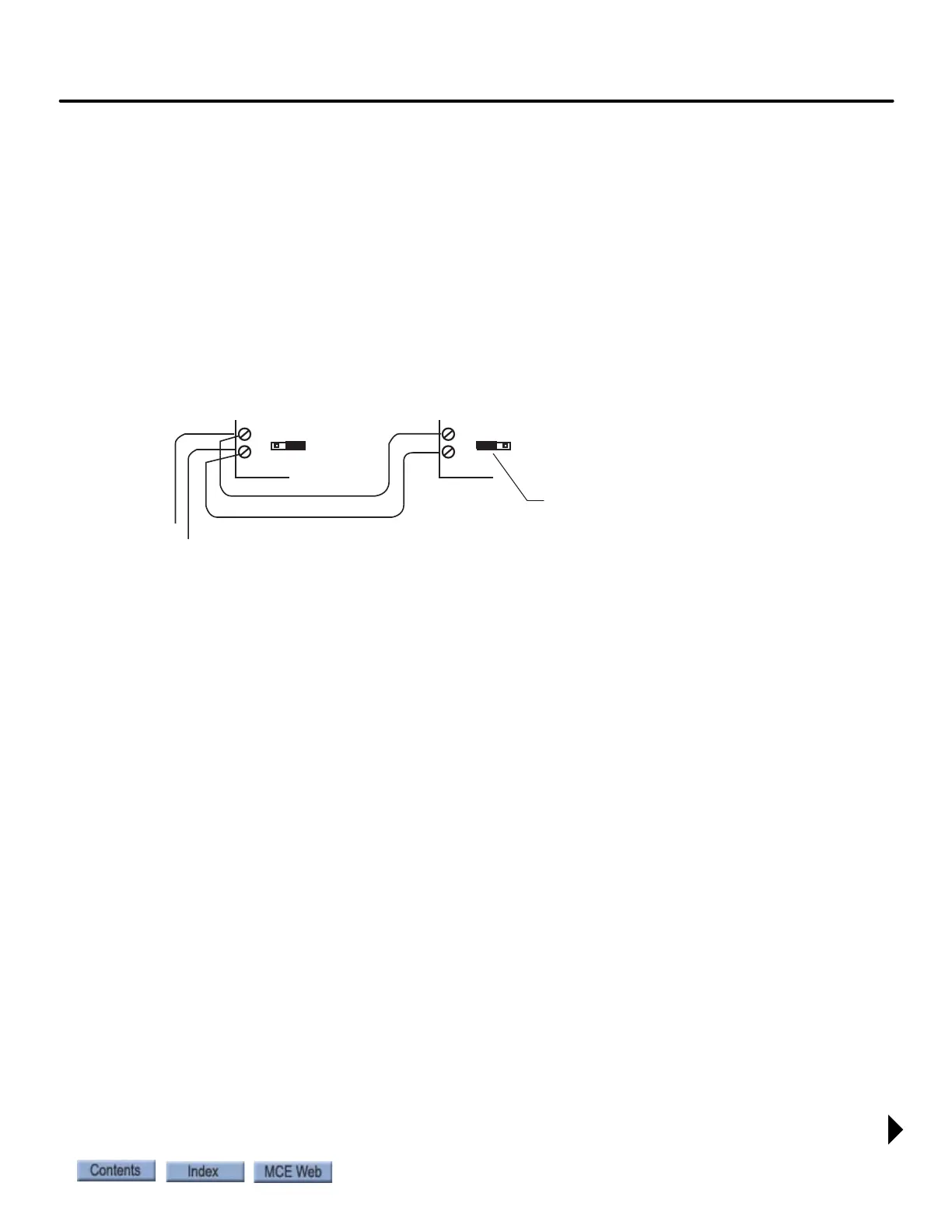Duplex Operation
1-61
element
TM
Series
Duplex Operation
For duplex operation, serial hall calls are connected to both cars as shown in the job prints. One
car is selected to be the master dispatcher; the other is selected to be a local.
1. For the car selected as the Dispatcher, set CONFIG 02, System Control Parameters, Pri-
mary Dispatcher to YES.
2. For the other car, set Primary Dispatcher to NO.
Interconnect
Make all connections as shown in the prints for the job.
Power Phasing
When cars are paired for duplex operation, input power phasing to the two must match.
1. Connect a multimeter, set for AC voltage, between a 2 Bus terminal on one controller
and a 2 Bus terminal on the second controller. If the meter reads close to zero (0) volts,
the two are in phase. If not:
• Swap two of the L1/L2/L3 inputs on one car and repeat step 1.
SCE-CPU
Duplex Elevator Hall Call CAN3 Interconnect
CAN3
to Hall Calls
Terminate second elevator
JP12 jumper in A position
SCE-CPU
AB
JP12
AB
JP12