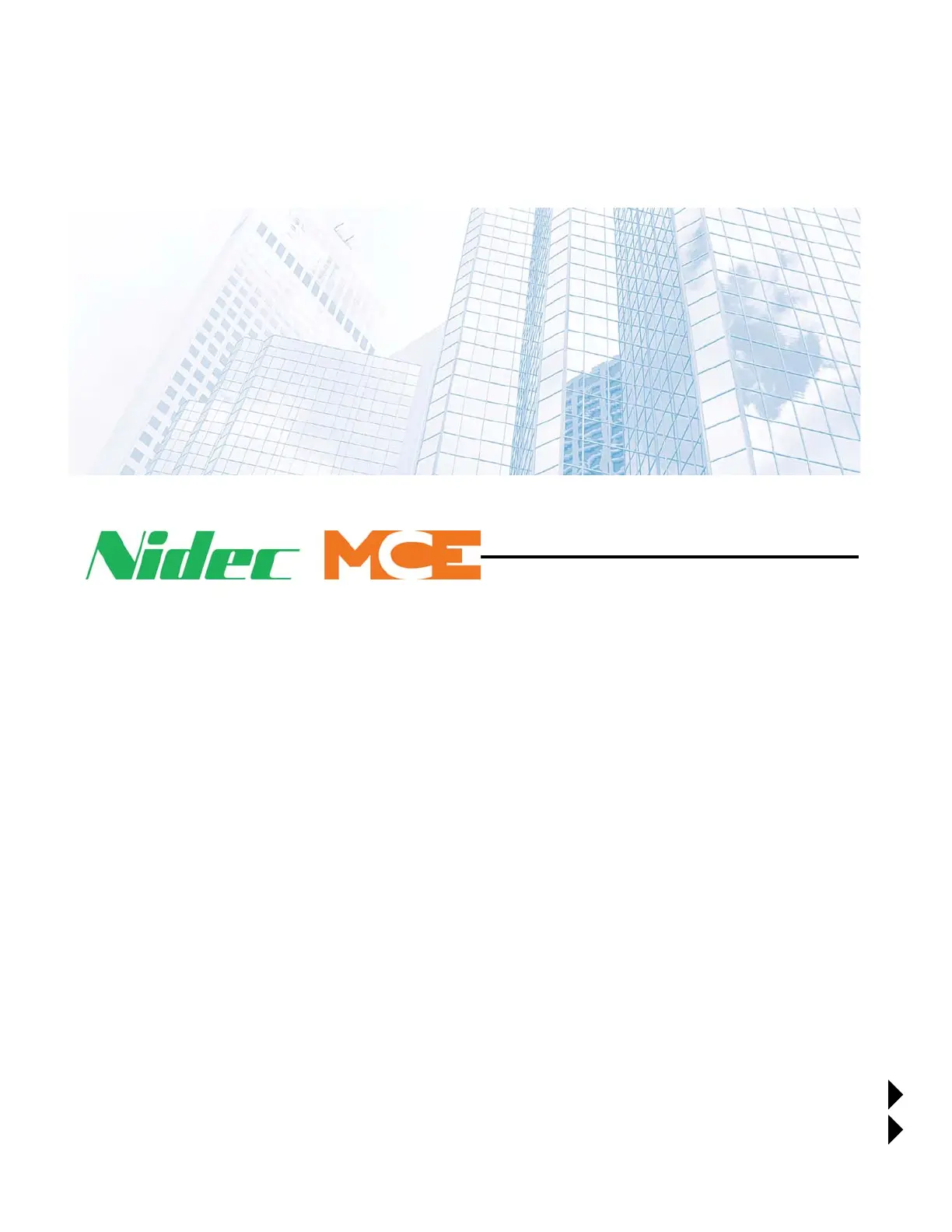2-1
In this Section
This section contains descriptions of Element parameters, web access instructions, and trouble-
shooting information:
• Using the Touch Screen, page 2-2
•Menu Tree, page 2-4
• Screen Descriptions, page 2-5
• Spare Inputs, page 2-19
• Spare Outputs, page 2-21
• Acronyms, page 2-22
• Web Browser Access, page 2-29
• USB Parameter Transfer, page 2-29
• Event Log Archive/e-mail, page 2-30
• Troubleshooting, page 2-31
• Board Descriptions, page 2-34
• System Software Update, page 2-43.
• Event Descriptions, page 2-52
• Event Log Viewing, page 2-93
Configuration and Troubleshooting