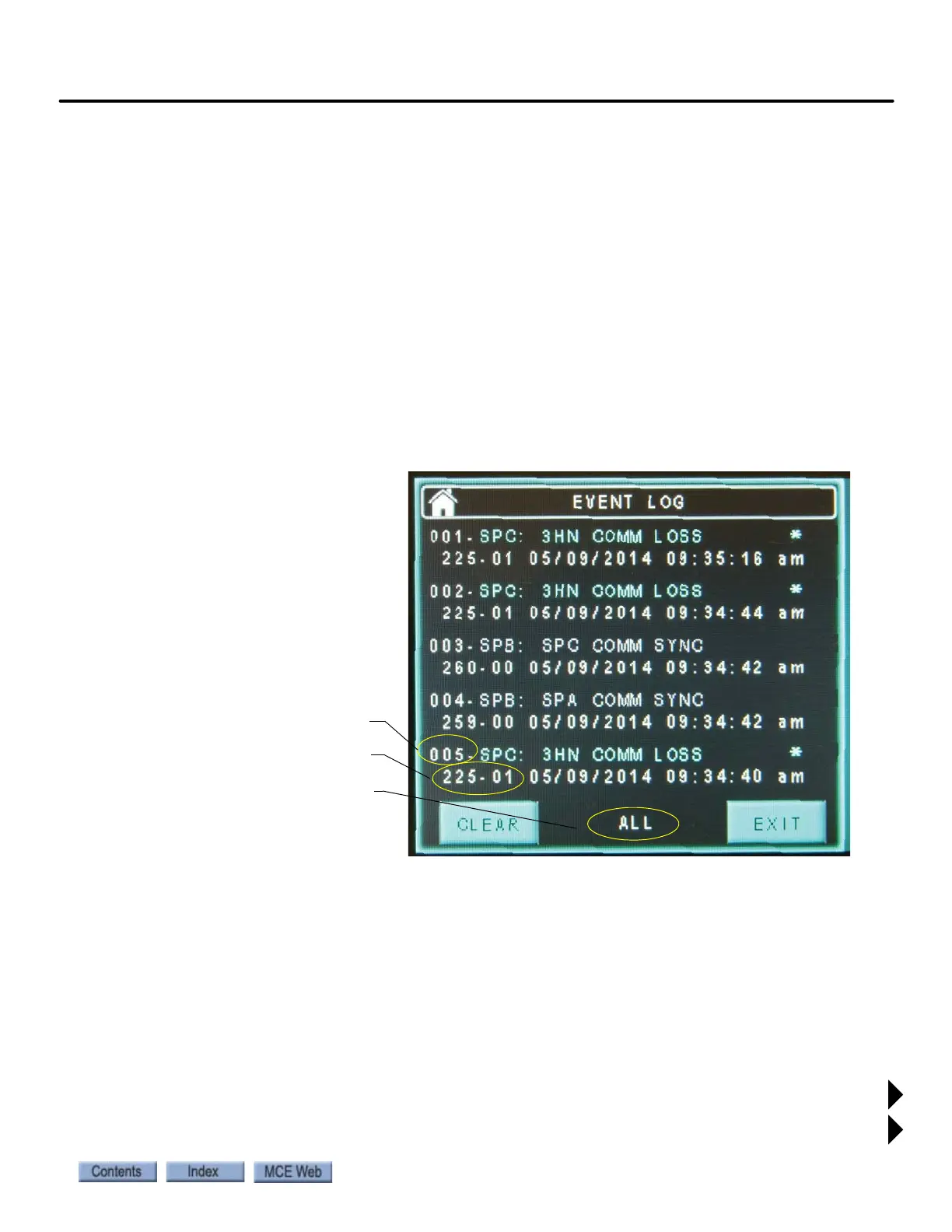Event Log Viewing
2-93
element
TM
Series
Event Log Viewing
Messages helpful to operational diagnostics are stored in an event log on the micro SD card
plugged into the SCE-CPU board. The event log may be viewed through the on-board touch
screen or the web interface.
The event files are in .csv (comma separated values) format. These files may be read as a contin-
uous text file in applications like Notepad or Wordpad or in a table format when opened using
Microsoft Word or Excel.
In instances when you are working with MCE Technical Support, log files may be easily
attached to an email and sent to the MCE Technician for examination.
Touch Screen Log Access
1. Scroll down the touch screen to the System Diag tab.
2. Select Event Log.
Filtering
A button at the bottom center of the screen allows you to filter the event display.
PC Log Access
Through a PC, open the web browser and enter the IP address of the controller in the URL box.
When contact with the controller is established, a tabbed Element Series interface will appear.
1. Click on the Faults tab.
2. A list of any active faults will appear, followed by the system Event Log.
Some events provide both ON and OFF
state messages. In these instances, there
will be an asterisk (*) at the end of the
fault text to let you know that a second,
OFF state, event (gray) will be in the log.
Event log entries are in color:
Red: Error. Will cause an “Excessive”
faults condition if too many occur in a 24
hour period.
Yellow: Fault
Blue: Informational
Gray: Inactive
Position in list #
Fault Number - Fault Code
Filter selection