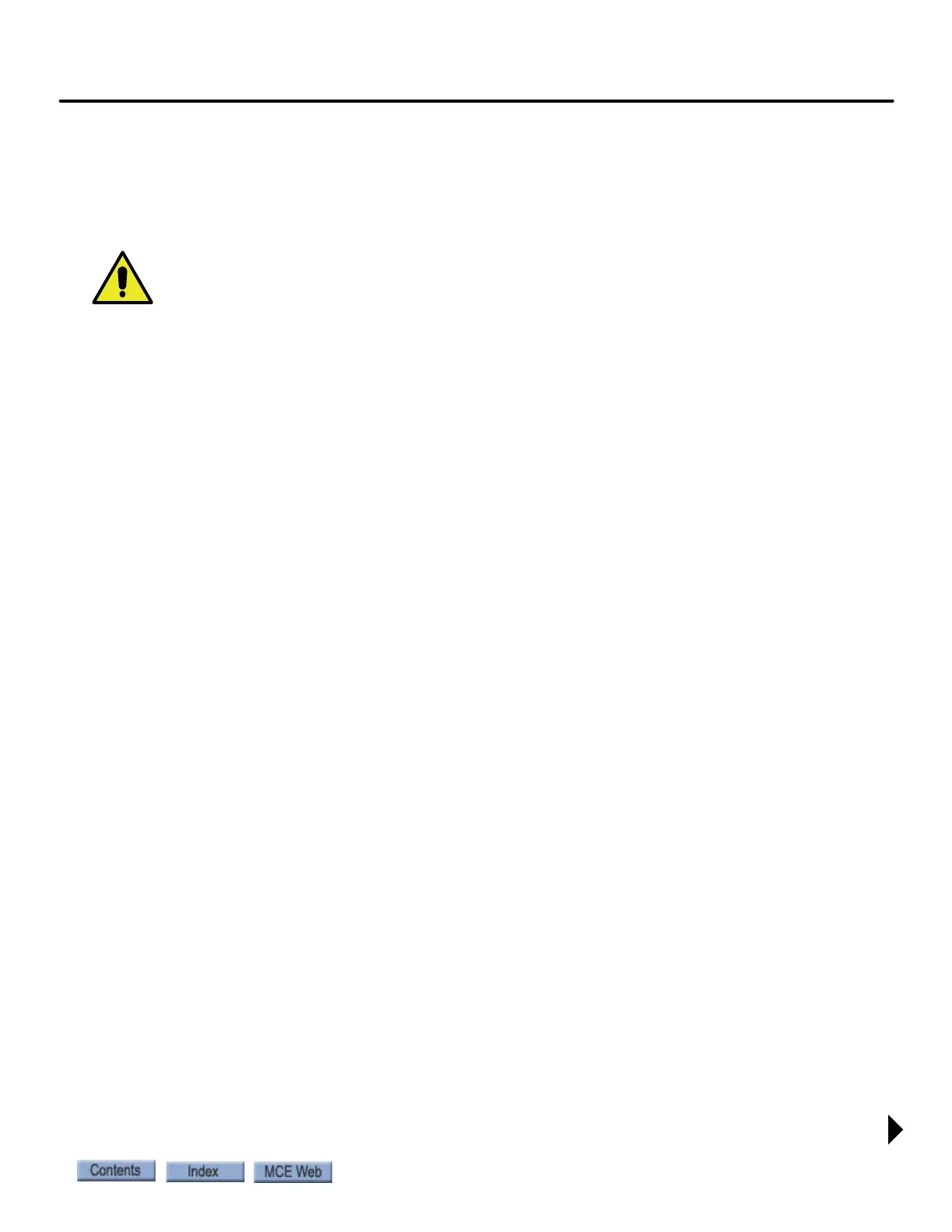Traction Elevator Adjustment
1-51
element
TM
Series
Traction Elevator Adjustment
Controller and drive parameters are set at the factory according to the requirements for the job
site. Each controller is accompanied by a final configuration document for the controller and
the drive respectively.
Element Contract Speed should not be changed from the actual car contract speed setting
(Config 02 > System Control Parameters > Contract Speed) and must match the Magnetek
drive A1 Contract Speed Setting or TORQMAX US06 Contract Speed Setting. If you need to
slow the car for testing, use the Element CONFIG02 > SYSTEM CONTROL PARAMETERS
> HIGH SPEED setting.
Counterweight Position
1. On Inspection operation, run the car until the counterweight is directly adjacent to the
car in the hoistway.
2. Verify car position on the Home screen.
3. In the CONFIG 02 > HOISTWAY SETUP menu, set COUNTERWEIGHT POSITION to
the observed height.
Brake Coordination
1. Verify that the machine brake has been set to hold 125% of load.
2. Adjust speed pick delay parameter (CONFIG 02 > SYSTEM CONTROL PARAMETERS)
so that the brake is fully picked just as the motor first spins. The goal is to avoid spinning
the motor before the brake is picked but not to introduce so much delay that rollback
occurs.
3. Now that the car is running on automatic operation, it is time to adjust for a contract
speed. While observing the SPD: displays on the touch screen, set a multi-floor call and
adjust drive parameter A1 CONTRACT MTR SPD until the car velocity matches the set-
ting under CONFIG 02/SYSTEM CONTROL PARAMETERS/SPEED. Increasing the
drive parameter will result in a faster moving car.